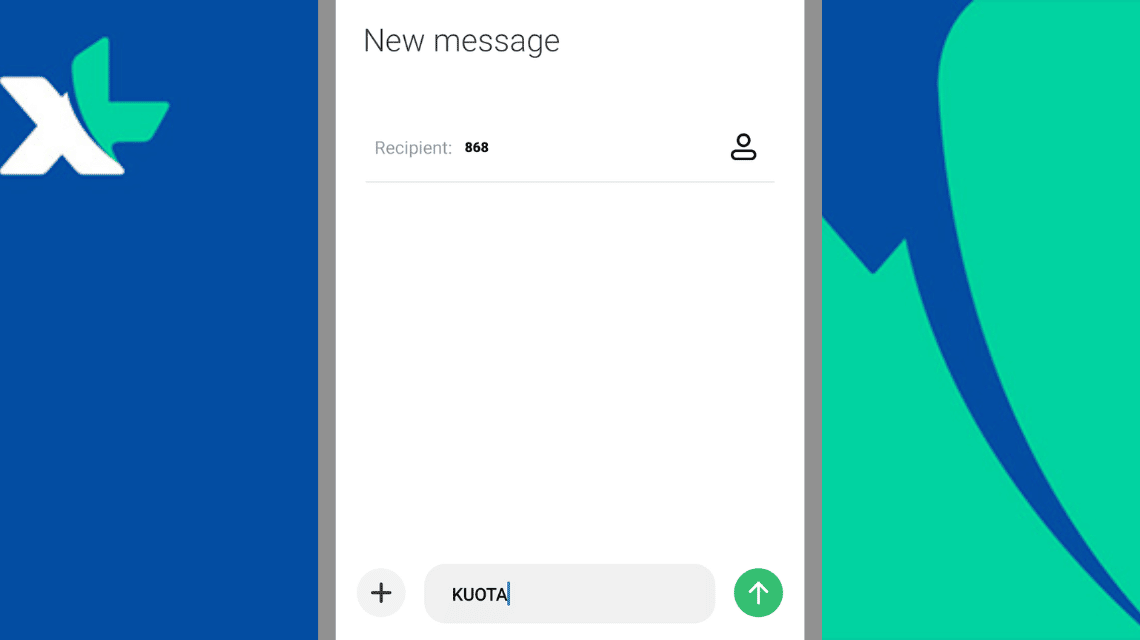Are you a user XL card who often fails to activate data or credit package vouchers? If so, you need to enter this XL voucher code to avoid failure.
So, for detailed information, you can see the complete explanation below!
Also read: The Fastest and Easiest Way to Check XL Numbers
How to Enter XL Voucher Code

No product data found.
According to XL official website, there are several steps you need to take when entering the XL voucher code.
First of all, you can buy an XL voucher at the nearest credit counter. If you have purchased from the nearest credit counter, do the following steps:
- First, rub the hologram on the voucher to find out the code;
- Take your cellphone, click the “Phone” or “Call” icon on your cellphone screen;
- After entering you can enter the 16 digit code listed behind the hologram. Example:*123*123456789101112#;
- Click the "Phone" or "Call" button at the bottom of the cellphone.
Make sure the voucher code you enter is correct and has 16 digits. If the transaction is successful, there will be an SMS informing you that the purchase of a data package or credit with a voucher has been successful.
How to Enter the Voucher Code with the My XL Application
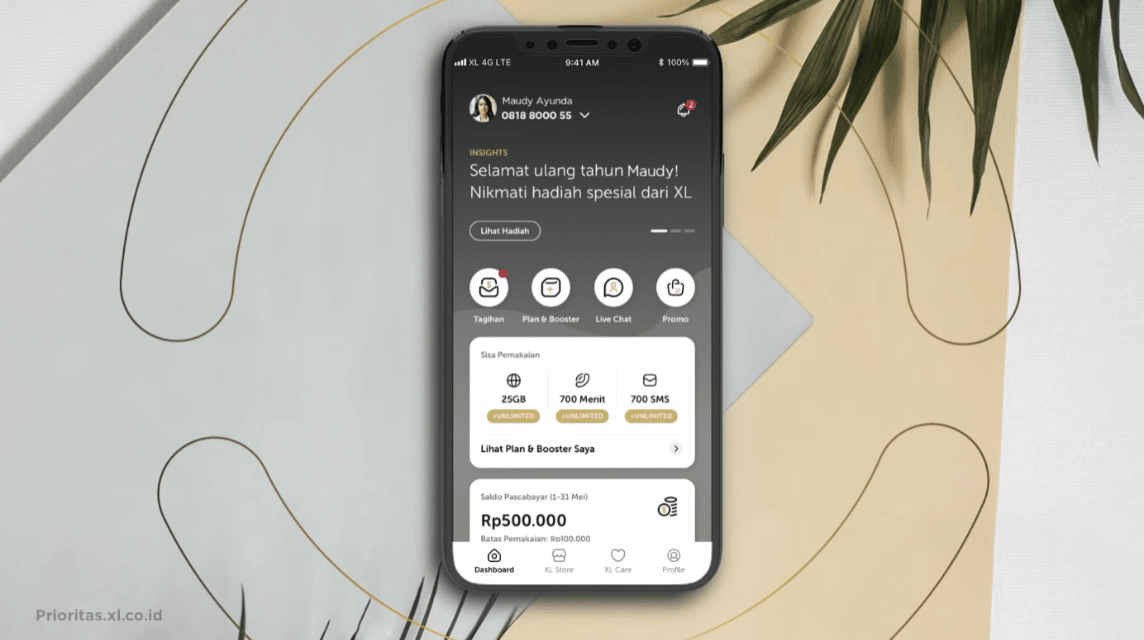
Actually, this second method is much easier and sometimes brings more profitable bonuses.
It's just that you have to sacrifice your cellphone storage space to install the application My XL.
You can enter the voucher code using the My XL application using the following steps:
- Download and install the My XL application on your cellphone;
- Login using the XL number that you will top up with credit or data package with a voucher;
- After entering the application's main menu, select the "Scan Voucher" option;
- Point the cell phone scanner camera at the 16 digit code on the voucher;
- Press the “OK” button to start scanning the code;
- Click the bell icon at the top right of the screen to review the voucher redemption notification;
- If successful, click the “go to redemption center” option;
- Follow the next instructions that appear in the My XL application.
Those are the two ways you can exchange data or credit package voucher codes. To ensure voucher code transactions are always successful, you can follow the suggestions below.
Also read: Nintendo Delta Emulator, Solution for Playing Retro Games on iPhone
3 Things You Must Ensure for a Successful Voucher Transaction

Make sure of the following 3 important things so that your voucher and credit transaction process is always successful:
Make sure the voucher code is correct
Entering one wrong number on the voucher code can cause the code exchange process to fail. Therefore, make sure you don't rub the hologram too hard so that the number ink doesn't peel off.
Make sure the XL number is still active
When you want to top up your internet package with a voucher, you must make sure your XL number is active.
The reason is that if an XL number is no longer active or even blocked, all customer services can no longer be accessed.
Make sure the voucher has not expired
When you choose a voucher at the nearest counter, make sure the voucher you buy is still active. It is not uncommon for voucher sellers at the counter to forget to update their merchandise stock.
So you have the potential to get a voucher code that has expired. When that happens you will definitely fail to enter the voucher even though the code entered is correct.Be careful before buying a voucher, because expired products cannot be used.
Also read: GTA 6 Price Speculation and Playing Platform
Top up your favorite games and subscribe to other digital products only at VCGamers Marketplace!