How to Check Original or Fake OPPO HP Easily!
How to check OPPO HP You should know the original before buying it. This is very useful so you can avoid KW or fake products.
As we know, physically it will be difficult to differentiate between the original OPPO cellphone and the KW.
Cheapest MLBB Diamonds!


 RudyStorez
RudyStorez

 TopMur
TopMur

 RudyStorez
RudyStorez

 RudyStorez
RudyStorez

 RudyStorez
RudyStorez

 TopMur
TopMur

 BANGJEFF
BANGJEFF

 TopMur
TopMur

 TopMur
TopMur

 RudyStorez
RudyStorezBut you don't need to worry, because in this article we will share several ways you can check if your OPPO cellphone is genuine or not.
Come on, take a look at the following review!
Also read: 6 Ways to Overcome Your Cell Phone Turning Off by Itself
Check the OPPO cellphone box

When you want to buy a new OPPO cellphone, you will definitely look at the box or box. Usually the box has a sticker on the back.
The sticker will contain several important information about the cellphone, starting from storage and RAM capacity, IMEI number, chipset, and other information.
If the box is still neat and contains all the information, then there is a possibility that the cellphone is original.
However, you still have to be alert. Because the people who make HP KW are also good at making packaging that is very similar to the original.
So you can continue checking in the next way.
Also read: 5 Ways to Chat on WA Without Saving Numbers
Check cell phone IMEI
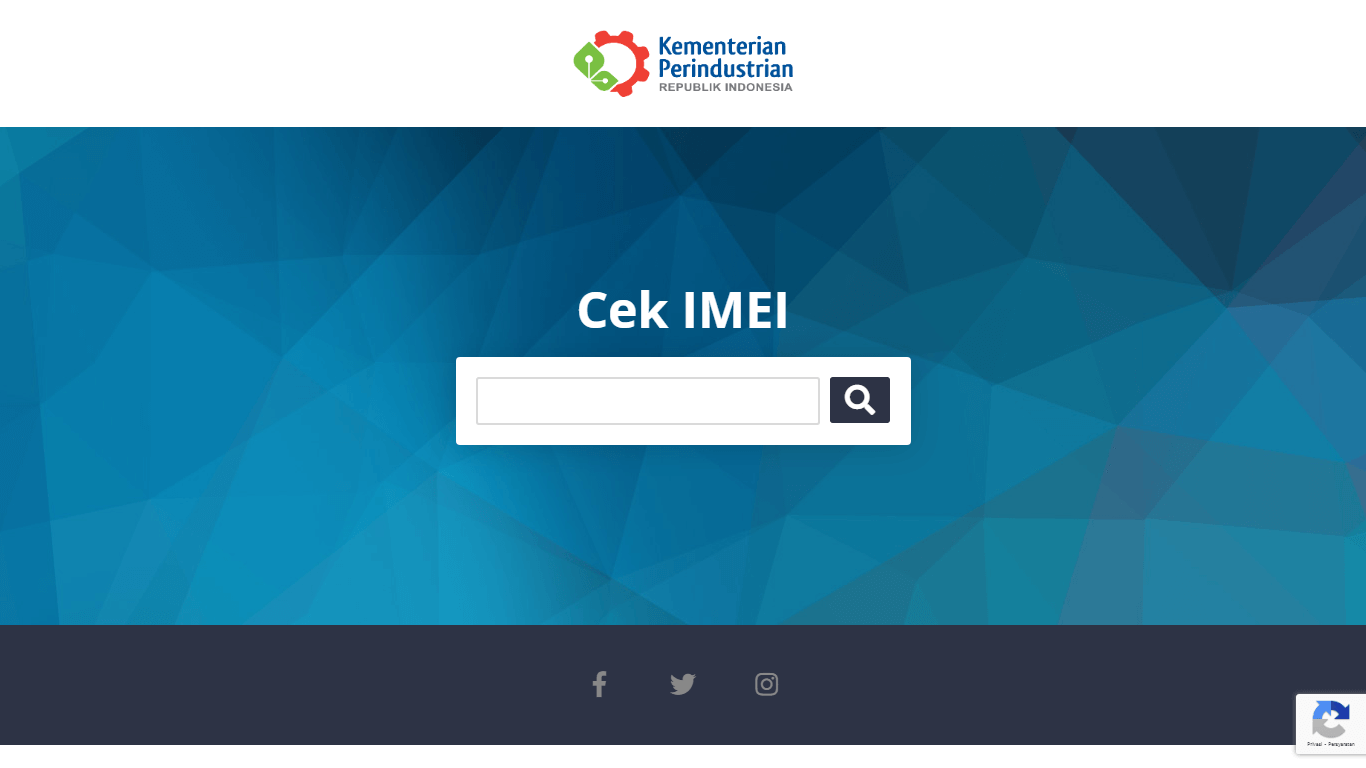
After checking the cellphone box, the next step is to check the IMEI code online. For your information, IMEI is a special identity number that every cellphone has.
If you compare it, then IMEI like the NIK on an KTP. So, each cellphone will have a different IMEI number.
If the OPPO cellphone is genuine, it will be recorded on the OPPO Device Authentication site. If it is not registered, then the cellphone is a fake cellphone.
You can check the IMEI via the Settings menu in the About Device option then check the IMEI in the Status sub menu.
Alternatively, you can also use dial *#06# or *#66# in the call menu. Apart from that, you can also check the IMEI code website.
Check via Engineer Mode

One method that is quite rarely used by people is to check the authenticity of the cellphone using the Engineer Mode secret code.
The way to check is quite easy, you only need to use the code *#800#. After that you will enter Engineer Mode.
Here you can choose a number of tests for hardware such as battery and connectivity. After you select the hardware you want to test, information related to it will appear.
If you check if there is damage, then there is a possibility that the cellphone is fake or reconditioned.
Also read: 3 Ways to Dim a Windows Computer Screen
View OPPO cellphone specifications

The next way to check is to look at the cellphone specifications. You can check the specification information on the sales packaging or on the official website. Usually, the complete specifications will be clearly explained.
The step you can take is to open the box and start checking the cellphone directly. You can check it using CPU-Z.
If the detailed information about the cellphone does not match, it is likely that the cellphone is not genuine.
Screen Brightness Level

The last method you can try is to increase the brightness of the OPPO cellphone screen. If the brightness is stuck but not as bright as in the gadget reviewer video on YouTube, then there is a possibility that the cellphone is not genuine.
This happens because fake cellphones do not have screen brightness levels that match the original ones.
Also read: How to Create Images in Bing Image Creator
So, those are some ways to check whether an OPPO cellphone is genuine or not. Hopefully this method is useful for you. Don't forget to stay tuned VCGamers News for other updates regarding games, tech and gadgets, to anime.
Come on, top up your favorite games quickly and cheaply only at VCGamers Marketplace!








