This time we will review how to download Minecraft mod Combo which is not difficult. There are many interesting things you can get when using it in games from Sandbox This. Like the features and gameplay are much more interesting.
Ready to explore the world Minecraft full of magic and endless adventure?
Also read: List of Minecraft Food Ingredients that are Nutritious and Full of Nutrients
What is Minecraft Mod Combo 2024?

Cheapest Roblox Products!



 TopMur
TopMur

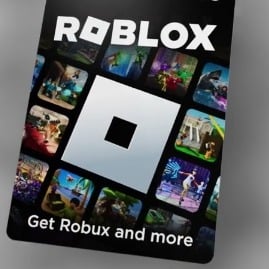

 TopMur
TopMur
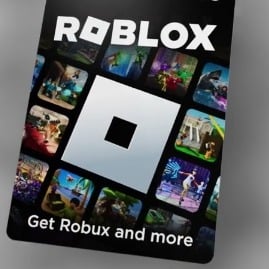

 TopMur
TopMur

 MONSTORE
MONSTORE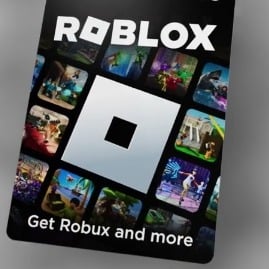

 TopMur
TopMurMinecraft Mod Combo is a collection of mods packaged in one package, presenting various extraordinary features that will exceed the limits of your imagination in playing Minecraft.
With this mod, you can get several things, including:
- Have a variety of items: You can build magnificent castles and the strongest weapons without worrying about running out of materials.
- Explore new dimensions: Discover unique biomes, encounter rare monsters, and face challenging obstacles in dimensions you've never encountered before.
- Change the gameplay to your heart's content: Customize the game rules, upgrade your character's abilities, and create the gaming experience you really want.
Also read: How to Download the Latest Version of Minecraft Java Edition
How to Download Minecraft Mod Combo

Ready to explore the world of Minecraft full of magic and unlimited adventure with Minecraft Mod Combo. Here are the steps to download and install this mod:
Download Minecraft Mod Combo 2024 File
Make sure you download files from trusted sources to avoid malware or viruses. Look for a trusted website that provides the download link for Minecraft Mod Combo 2024.
Pay attention to the version of Minecraft you are using. Make sure you download mods that are compatible with your version of Minecraft. Read the mod description carefully before downloading it to find out its features and requirements.
Extract Downloaded Files
Use an archive application such as WinRAR or 7-Zip to extract the downloaded mod files. Note the location of the folder where you extracted the files because you will need them later.
Move Mod Files to Minecraft Folder
Open the Minecraft folder on your device. This folder is usually located at C:\Users \AppData\Roaming.minecraft on Windows PC.
Create a new folder called “mods” if this folder doesn't already exist. Move all extracted mod files to the “mods” folder.
Open Minecraft Game
Open the Minecraft game as usual. The mod will be installed automatically and ready to use.
Make sure your device meets the minimum specifications to run Minecraft Mod Combo 2024 smoothly.
Tips for Using It

But, how do you maximize Minecraft Mod Combo to make your playing experience even more exciting? Here are some surefire tips for you:
Start with Basic Mod
Before diving into the world of mods, you need to understand how mods work. Learn its functions and how to use it so you don't get confused when using more complicated mods. This will help you avoid mistakes and maximize the benefits of the mod.
Make sure the mods used are mutually compatible
A Minecraft world full of mods is interesting, but also pay attention to compatibility between mods. Because, installing incompatible mods can cause crashes or bugs in the game.
Make sure you choose mods that are compatible with each other so that your playing experience is smooth and avoids problems.
Backup Your Minecraft World
Before installing a new mod, always remember to back up your Minecraft world. This is an important step in case unexpected problems occur.
With backup, you can easily return to your previous Minecraft world without losing your progress.
Experiment and Find Your Own Style
Minecraft Mod Combo offers a large selection of mods that you can use. You can experiment with various mods and find the combination that best suits your playing style.
Also read: List of Minecraft Food Ingredients that are Nutritious and Full of Nutrients
However, of course it would be better if you played without mods, right?
So, for those of you who want to top up Minecraft cheaply and quickly, VCGamers Marketplace is the answer!







