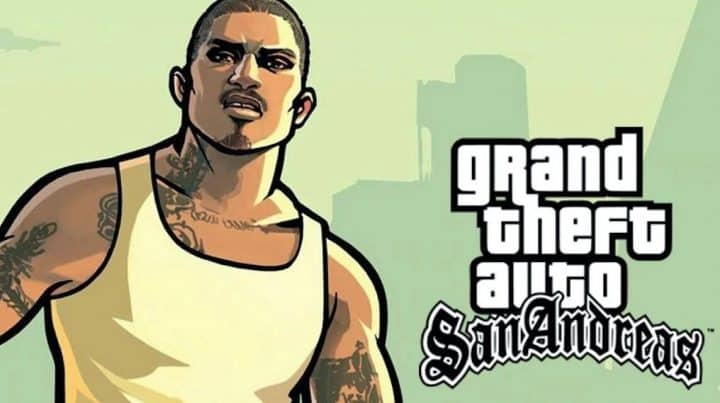How to download Minecraft for free, of course there's a lot you can do to try your best. There are several ways to download Minecraft for free without paying, which of course you like more. For further information, here is how to download the free Minecraft version of VCGamers!
Also Read: Genshin Impact Artifact Guide You Need to Know!
What Is Minecraft?
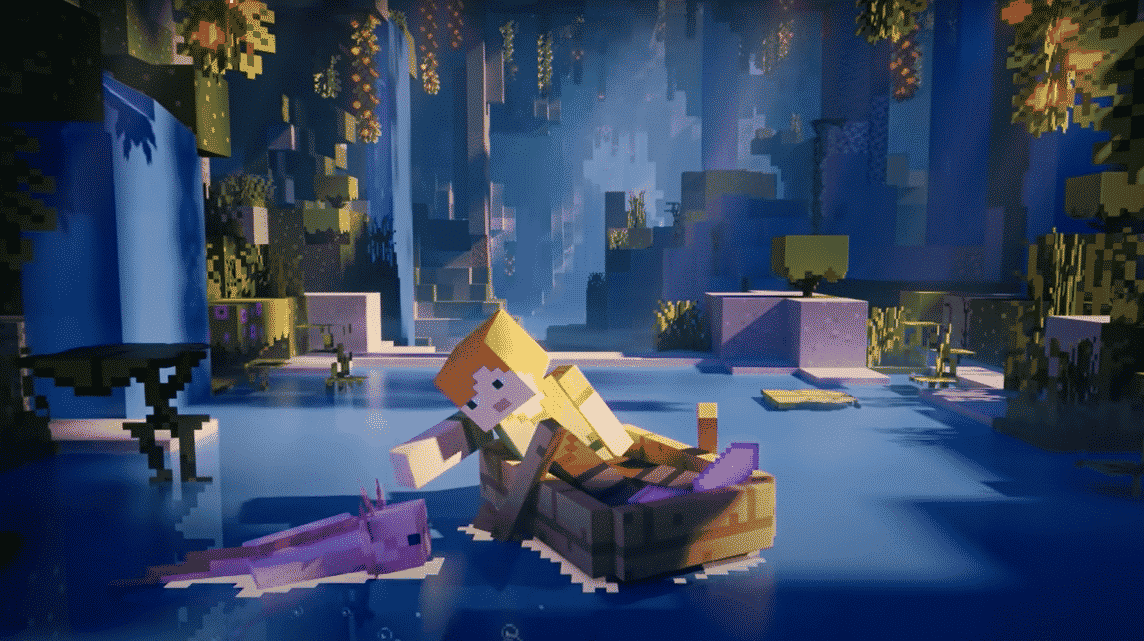
No product data found.
Before you see how to download minecraft for free. VCGamers will discuss what minecraft is. Minecraft is a video game in which players create and break various types of blocks in a three-dimensional world. The two main modes of the game are Survival and Creative.
In Survival, players must find their own building and food supplies. They also interact with mobs like blocks, or moving creatures. (Creeps and zombies are some of the dangerous ones.)
In Creative, players are provided with supplies and don't need to eat to survive. They can also break all kinds of blocks immediately.
Also Read: 5 Easy Tips to Get a Heroic Rank in FF MAX in March 2022
Why Everyone Loves to Play Minecraft?

Kids love Minecraft because it lets them do almost anything! They can go slaying dragons, building castles, hunting fish, mining caves — all in one area. As a sandbox genre game,
Minecraft tickles kids' ability to imagine, create, and think their own way out of situations that most feature-only games don't.
Minecraft indulges children's desire to explore and experiment and because everything is simulated, it is harmless.
Also Read: Listen! All About Elements of Genshin Impact
3 Ways to Download Minecraft for Free

How to download Minecraft for free can be used as one of your references in playing Minecraft. For further information, here are several ways to download the free Minecraft version of VCGamers!
Method 1: TLauncher
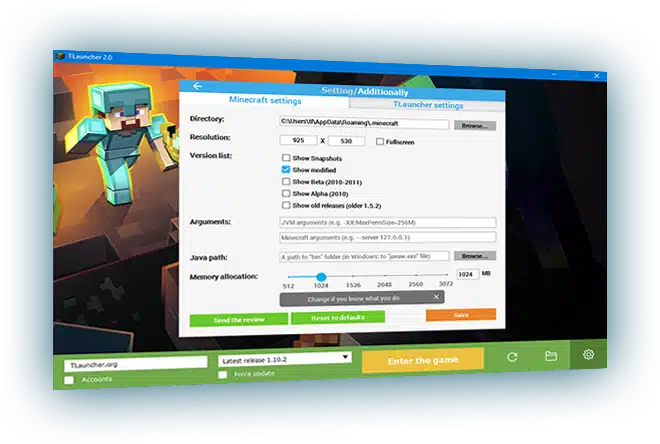
How to download minecraft for free be very careful. Understand the risks and legalities. TLauncher is an unofficial Minecraft launcher. Using it is against the Mojang End User License Agreement. In addition, it may contain viruses and malware that can be harmful to your computer.
It is recommended that you use a VPN when using TLauncher and that you scan downloaded files for viruses before using it.
Alternatively, you can click on one of the download icons for your operating system. However, it will take you to AdFly, which is a sketchy website filled with lots of adware, malware and viruses. If you go to AdFly, don't click anything. Just wait 7 seconds and click Skip in the top right corner. Your download should start automatically.
It's the blue button on the left. This will take you to the download site. You have to wait about 7 seconds before the download is ready.
Click the download file for your operating system. The blue icon with the Windows logo will download the .exe file for Windows. The blue button with the Apple logo will download the .jar (Java) file. This can be used to install launchers on Mac. This will download the launcher.
Open the “TLauncher-MCL” file. By default, the files you download can be found in the “Downloads” folder. On a PC, it's an .exe file. On all other systems it is a .jar file.
To run TLauncher, you must have the latest version of Java installed on your computer.
Click the drop-down menu at the top. This is the menu that says “Create at least one account”. This displays a drop-down menu.
Click Create and manage account. It's the only option in the drop-down menu. It's next to the icon that resembles a gear.
Click the green + icon. It's the first option below the box on the left. This will allow you to create a new account.
Click Free (no password). It's the second option in the box on the right. This option allows you to create a free account.
Alternatively, you can click on a Mojang.com account, if you already have a Minecraft account.
Enter a username and click Add account. Enter your desired in-game username in the space provided and click Add account below the field.
Select your account and click on the icon that resembles a house. Your account is listed in the box on the left. Click to highlight the account you want to use. Then click the orange button that resembles a house below the box on the left.
Click Install and Play Game or Enter Game. The first time you play, you must install the game. At any time, you can click Enter the game to start playing for free. How to download Minecraft for free, you can do this together with your friends.
Method 2: Demo
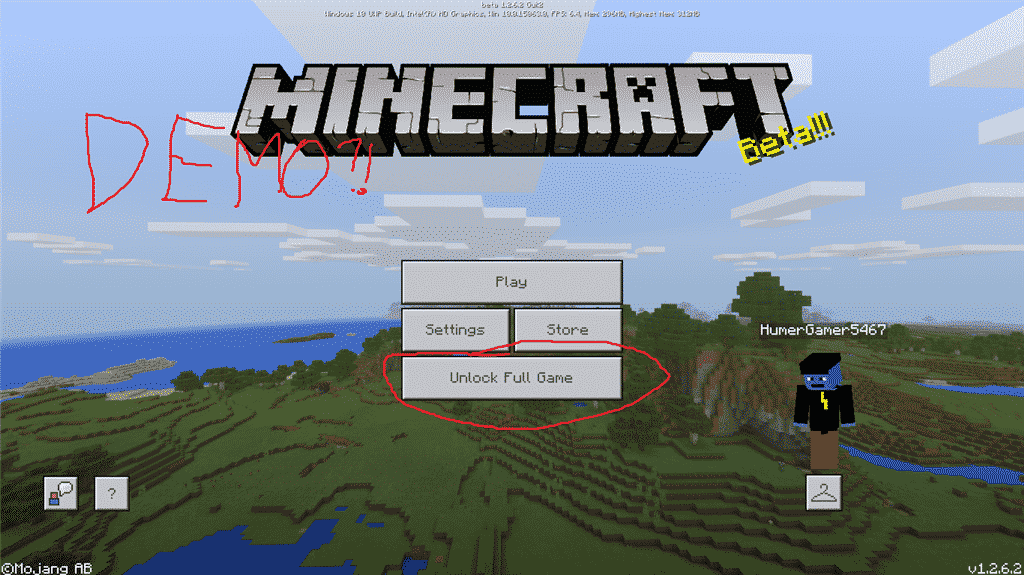
This second free Minecraft download method is very good for you. First, Open the site this in web browsers. This is a website where you can download Minecraft and try the demo for free.
Click Download. This green button is in the middle of the screen. This downloads the launcher for the Java version of Minecraft.
Alternatively, you can find a free demo version of Minecraft for Playstation and Xbox from the Playstation Store or Xbox Store.
Install the Minecraft Launcher. Use the following steps to install the Minecraft Launcher.
Open the “Minecraftinstaller.msi” file in a web browser or “Downloads” folder.
Select Next.
Click Change and select an installation location (optional).
Select Next again
Then Install.
Click Yes.
and Done.
Open the Minecraft Launcher. It has an icon that resembles Minecraft dirt and grass blocks. Click the icon in the Windows Start menu or Applications folder on Mac to open the Minecraft Launcher.
In order to run Minecraft Launcher, you need to have the latest version of Java installed on your computer.
Click Register. It's an option at the bottom of the login screen on the Minecraft Launcher. This will open a web browser which you can use to sign up for a Minecraft account.
Enter your email address and password. To play the Minecraft demo, you must fill out a form and register for an account. Enter your email address twice to confirm it and then enter your desired password.
Click Create account. This green button is at the bottom of the registration page. It will send a confirmation email to your email address with a confirmation code.
Open the verification email. Check your email using whatever email app you use. Look for the verification email from Mojang Studios. This email contains a 4-digit verification code.
Enter the verification code and click Verify. Enter the verification code from your email address on the Minecraft registration page and click Verify.
Open the Minecraft Launcher and log in. If the Minecraft launcher isn't already open, click the icon to open the Minecraft Launcher and log in with the email address and password associated with your Minecraft account.
Click Play Demo. This launches the Minecraft demo. You can play the demo version for free for 100 minutes within a maximum period of 5 days.[2] Then you need to buy Minecraft. You can buy the Java version of Minecraft, Windows 10 Edition, or the Mobile version. How to download Minecraft for free on this one is so complex. However, you can still use it further and better than any other way.
Method 3: Minecraft Classic

Open this site in your web browser. This website loads the 2009 classic version of Minecraft in your web browser. This version doesn't have all the features that the latest versions of Minecraft have, but it's a great way to enjoy older versions of Minecraft for free. How to download Minecraft for free is very easy and practical. Surely you can do well!
Enter a username. Enter the username you want to use in the game in the blank space in the center of the screen. You can use whatever username you want.
Click Get Started. This will launch the classic game in your web browser.