League of Legends is a game with the MOBA genre which is quite popular. This game has an esports scene that is no less exciting than other MOBA games. If you are interested, there is a way to download League of Legends which is easy to follow.
This game, which is usually shortened to LoL, has its own server through the well-known game portal, Garena.
Maybe most of the Vicigers already know about Garena, a game portal that provides various games such as Free Fire, Call of Duty Mobile, Arena of Valor, and others.
Cheapest MLBB Diamonds!


 RudyStorez
RudyStorez

 TopMur
TopMur

 RudyStorez
RudyStorez

 KING OF DIAMONDS
KING OF DIAMONDS

 RudyStorez
RudyStorez

 KING OF DIAMONDS
KING OF DIAMONDS

 RudyStorez
RudyStorez

 RudyStorez
RudyStorez

 BV2SHOP
BV2SHOP

 TopMur
TopMurThis time, VCGamers will discuss how to download League of Legends through Garena, a game portal available for PC.
Because LoL for Indonesia is available through Garena, you must download Garena before downloading LoL. Therefore, let's see how to download Garena below!
Also Read: Tips for Playing Nautilus in League Of Legends 2022
How to Download League of Legends Via Garena
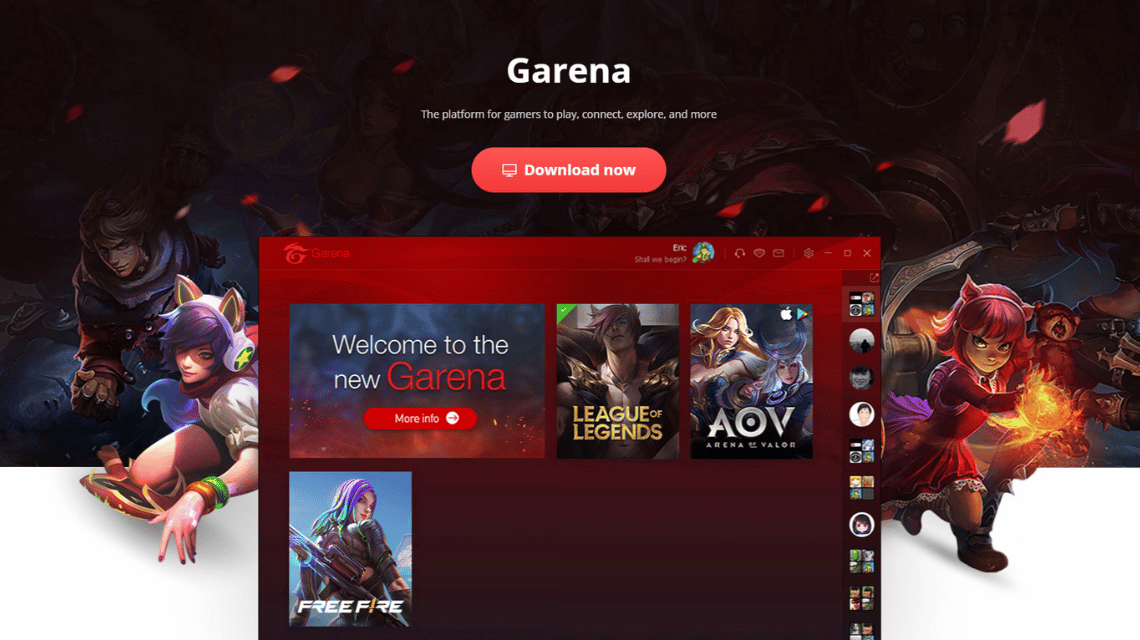
To play League of Legends on the Asia server, you have to use Garena as a game portal to download League of Legends.
However, don't worry. Download process Garena so playing League of Legends is very easy and fast, depending on each internet speed.
Here's how you can download Garena on your PC:
- Visit the official Garena PC or GPC website
- Select Download Now
- Wait until the download process is complete
- Open the Garena v2.0 program to install
- Wait until the installation process is complete
- After the installation is complete, log in with your Garena account
- Select League of Legends
- Click Install
- Wait until the download and install process is complete
- play
That's how you can easily download League of Legends via Garena PC or GPC.
Also Read: Best Dota 2 Hero for Each Role in Patch 7.32c
System Requirements for LoL
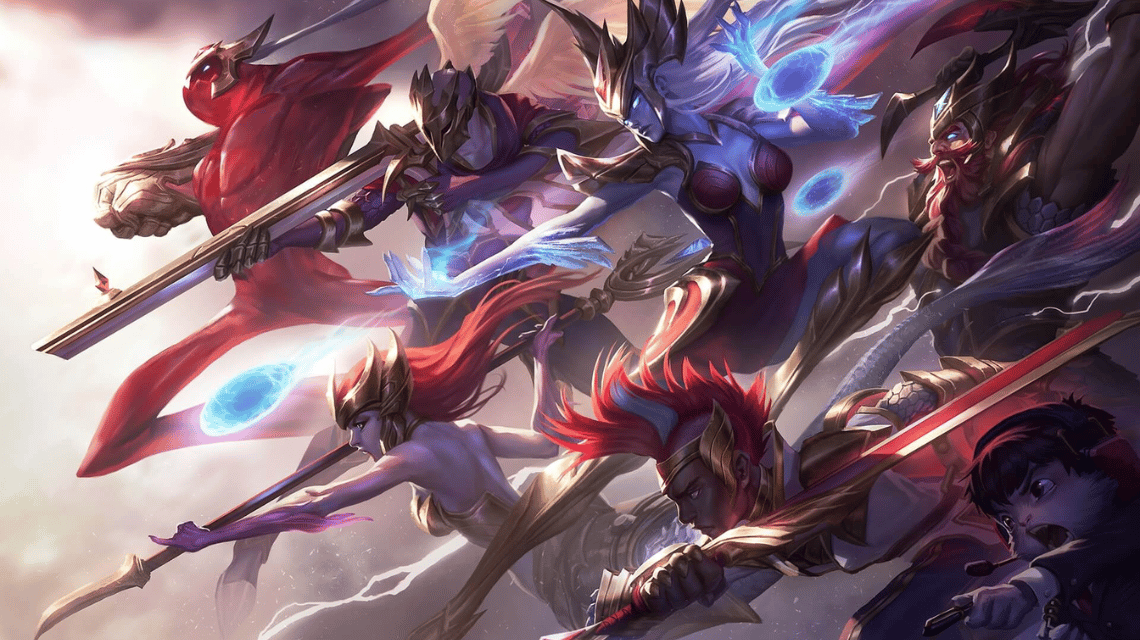
Like other PC games, playing League of Legends requires qualified hardware to be able to enjoy a smooth playing experience.
But, Vicigers needn't worry about necessity hardware sophisticated way to play League of Legends.
In fact, this game only requires relatively low specifications to be able to play this game smoothly.
Also Read: Can You Play DOTA 2 Steam Deck? Check Here!
Minimum and Recommended League of Legends Specifications

According to System Requirements Lab, here are the minimum specifications that you must have if you want to play LoL smoothly:
- CPU: Intel Core i3-530 / AMD A6-3650
- RAM: 2GB
- Operating System: Windows 7
- GPU: NVidia GeForce 9600GT / AMD Radeon HD 6570 / Intel HD 4600 Integrated Graphics (DirectX 10)
If your laptop or PC specifications are above these minimum specifications, then the experience of playing League of Legends will be quite smooth.
However, there are recommended requirements if Vicigers has them specification as below, then playing LoL will be smoother:
- CPU: Intel Core i5-3300 / AMD Ryzen 3 1200
- RAM: 4GB
- Operating System: Windows 10 64-Bit
- GPU: NVidia GeForce GTX 560 / AMD Radeon HD 6950 / Intel UHD 630 Integrated Graphics (DirectX 11)
Thus the discussion on how to download LoL via Garena.
Fulfill the need to top up Garena Shells as a currency to buy League of Legends skins only at VC Markets by VCGamers!








