How to Download IG Reels Easily, No Effort!
When watching reels on IG, it's not uncommon for you to want to download the video. However, Instagram does not provide download features such as TikTok, then how?
Overcoming this problem is not difficult, because by taking just a few steps you can save video reels in your gallery.
Cheapest MLBB Diamonds!


 TopMur
TopMur

 Donquixoteshop
Donquixoteshop

 RudyStorez
RudyStorez

 TopMur
TopMur

 TopMur
TopMur

 RudyStorez
RudyStorez

 RudyStorez
RudyStorez

 TopMur
TopMur

 Windah Top Up
Windah Top Up

 RudyStorez
RudyStorezFor those of you who can't wait to find out how to download IG reels, let's read the following discussion!
Also read:
What is Reel on Instagram?
Reels is a feature on Instagram that allows users to create and share short, engaging videos.
Reels videos are generally only 90 seconds long. Reels are designed to be watched on smartphones in a vertical orientation.
Instagram Reels content provides a variety of editing tools that allow users to add music, effects, text, speed, stickers, timers, and more.
On Instagram, there are many people who create content in the form of Reels. Well, if you find Reels with interesting informative content and want to download it, do the following!
Download Instagram Reels Using Indown.io

The first way you can try is to use an application called InDown . You can download this application on the Play Store.
To use it, you can follow these steps:
- After downloading InDown from PlayStore, you need to set the permissions of this application first.
- Next, you can copy the video reels link that you want to download.
- Then open the InDown application, and paste the link in the URL column that is immediately visible on the home page.
- Finally, click the Download button, then the reels video will be immediately saved in your gallery.
Download Instagram Reels Using Downloader for Instagram
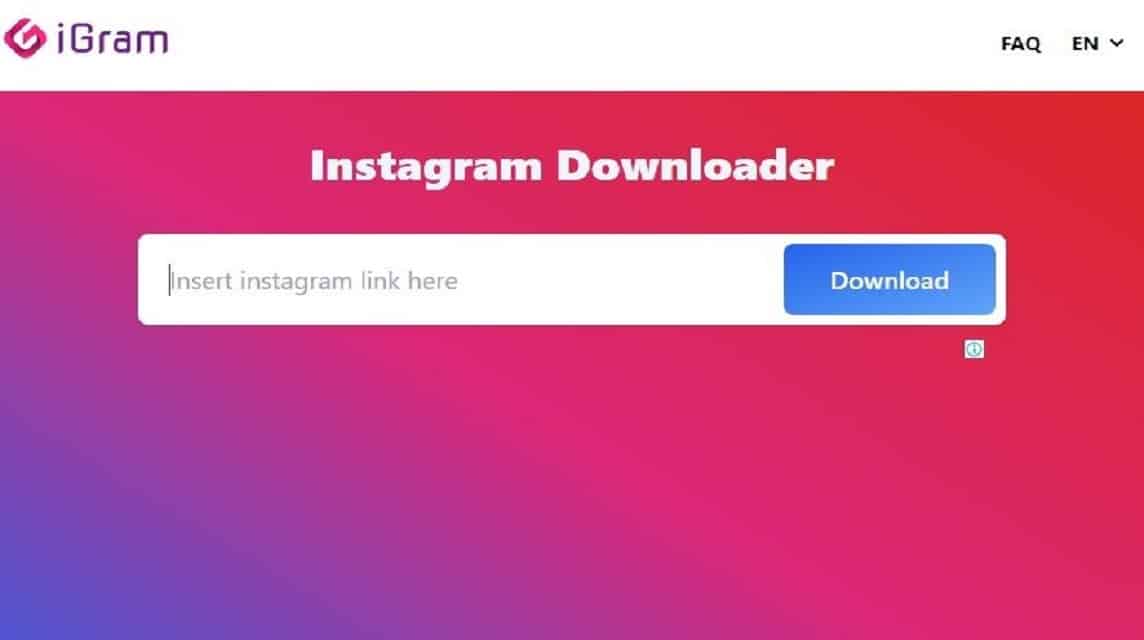
The next application that you can use is Downloader for Instagram. You can also download this application at Playstore.
What makes this application different is the In Site Download feature which allows you to download Instagram Reels directly without needing to open this application first.
To do this, you can follow these steps:
- Tap the three dot button at the bottom right on the reels
- Then select the "Share to" option
- Next there will be various options for sharing Reels, select the Downloader for Instagram application icon with the command "Download"
- Downloader for Instagram will download the Reels and save them in your smartphone gallery
Download Instagram Reels Videos on SnapInsta

Apart from using the application, you can also download IG reels using the website. Of course, this method is suitable for those of you who don't want to install applications.
Following are the steps to download Instagram Reels videos on SnapInsta:
- Go to website SnapInsta.
- Copy the video reels link that you want to download.
- Then paste the reels link that you copied in the URL column.
- Click download.
- Scroll a little to the bottom, you will see a thumbnail of the video reels you want to download.
- Click Download Video.
Download Instagram Reels on Save Insta

Another website that you can use to download IG Reels videos is Save Insta. Apart from reels, on this website you can also download Instagram Stories, photos, and even profiles.
How to use this website is quite easy, here are the steps:
- Open Instagram and search for the Reels video you want to download
- Then tap the three dots button on the bottom right side
- Then tap "Copy Link" from the menu options
- After that, visit the website Save Insta in your browser
- Paste the link in the column provided
- Click “View” to see a preview of the Reels
- Scroll down a bit to see a preview with a “Download Video” button below it
- Click "Download Video" and IG Reels will be saved in your gallery.
How to Download Instagram Reels on iPhone

How to download IG Reels on iPhone can be done without using an application. You only need to visit the Savefrom.net site using Safari or Chrome and then do the following steps:
- Copy the link of the reels content you want to download;
- Visit the Safefrom.net website;
- Select “Instagram” then paste the link you copied earlier;
- Press 'download';
- Done.
So, those are 9 ways to download other people's Reels content, good luck!
Also read:
So, those are several ways to download Instagram reels. Hopefully this article helps.
Don't forget to stay tuned VCGamers News for other updates regarding games, tech and gadgets, to anime.
Come on, top up your favorite games quickly and cheaply only at VCGamers Marketplace!








