There are 6 ways you can easily delete messages on IG. This can be useful for those of you who send the wrong message when using it Instagram direct messages.
Now you don't need to panic anymore because there are 6 ways you can delete messages on IG.
If you want to know more about this method, then see the complete review below!
Cheapest MLBB Diamonds!


 RudyStorez
RudyStorez

 RudyStorez
RudyStorez

 RudyStorez
RudyStorez

 RudyStorez
RudyStorez

 BANGJEFF
BANGJEFF

 KING OF DIAMONDS
KING OF DIAMONDS

 RudyStorez
RudyStorez

 RudyStorez
RudyStorez

 KING OF DIAMONDS
KING OF DIAMONDS
Also read: How to See Liked Posts on Instagram
How to Delete Messages on IG According to Message Type

Instagram users must be familiar with the various types of messages available. To explain more specifically, below we have reviewed how to delete chats based on message type:
How to Delete Messages in All Chat Rooms
- Login to IG using your account;
- Enter the DM menu;
- Look for the icon or name of the account whose conversations you want to delete;
- Click for a few seconds until a pop up appears;
- Finally, click "Delete" then all messages will disappear.
How to Delete Messages on IG from Multiple Users
- Enter the IG application;
- Click the DM menu;
- Select the list icon;
- Put a tick on the chat room you want to delete;
- Then click the “Delete” option;
- Confirm your action by clicking “Delete” once again. In this way, the chat you selected will be permanently deleted.
Eliminate Incoming Message Requests
Request messages on IG are chats that enter your account from people you don't follow or followers you don't follow back. Usually Instagram scams come in through this message.
Although it doesn't rule out the possibility of messages from people you know coming in via this type of chat. So, if you detect a threat or rude message in the request column, do this to delete the message:
- Enter the Instagram application then click direct message (DM);
- Click the blue “Request” option in the right corner of the screen;
- Next select the “Delete All” option located at the bottom;
- After confirming, incoming request messages from unknown people will disappear automatically.
Also read: Miscellaneous Instagram Web You Must Know!
How to Attract Messages on IG
If you want to send a message to someone else but the message you typed is wrong, you can withdraw it. A feature similar to WA actually also exists on Instagram.
When using this method, messages that have been sent will be immediately deleted. So that other people can no longer see the messages you send and neither can the sender.
To use this feature, you can do it in the following way:
- Go to Instagram DM, click on the user's profile;
- After entering the chat room, click on the message you want to withdraw for a while;
- After the pop up appears, click the "Unsend" option.
How to withdraw IG messages like in Whatsapp It's very easy, you only need to go through these three steps.
How to Delete Messages Via Instagram Web
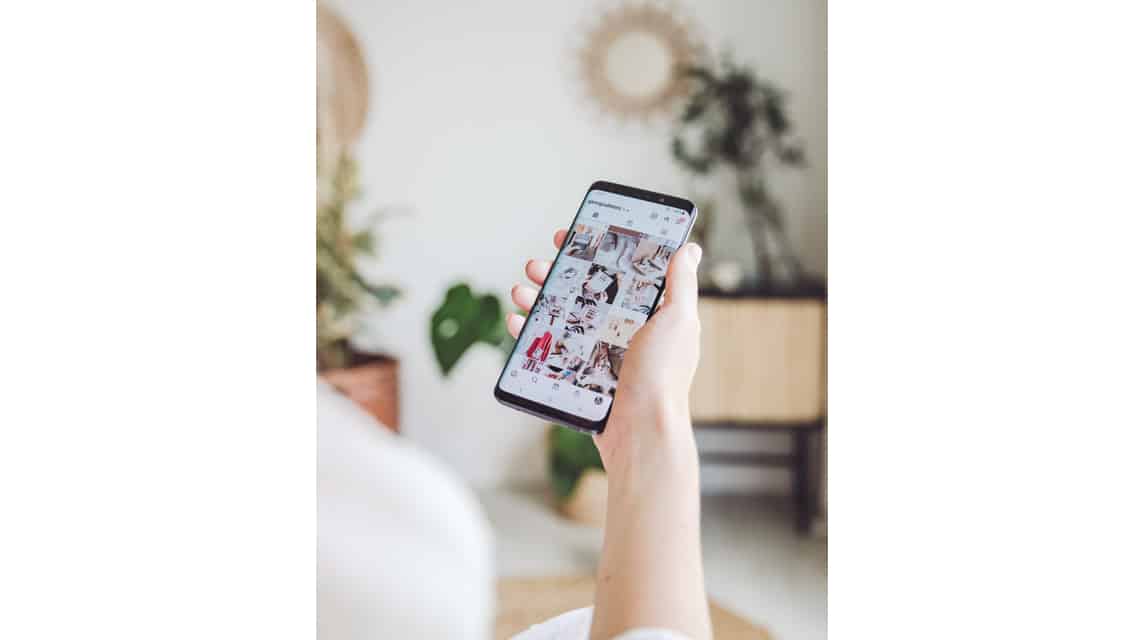
There are two ways you can delete messages on IG Web. The ways you can do this include the following:
How to Delete Messages One by One on Instagram Web
- Login to Instagram via a browser on a PC or laptop;
- After successfully logging into your account, click the message or DM menu below;
- Then find the message you want to delete;
- Once you have entered the chat room, look for the message you want to delete;
- Click the three dots to the left of the message;
- If so, the "Cancel Send" option will appear.
- Confirm your action and the message will automatically disappear from the chat room.
How to Delete All Messages on Instagram Web
- Log in to Instagram via the instagram.com site then log in using your account;
- After entering, click the DM menu then enter the chat room you are going to again;
- Click the “i” icon in the top right corner of the message space;
- Click "Delete Chat" at the bottom;
- After that, confirm the action by clicking “Delete”.
That's a brief review of 6 ways to delete messages on IG, good luck!
Also read: Not selling well, Instagram will close Flipside next month
Top up your favorite game products and buy subscriptions to other digital products at the lowest prices only at VCGamers Marketplace!








