Tantan is an online dating or dating application that was released in 2014. In the official application Google Play Store, the Tantan application has reached more than 50 million downloads or accounts that use Tantan. This time, VCGamers will discuss how to delete a Tantan account.
For Vicigers who may be confused, let's take a look at the various reasons for deleting a Tantan account and of course how to delete the Tantan account below!
Also Read: Easy and Safe Top Up Challenges at VCGamers, Here's How!
Reasons to Delete Tantan Account
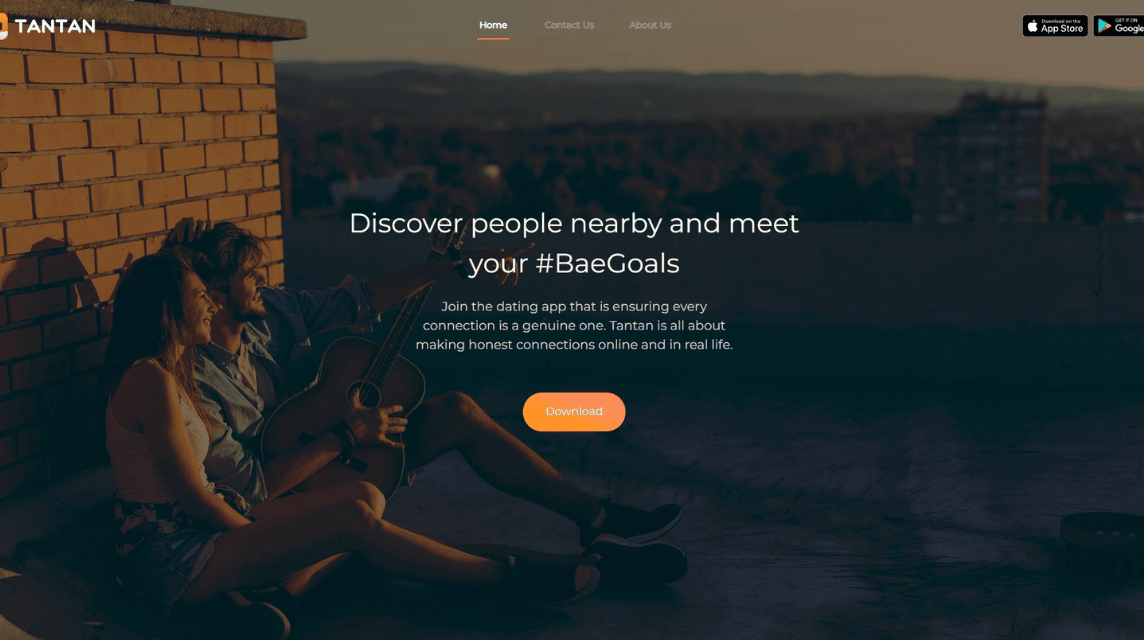
Cheapest MLBB Diamonds!


 RudyStorez
RudyStorez

 TopMur
TopMur

 RudyStorez
RudyStorez

 RudyStorez
RudyStorez

 RudyStorez
RudyStorez

 TopMur
TopMur

 BANGJEFF
BANGJEFF

 TopMur
TopMur

 TopMur
TopMur

 KING OF DIAMONDS
KING OF DIAMONDSUser Challenge of course there is a reason why you want to delete your Tantan account. One of them is finding a mate or partner.
Not a few Tantan users have found a partner through this application. So, when you find the right one, of course you will delete your Tantan account.
Apart from that, if users are tired of using the Tantan application, of course they want to know how to delete a Tantan account.
If Vicigers have found a partner, are tired of using the Tantan application, and other reasons, let's see how to easily delete a Tantan account below!
Also Read: How to Top Up Roblox at VCGamers, Easy and Lots of Promos!
How to delete a Tantan account
Go to Settings Accounts & Security
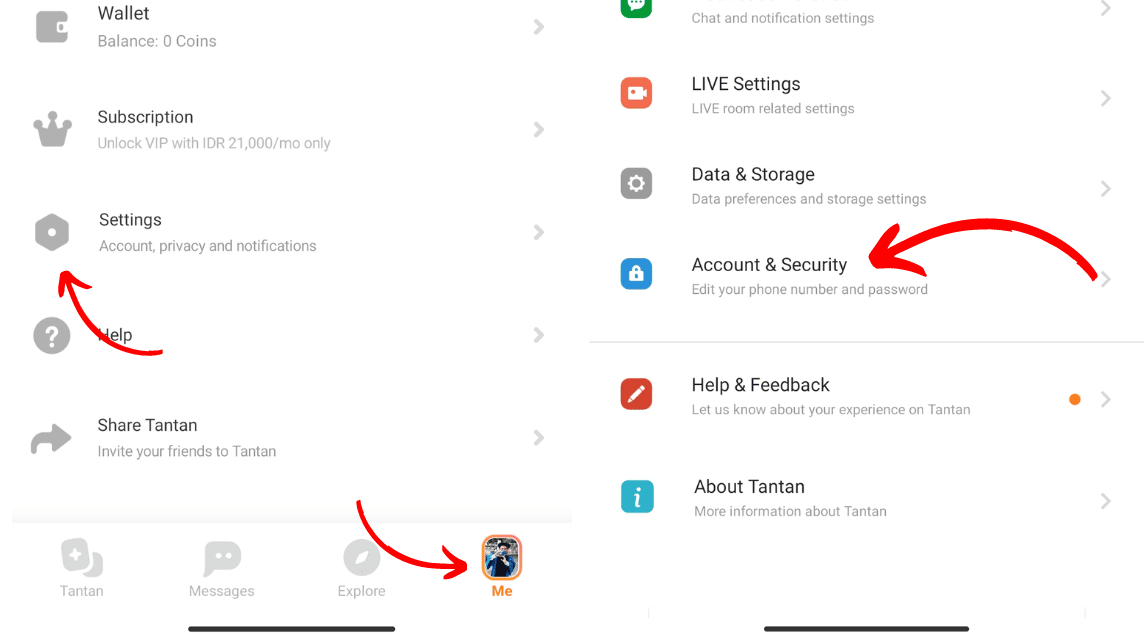
First of all, Vicigers must go to the “Me” menu or the Tantan profile, which has an icon in the lower right corner when opening the Tantan application.
After that, various options will appear regarding the Tantan account. If you want to delete your Tantan account, take the next step, namely selecting Settings.
The appearance of the Challenge application will change and Vicigers must select Account & Security for the next step to delete the Challenge account.
Also Read: The Fastest Way to Register Axis Cards
Select Delete Account
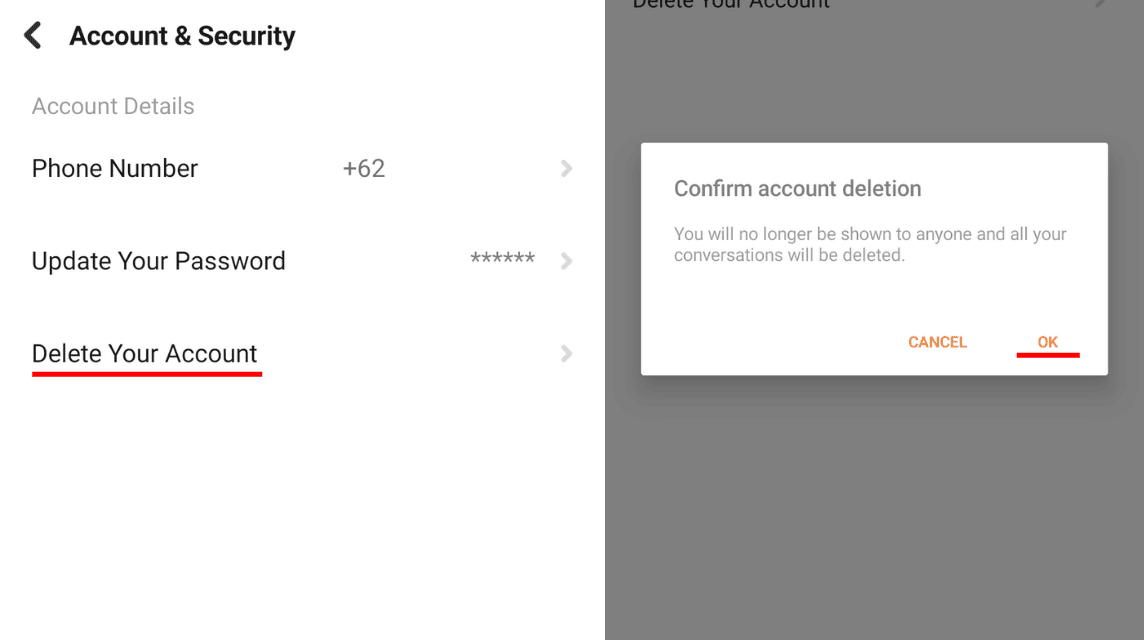
When Vicigers is in the Account & Security menu, there will be an option to delete Tantan's account, namely Delete Your Account.
After Vicigers selects this option, a pop up will appear to confirm the deletion of Tantan's account.
If you really want to delete Tantan's account, then Vicigers will select OK and Tantan's account will be deleted.
Tantan Account Completely Deleted
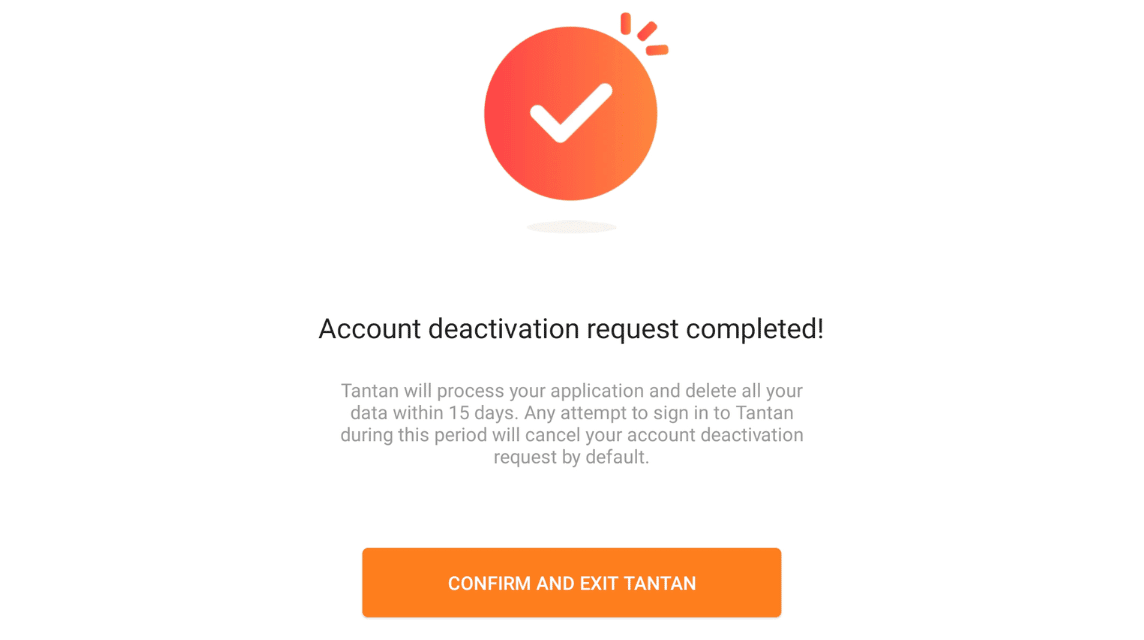
After selecting OK and choosing the reason why Vicigers wants to delete Tantan, Tantan will delete the account.
If Vicigers wants to return Tantan's account, Vicigers can do so by logging in again within the next 15 days.
After the 15 day period has passed, the Tantan account will be permanently lost. So, Vicigers has 15 days to log in and reactivate Tantan's deleted account.
That's how to delete a Tantan account. For the need to top up Tantan coins, come on visit VC Market by VCGamers! There are promos and cash back available, you know!








