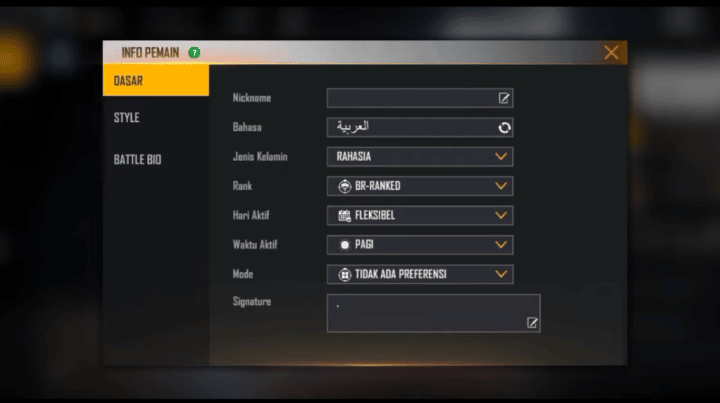How to Delete PUBG Account and Unbind Easily and Practically
Not a few people want to stop playing PUBG, so they find out how to delete a PUBG account.
Every account PUBG can be created via email, Facebook account, and so on. Therefore, to delete the account, the method is not the same.
Cheapest PUBG Products!


 RudyStorez
RudyStorez

 RudyStorez
RudyStorez

 RudyStorez
RudyStorez

 RudyStorez
RudyStorez

 BANGJEFF
BANGJEFF

 RudyStorez
RudyStorez

 TopMur
TopMur

 RudyStorez
RudyStorez

 TopMur
TopMur

 TopMur
TopMurWell, for those of you who want to delete your PUBG account, but don't know the steps yet, you can read the review here. Let's read it to the end!
Also Read:
How to Delete PUBG Account

There are various ways to permanently delete a PUBG account. You can see the steps below:
Delete PUBG Account in PUBG Mobile Application

PUBG account can be deleted even if you only log in as a “guest”. You can follow the easy steps to delete your account below:
- Of course, you have to log into the PUBG mobile application first;
- Once done, click the “arrow” and select the “Settings” menu or the “gear” symbol when in the lobby;
- Then, you select the “Basic” tab on the right side of the screen;
- Select and click the “Delete Account” tab at the bottom of the game screen;
- Later a notification will appear asking "Are you sure you want to delete this account?"
- If you are sure, you can click “Delete Account”. However, if you are not sure, click “Back”;
- PUBG account has been deleted, the characters and weapons that have been owned will be lost too.
Notes: This account deletion process takes one week.
Delete PUBG Account Via PC

Not only via mobile, but you can also delete PUBG account via PC, how? Check below.
- You must log in with the account you want to delete first. this page;
- Then, select and click the "Remove Account" menu;
- After that, enter the password to confirm that it is the account to be deleted;
- Click “Delete” and confirm;
- PUBG account has been officially deleted.
Unbind PUBG Account

PUBG account that is already connected to social media Facebook or account Google, then you have to unbind first.
Facebook Account

Here are the steps to unbind a PUBG account that is connected to a Facebook account:
- You must login to the Facebook account connected to PUBG Mobile;
- If so, on the homepage, you can select the “Settings” menu;
- Continue by selecting the “Application and Websites” menu;
- You choose the PUBG Mobile game;
- Select “Delete” to delete the connection and confirm;
- PUBG account is no longer connected to Facebook.
Notes: All of the above methods can work if you successfully log in to your Facebook account. So, make sure you don't forget your Facebook username and password.
Google Play Account

Check out the steps to unbind your Google Play account from the PUBG game below:
- Sign in or log in to your Google Play account on your phone;
- Then, select the “three dots” in the upper right corner of the screen;
- Select and click “Settings”, then select the “Delete Play Game account & power” menu;
- Select PUBG Mobile and click delete;
- Google Play account is no longer connected to the PUBG game.
If you are not sure about losing PUBG exclusive characters and weapons, it is better not to delete your account, especially if PUBG tiers you are already tall.
If you are sure you want to delete your account, just use the methods above.
Also Read:
Thus the discussion about how to delete a PUBG account that you can use. Hopefully all the discussions in this article are useful and make it easier for you to delete a PUBG account permanently.
Come on, top up PUBG at the cheapest and fastest price only at VCGamers Marketplace!