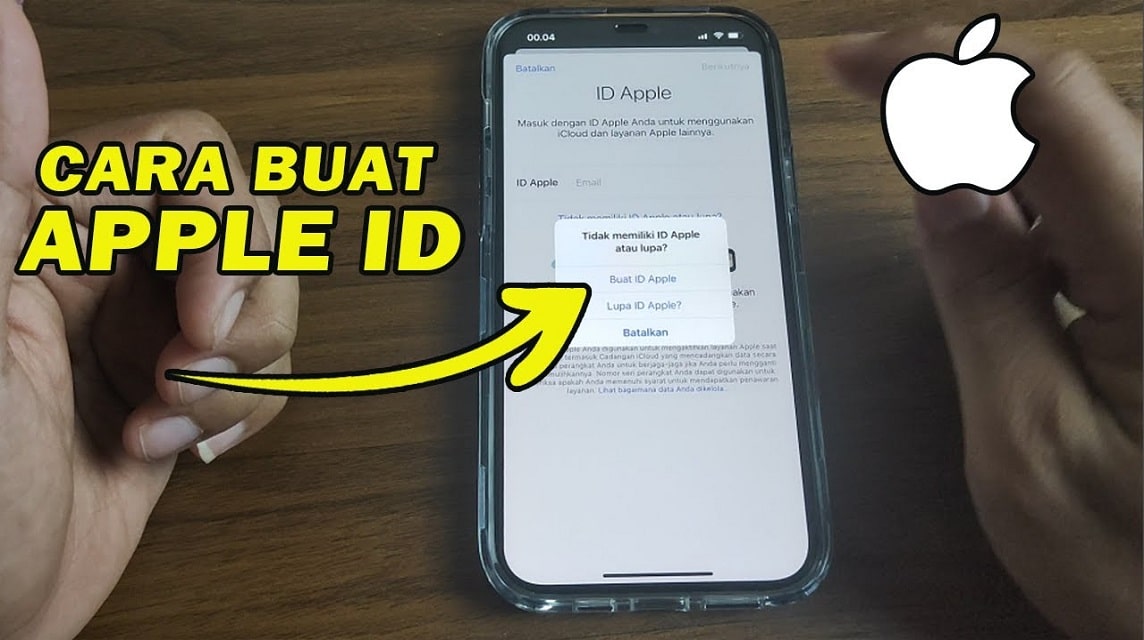How to create an account iphone important and very important for new users of all Apple products. Because ID apples is an account that users use to access various Apple services, one of which is the iPhone.
That's why it's natural that when you just have an Apple device, you have to ask for an Apple ID to be able to take advantage of the various services it offers.
There are many Apple services that you can enjoy using your Apple ID, such as the App Store, Apple Music, iCloud, iMessage, FaceTime and many more. Here VCGamers has made a way to create an iPhone account that is the easiest for you to apply.
How to Create an iPhone Account

iamcherish Apple Pro
Cheapest MLBB Diamonds!


 RudyStorez
RudyStorez

 TopMur
TopMur

 RudyStorez
RudyStorez

 RudyStorez
RudyStorez

 RudyStorez
RudyStorez

 TopMur
TopMur

 TopMur
TopMur

 TopMur
TopMur

 KING OF DIAMONDS
KING OF DIAMONDS

 RudyStorez
RudyStorezHow to create an iPhone account can be done from all iPhone, Mac, iPad and other devices. It is important for you to have all the features of the iPhone and others.
Apart from that, you can also create an Apple ID on non-Apple devices. Therefore, it is very possible for you to use your Apple ID on various other devices and platforms.
Don't think anymore, here's a complete summary of how to create an iPhone account for new users, VCGamers.
Here's how to create an iPhone ID. This process can be done without installing some software;
- Tap Forgot Password or Don't Have Apple ID.
- Click Create a free Apple ID. Select a birthday and enter a name. Click Next. Click Use current email address or get a free iCloud email address.
Also read: Galaxy S22 Ultra vs iPhone 13 Pro: Which is Good for Gaming?

Another way to register an iPhone ID is through the App Store. Here's the tutorial;
- Go to the App Store, and tap on the profile picture.
- Click Create new Apple ID. If you don't see this option, make sure you're signed out of iCloud.
- Enter your email, password, and select the appropriate country or region for the payment system's billing address. The email address you provide will become your new Apple ID.
- Read Apple's Terms and Conditions and Privacy Policy, then click Accept Terms and Conditions. Enter your name and birthday, and click to subscribe to Apple updates if you want.
- Enter credit card and billing information, then click Next. Confirm phone number. This step can help verify your identity and recover your account if necessary. Find the email confirmation from Apple in the email, and follow the steps to verify the email address.
- After confirming your email address, you can use your Apple ID to sign in to the iTunes Store, App Store, and other Apple services like iCloud. This is a tutorial on how to create an Apple ID on your iPhone, iPad, iPod touch, Macbook Pro, Macbook Air, and Windows laptop or PC.
Very easy and clear to follow, right? iPhone devices always come with a variety of special features, from FaceTime to tracking a lost iPhone, the technology built into these devices already exists.
Is there anything else you'd like to ask about the iPhone? Leave a message in the comments column, bro!
Also read: Let's Get to Know the Origin of the iPhone Symbol, Must Know!
Don't forget also for cheap top gaming only at VCGamers!