You don't know how pro players can control their recoil perfectly? Maybe your settings are not good. Here's how to easily control spray like a cheater PUBG Mobile.
Controlling weapon recoil in PUBG Mobile is an important part so you can win the game. Since this is a mobile game, you don't have a mouse to move around easily and control the shots with touch controls.
However, it's not completely impossible. All you need is some adjustments in PUBG Mobile settings and some tricks to do it without using the PUBG Mobile recoil hack.
Cheapest PUBG Products!


 RudyStorez
RudyStorez

 RudyStorez
RudyStorez

 RudyStorez
RudyStorez

 BANGJEFF
BANGJEFF

 RudyStorez
RudyStorez

 RudyStorez
RudyStorez

 TopMur
TopMur

 RudyStorez
RudyStorez

 TopMur
TopMur

 TopMur
TopMurThe following is the best way to control PUBG Mobile spray along with tips and tricks so you can master the art of controlling recoil like cheaters!
How to Control Spray in PUBG
Sensitivity settings are a very important part of any shooter game and PUBG Mobile is no exception.
The gameplay will be much smoother and more enjoyable once you can find the perfect settings for yourself in PUBG Mobile. Here, we will give Vicigers friends how to easily control the spray.
To access sensitivity settings in PUBG Mobile, press the gear icon at the bottom right of the screen in the PUBG Mobile main lobby then select the Sensitivity tab.
Camera Sensitivity
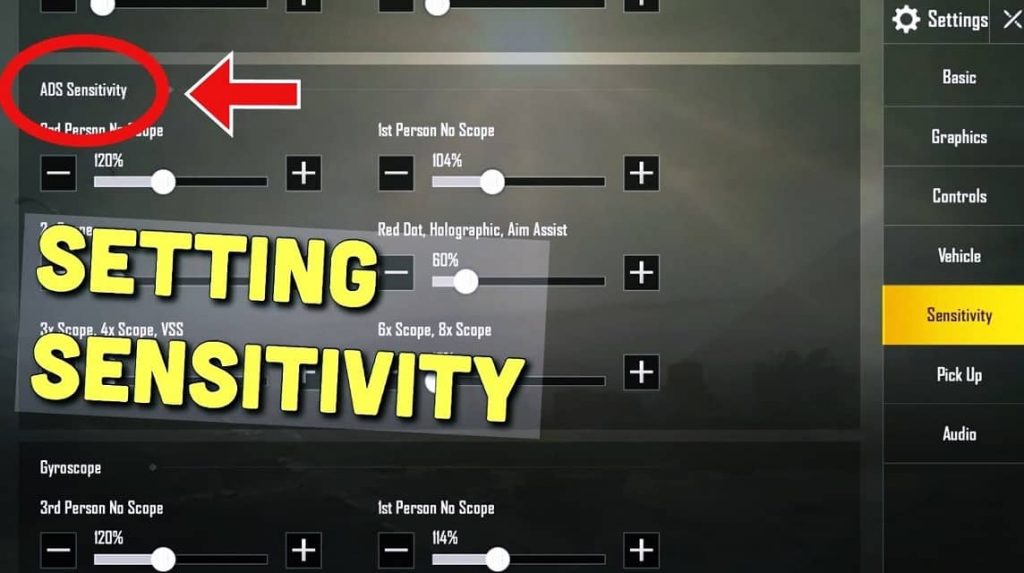
This setting is for when you use Free Look mode (eye button) in PUBG Mobile so you can look around without changing your direction of movement. You want to set it to a high level so you can look around easily.
Camera

This setting will affect how fast you can move your character. This is the most important setting in PUBG Mobile. With the right settings, you'll be able to quickly aim at your opponent and attack them in close combat.
- 3rd Person No Scope: In general, you want to keep sensitivity at a high level because space on your phone is limited. You may find it more difficult to aim accurately over long distances but that's something you have to get used to for your mobility.
- Red Dot, Holographic, Aim Assist: This setting determines how fast you can move your shot when using Red Dot, Holographic, Aim Assist.
- It shouldn't be as fast as 3rd Person No Scope Sensitivity but it also shouldn't be so low that you can track moving targets.
- 2X Scope, 3X Scope, 4X Scope, 6X Scope, 8X Scope: The general rule is the bigger the scope, the lower the sensitivity since long range combat is all about accuracy.
ADS Sensitivity

This setting is the movement sensitivity when shooting. ADS Sensitivity is a setting that allows for easier recoil control.
So, the higher the sensitivity, the easier it is to control the recoil because, again, space on your HP is limited. Usually 150 percent to 200 percent for Red Dot, Holographic, Aim Assist is a good range for most weapons.
But some pro players even increase it up to 300 percent. But still, you have to lower the sensitivity for larger scopes like 3X, 4X, and others.
Gyroscope

The next way to control spray in PUBG is the Gyroscope setting. Apart from using your finger to control the recoil, you can also use the gyroscope and tilt your cellphone to control the recoil.
The gyroscope will free your fingers for other things and allow you to aim more accurately once you get used to it.
This is the recommended option to control PUBG without recoil if you want to get better at the game quickly. The Gyroscope sensitivity setting must be the same as the ADS Sensitivity setting.
Also read: PUBG No Recoil Tricks Using M416 Weapons and 6x Scope
Tips and Tricks on How to Control Spray on PUBG Mobile
Now you've leaned into PUBG Mobile's best zero recoil setting, but it won't magically let you use an AKM with a 6X scope instantly. You still have to practice a lot to reach the pro player level that you watch on stream.
Here are some tips and tricks on how to better control the no recoil spray in PUBG Mobile:
- Changing to a crouch before firing will significantly reduce weapon recoil, especially the DP-27 and M249.
- Getting attachments for weapons such as Compensator or Vertical/Horizontal Grip will also help reduce weapon recoil.
- The change to FPP will reduce your weapon's recoil slightly when you are not being scoped.
Also read: 5 Weapons No Recoil PUBG Mobile, Aim Auto Awesome Bro!
Those were some ways to easily control spray in PUBG Mobile. Remember that you can adjust the settings above according to the HP capacity that you use to play.







