How to Check XL Card Age Easily
If you are a loyal customer of XL cards, then you must know how to... check card age. By doing this you will know how long you have been an XL customer.
You can choose one of the available methods, either using a dial code call, an application, or others.
Cheapest MLBB Diamonds!


 KING OF DIAMONDS
KING OF DIAMONDS

 TopMur
TopMur

 KING OF DIAMONDS
KING OF DIAMONDS

 BV2SHOP
BV2SHOP

 BV2SHOP
BV2SHOP

 KING OF DIAMONDS
KING OF DIAMONDS

 TopMur
TopMur

 BV2SHOP
BV2SHOP

 BANGJEFF
BANGJEFF

 TopMur
TopMurSo, for more details, let's look at the following discussion!
Also read:
Via UMB Code or Dial Code

Here's how to check card age via dial code:
- Open the phone application on your phone.
- Then type *808#.
- Click the Call button.
- Information about the age of your XL card will appear on the screen.
Via myXL Application
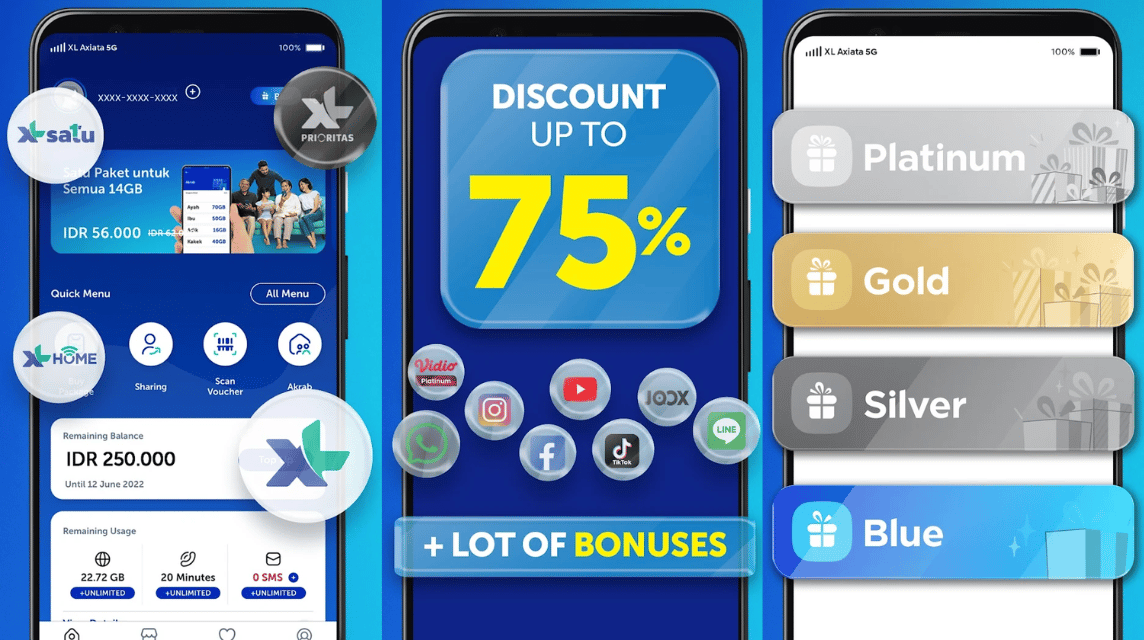
To check the card age in the myXL application, here's how:
- First download and install the myXL application from the Google Play Store or App Store.
- Then open the application and log in to your account using the XL number.
- On the main page, select “Number Information”.
- Then scroll down and find “Card Information”.
- There you will see the age of your XL card.
Via XL Website

To check the age of your XL card, you can do it in the following way:
- First visit XL website.
- On the Help menu, select “Account Information”.
- Enter our XL number and click “Check”.
- Information about when your XL number will be active will be displayed on the screen.
In addition, the XL website also provides various other information regarding XL services.
Via XL Live Chat

To check the age of your XL Live Chat card, here's an easy way:
- Access the XL website.
- Then click “Live Chat” in the bottom right corner.
- Enter your name and email, then select the “Information” topic.
- Tell the operator if you want to know since when your XL number has been active.
- Then the operator will provide the necessary information quickly.
Via XL Call Center

To check the age of your XL card via the call center, here's how:
- Call the XL Call Center at 817.
- Select Indonesian and follow the operator's instructions.
- Then say if you want to check since when the XL number has been active.
- Then the Operator will help provide information about the age of your card.
In addition, this Call Center can also help you with various questions and other problems related to XL services.
How to Check XL Card Age with the Sidompul Application

Sidompul is an official sales application for XL products ranging from credit, internet packages, vouchers and other digital products.
To check the age of your XL card, you can do the following:
- Download the Sidompul application on the Play Store, because this application is only available for Android.
- Then open Sidompul Register an account to become an XL product sales agent Enter personal data such as e-mail, name, and address.
- After successfully logging in, select Number Info.
- Select the Check Customer Card Details option.
- Enter the XL number you want to check the expiration date for.
- Click Check
- Then the application will present some information related to the number, including its usage age.
Also read:
Well, those are some ways you can try to find out the age of your XL card. Don't forget to top up your favorite games quickly and cheaply only at VCGamers Marketplace!








