For Vicigers who use Smartfren as a cellular operator, you can do several ways to check numbers easily.
There are various ways you can do it, namely through the UMB code, SMS, and also through the Smartfren application.
If someone wants to top up credit and buy internet quota, then they have to know their respective numbers. Therefore, knowing the cellular operator number is very important.
This time, VCGamers will discuss these three ways to find out the Smartfren serial number that a user has cellular operator the.
Also Read: 4 Ways to Check Indosat IM3 Numbers Easily and Quickly
How to Check Smartfren Number via UMB Code
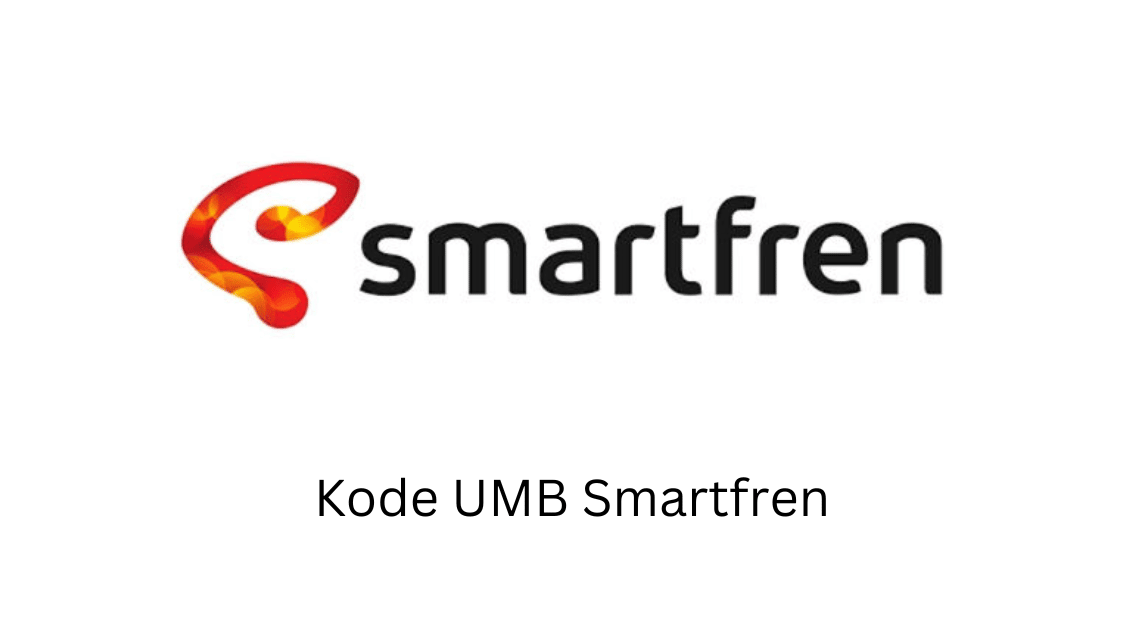
The first way you can check your Smartfren number is through the UMB code. According to CNBC Indonesia, there are two UMB codes to view Smartfren numbers.
First, you can use the code *123# on your respective smartphone call service.
- Enter the Call menu
- Type UMB code *123#
- Press the Call or Call button
- Type and send the number 8 to select the Info option
- The telephone number and credit balance will appear
You can use this code to see the number and also the credit balance. Apart from the UMB code above, there is a second UMB code, namely *999#. Here are the steps:
- Enter the Call menu
- Type UMB code *999#
- Press the Call or Call button
- The phone number will appear on the HP screen
Using the UMB code to view telephone numbers has been widely used by smartphone users with various cellular operators, and Smartfren is no exception.
Therefore, it is very popular to use UMB codes to view phone numbers. Apart from the UMB code, you can actually use the SMS feature.
Sometimes the UMB code can fail and you can't use the UMB code to see the phone number. Don't worry! You can use the SMS feature by following the method below.
Also Read: Best Cheap HP Recommendations for December 2022
How to Check Smartfren Numbers via SMS

The second way that you can use is by sending SMS. You can use the SMS feature on each cellphone to see the phone number. Here's how to check numbers via SMS:
- Open the SMS or Messages app
- Type the keyword "Info"
- Send these keywords to number 995
- There will be a reply message from Smartren containing a telephone number
Using this method will likely drain credit. Therefore, check the number via SMS if you can't use the UMB code.
After knowing the Smartfren number, you can register the number on the mySF application. So, what is the mySF application? How does the app work? Come on, see the explanation below!
Also Read: Recommended 5 Most Advanced HP Tracker Applications for December 2022
Through the mySF App
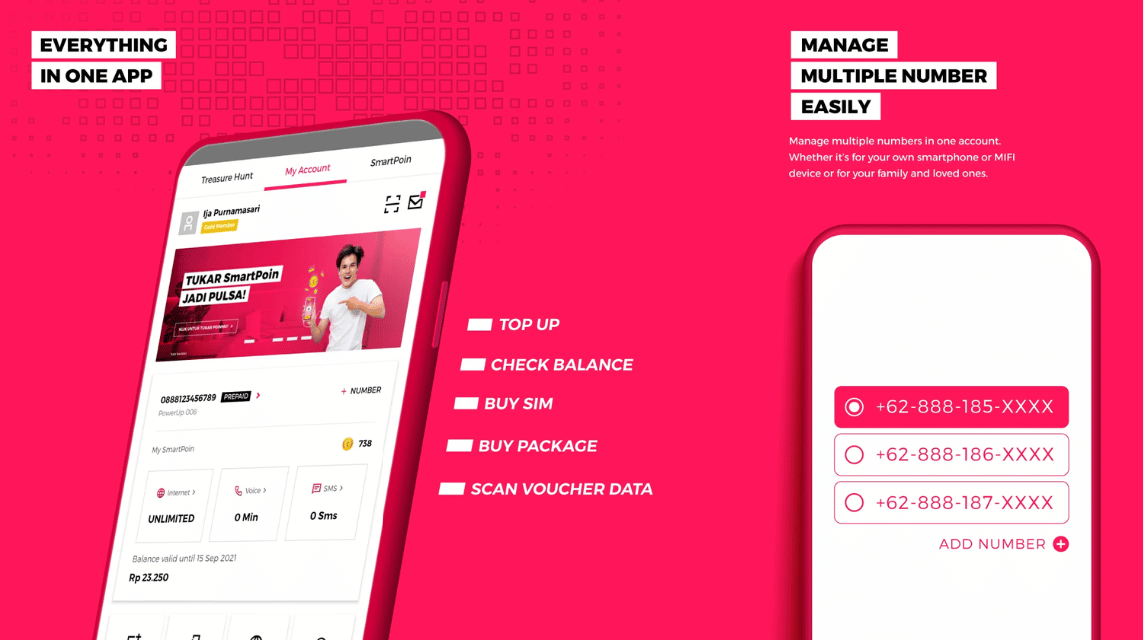
Like other cellular operators, Smartfren also has its own application that offers various beneficial features such as checking numbers and buying internet quota with various available bonuses.
This application from Smartfren is called mySF and you can get it on the Play Store for free. The following is how to view a personal Smartfren number via the mySF application:
- Download the mySF app on the Play Store for Androids or the App Store for iOS
- Open the mySF application
- Register yourself with the Smartfren number
- After registering and logging in, the Smartfren number will always be visible when opening the application
Using the mySF application is very beneficial for Smartfren mobile operator users. You can enjoy various bonuses available when buying internet quota and also promos.
Thus the discussion on how to check Smartfren numbers, hopefully this is useful.
Don't forget to visit VCGamers Marketplace to meet the various needs of in-game transactions and get promos that are still available.












