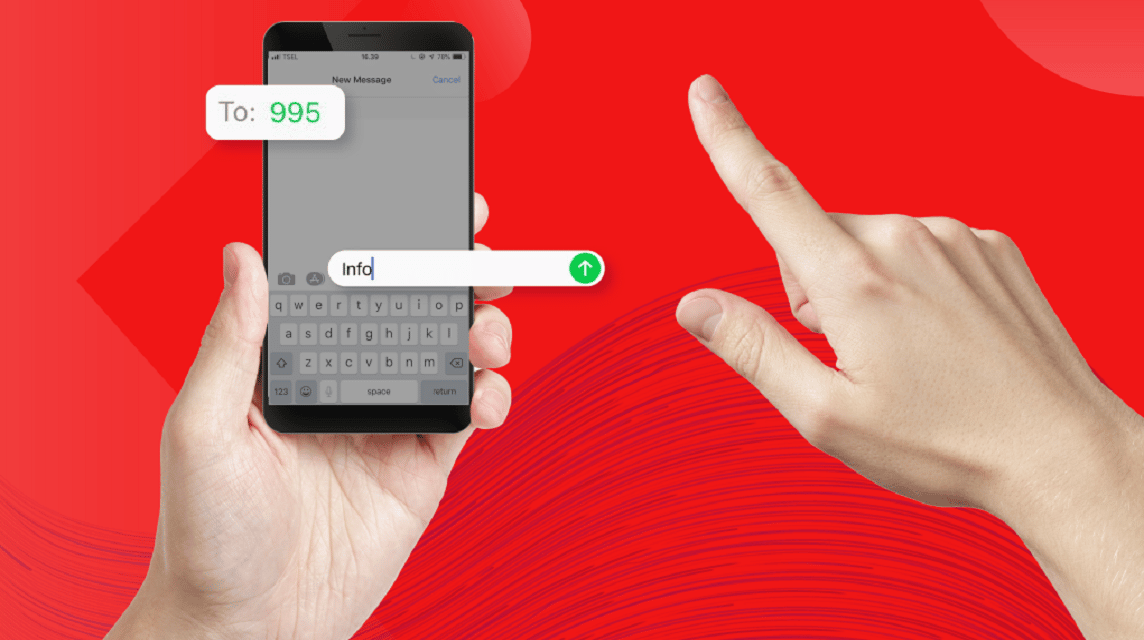- How to check quota: Use dial code *995# or *123# to find out the remaining quota, active packages, and active period.
- Practical alternative: Check via MySmartfren, SMS send "CHECK" to 995, or log in on the official website Smartfren.
The Most Complete and Latest Way to Check Smartfren Quota
Are you a new Smartfreen user? Did you know that there are several ways to check your quota?
Well, if when buying a card you don't have time to read or write down how to check Smartfren quota on the card cover paper, don't worry.
Cheapest MLBB Diamonds!


 BANGJEFF
BANGJEFF

 RudyStorez
RudyStorez

 BV2SHOP
BV2SHOP

 BV2SHOP
BV2SHOP

 TopMur
TopMur

 BV2SHOP
BV2SHOP

 BV2SHOP
BV2SHOP

 RudyStorez
RudyStorez

 BV2SHOP
BV2SHOP

 RudyStorez
RudyStorezYou can see the most complete Smartfren quota check procedure in the following article. Let's see the full explanation!
Also read:
How to Check Smartfren Quota

For those of you who are Smartfren customers, you can check your internet data package in various ways, namely:
- By dialing code
- Through the Smartfren application
- via SMS
- Via the official Smartfren website.
Here are the steps to check your Smartfren quota:
Via Dial Code *995#
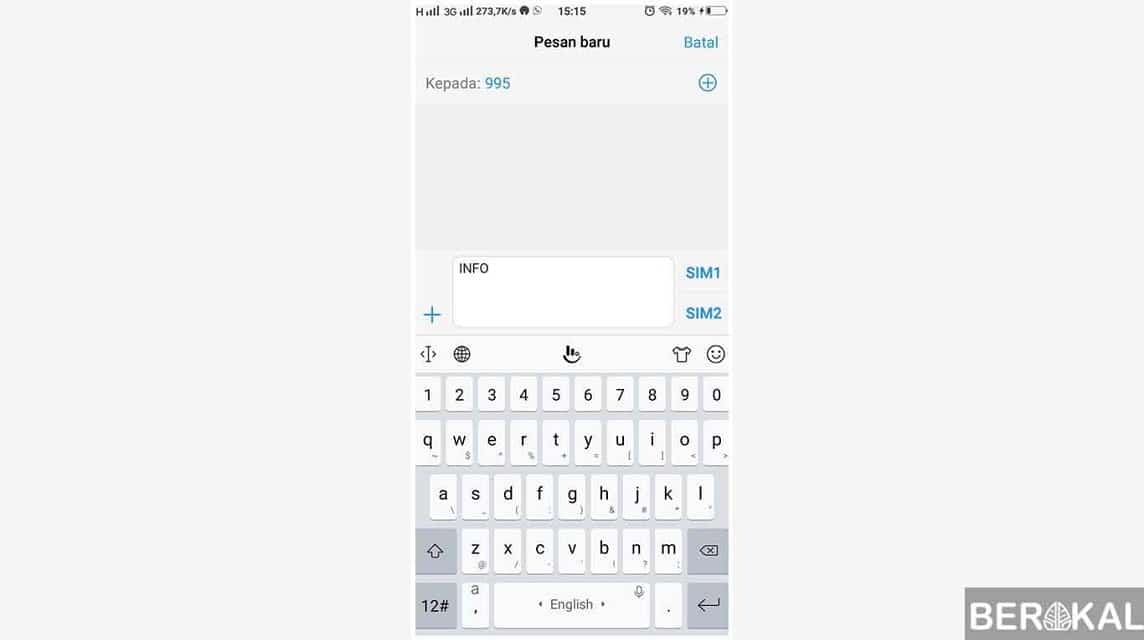
For the first option, you can check your Smartfren quota using the dial code. Here are the steps:
- Press the dial code *995# on your smartphone
- Click the "call" button until a pop-up appears on the smartphone screen
- In no time, users will be able to find out information about their remaining quota, the package they are using, and the active period.
Via Dial Code *123#

In addition to using the code *995# you can also use the dial code *123# to find out the remaining quota you have. You can further see the procedure below:
- Go to the phone app on your phone;
- Next, you can type *123# then press the call button;
- Then you can select the “Check Quota” menu;
- Wait for the system to process, then a pop-up will appear showing the remaining quota information.
Through the MySmartfren Application
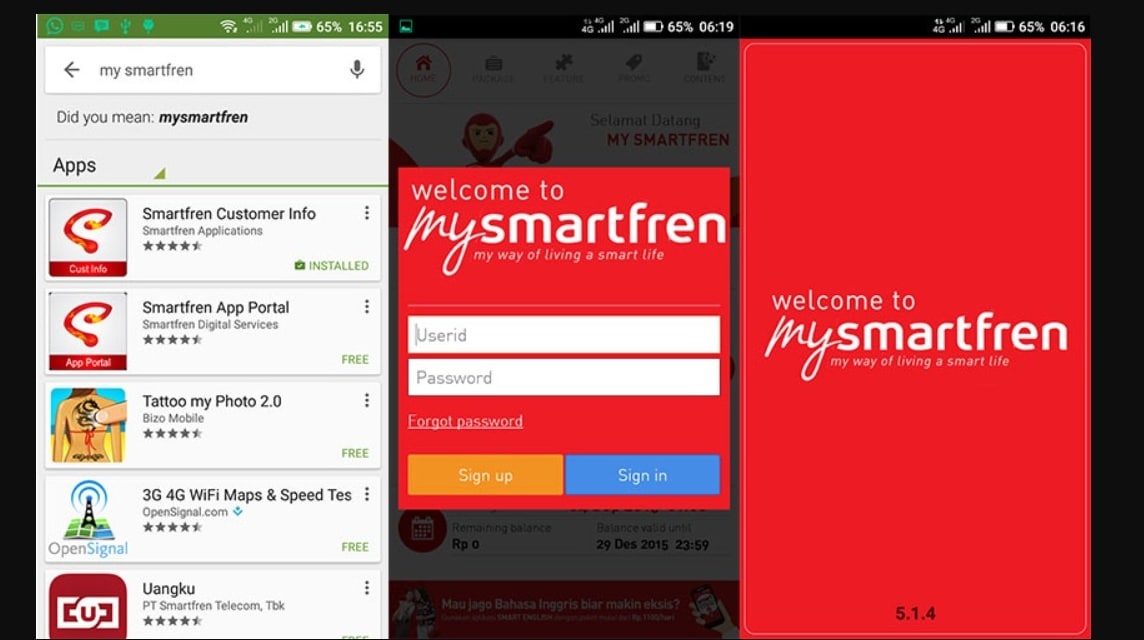
If you have the MySmartfren application on your smartphone, follow these steps:
- Login to the MySmartfren application
- Click the menu "Home" or "My Account"
- Users can see the details of the package used, the remaining quota, and the package's active period
via SMS
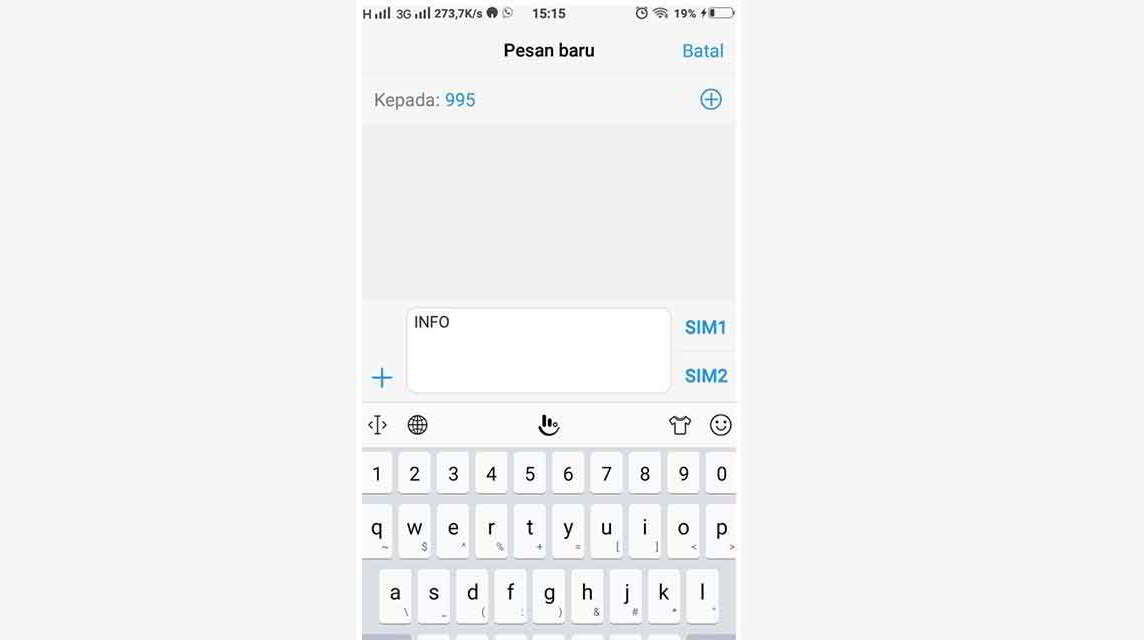
Next, here's how to check via SMS:
- Enter the message menu on your smartphone
- Type "CHECK" then send to 995
- Wait for the operator's reply SMS
- You will get information on the remaining quota and the active period of the package you are using.
Via the Smartfren Official Site
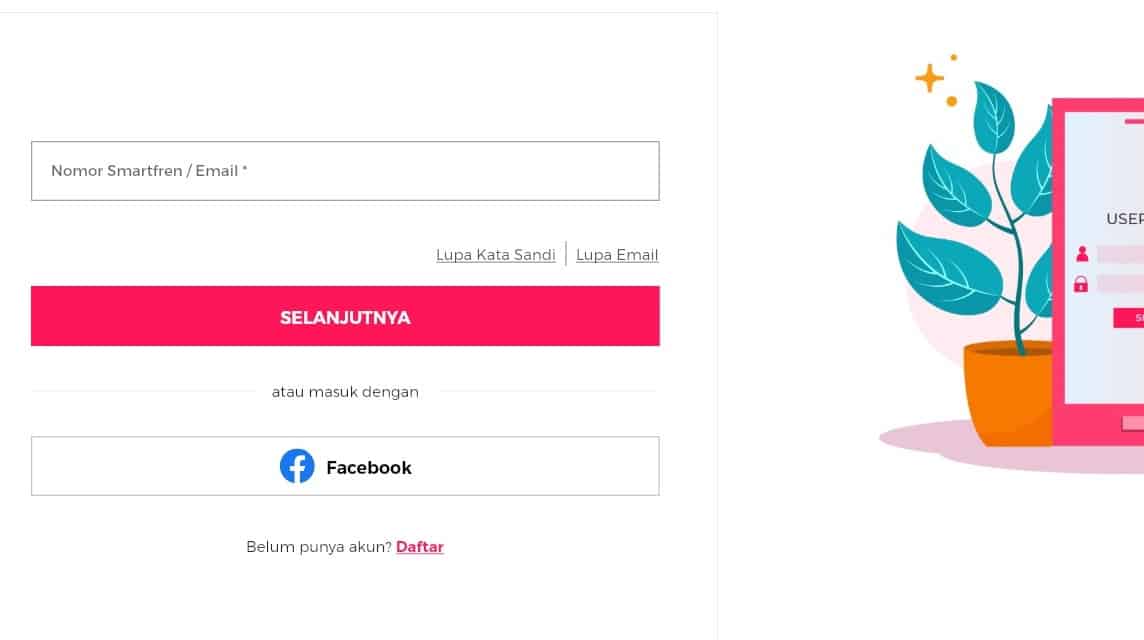
If you are in front of a laptop, you can open their official website by following these steps:
- Open an internet browser on a laptop/desktop computer
- Visit the official Smartfren website at https://www.smartfren.com/
- Create an account using e-mail
- Login with the account you have created
- Select the Details menu to check the quota and package active period
- There will be explained about the rest of your quota
Also read:
Complete your gaming and other digital product needs at VCGamers Marketplace! Get the easiest price and fast service!