Indosat IM3 is a mobile internet provider that is widely used by the people of Indonesia. Many are wondering about how to check Indosat numbers for various purposes.
This time, VCGamers will review how to find out the Indosat IM3 number. There are four ways you can do it, but the second way is the easiest way. Want to know how? Let's see below!
Also Read: How to Transfer Telkomsel Credit, Here's the Easy Steps!
Easy way to check Indosat numbers
Check by Dial the UMB Code

No product data found.
The first way you can do to find out your Indosat IM3 number is to use the UMB code feature. The code will give you information about the Indosat card you are using.
The following are the steps you can follow to find out your Indosat IM3 number:
- Enter the Call menu on the smartphone.
- Type in the UMB code *123*30# and press Call.
- Information regarding the Indosat card number will appear.
Of course, this method is very easy because you only have to press the UMB code provided. However, you can find out Indosat numbers more easily. Want to know how? Check out the second method below!
Also Read: List of the Best NFC Applications for the Most Advanced Android
Check Through the MyIM3 Application
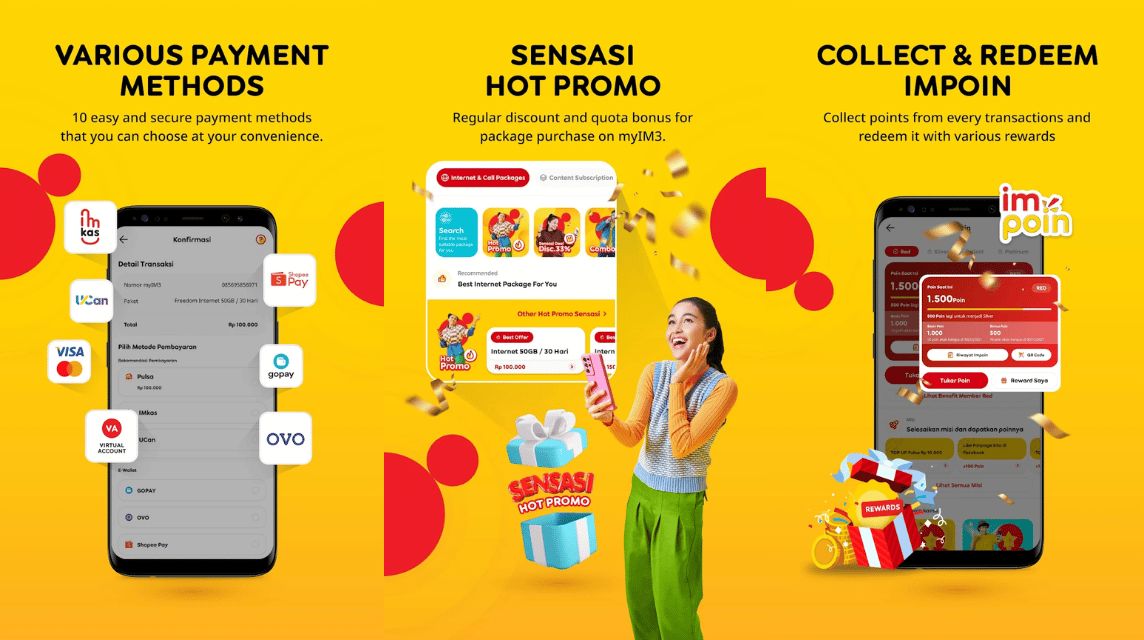
Like other mobile internet providers, Indosat IM3 has its own application that provides various features regarding mobile internet.
One of these features is to show the profile along with the card number. Therefore, having the MyIM3 application is very useful for IM3 card owners.
To download the application, you can go to the Play Store for smartphone users Androids. After that, click download on the MyIM3 application page and open the application after completing the installation.
When opening the MyIM3 application, you can register yourself by entering your Indosat number. If you forget, then you can do the first method, namely through the UMB code.
After knowing the number via the UMB code, enter the number and you can enter the main menu application the. On the main menu, you will see a number like the image above.
Apart from knowing the number, you can also buy internet packages with the credit you have. Therefore, having the MyIM3 application is very helpful when it comes to mobile internet.
Check Indosat Number through the Website

The way to see the third Indosat number is through website. However, this method requires you to enter your e-KTP number and Family Card number.
After filling in the e-KTP and Family Card numbers, click I'm not a robot as proof that you are not a robot. When the authentication is successful, you can see information about the Indosat IM3 number.
This method may be more difficult because it requires an e-KTP number and a Family Card. However, you can see various other information, namely MSISDN.
Also Read: 5 Fun Ways to Play Minecraft Pocket Edition on Android!
Through the IM3 Call Center

The last way you can do is through IM3's call center or customer service with number 185. IM3's customer service has 24-hour operating hours, but you have to spend a little credit to make calls.
According to Detik, every time you make a call to customer service, you need Rp. 1,000. After connecting with customer service, you can ask about the card number.
However, this method is not very practical and requires a credit fee even though the price is relatively cheap. Therefore, the method of checking via the UMB code is the most recommended method.
After knowing the number via the UMB code, register the number in the MyIM3 application so you can check Indosat numbers by simply opening application the.
Thus the discussion on how to check Indosat IM3 numbers, hopefully this will be useful for Indosat users.
Fulfill various in-game transaction needs and other needs only at VCGamers Marketplace. Enjoy lower prices and promos that are still available.







