How to Check Indosat Credit Easily
If you are a new Indosat customer and are currently confused about how to check your credit, let's read this article to find out how!
Indosat is one of the largest and oldest telecommunications providers in Indonesia. They already have millions of users with various telecommunications services.
With its extensive network, stable connection, and reliable customer service, it is no wonder that many new users come and choose Indosat.
For those of you who are new to the Indosat provider, of course you still don't know much about it, including how to check credit.
Well, for that we are here to inform you of several ways that you can use to check Indosat credit. Let's take a look!
Also read:
Check Credit Through *123#

This way of checking credit is the most basic. The steps are not complicated and simple, namely:
- First open the calling application or dial up menu.
- Type *123# then press OK.
- Next, wait until a pop-up menu appears which will provide information on the remaining credit you have along with the active period of the card.
Check Credit with *363#

Another dial up menu that you can use to check your credit is *363#. The method is very easy and almost the same as the first one. You can follow these steps:
- Open the calling application.
- Type *363# and click OK or Yes.
- Wait until the pop up menu appears.
- Select the Info option.
- Then select the Check Credit option.
- You can see the remaining credit you have along with its active period.
Check Credit via SMS

Apart from using the dial up menu above, you can also check your Indosat credit using the menu SMS.
This method is also very easy, here are the steps:
- Open the SMS menu on your cellphone.
- Then type SMS with USAGE format.
- Send the SMS to number 363.
- Wait a few moments, then you will receive a reply SMS containing information about your credit and internet quota.
How to Check Credit Using the MyIM3 Application
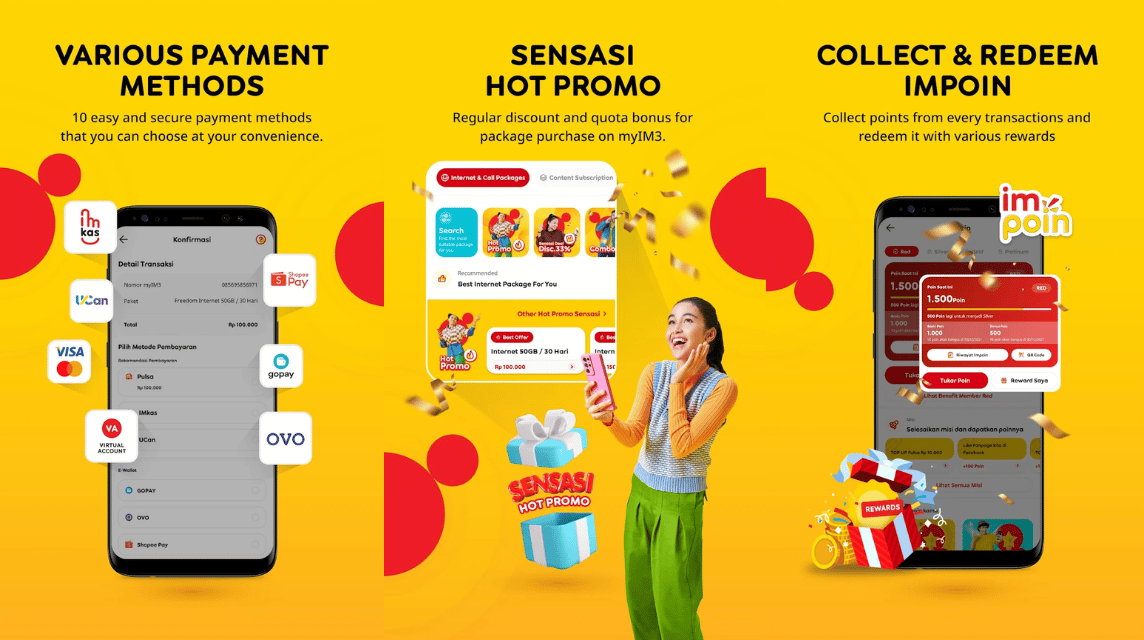
If you want to check your credit with the latest services provided by Indosat, then you can use the MyIM3 digital application. This application can be used to access various services such as checking Indosat IM3 credit.
Here's how to check Indosat credit in this application:
- Download the MyIM3 application on the Google Play Store or App Store.
- Once installed, you can immediately open the application and register an account using the Indosat number whose credit you want to check.
- Confirm your registration.
- After the registration process is complete, you can enter the application.
- On the main page you can see the regular credit you have along with the active period of the card.
How to Buy Indosat Credit

When checking the remaining credit of your Indosat card, you will find the active period of your card. To be able to extend the active period, you need to top up your card credit.
The best and cheapest place to top up Indosat or other provider credit is VCGamers Marketplace.
To buy it, you can follow these steps:
Login to VCGamers Account
The first step is to enter your VCGamers account at VCGamers.com.
If you don't have an account yet, you can create one first at VCGamers.com. The method is quite easy, because you will only enter data like creating a social media account in general.
Select Product
After you have finished logging in or creating a VCGamers account, you can type Indosat in the search field.
Product Checkout
If you have found the amount of credit you want to buy, then you can check out the product you want to buy.
Before checkout, you need to read the description to know how to trade it. Then, you can already confirm the purchase.
Select Payment Method
For payment options, VCGamers itself has provided various types of e-wallets, cash payments at retail, and also payments using VC Coin.
After finding the appropriate payment method, all you have to do is make a payment.
Also read:
Well, those are some ways to check Indosat credit and top up your credit. Hopefully this information is useful for you.
Don't forget to top up your favorite games quickly and cheaply only at VCGamers Marketplace!













