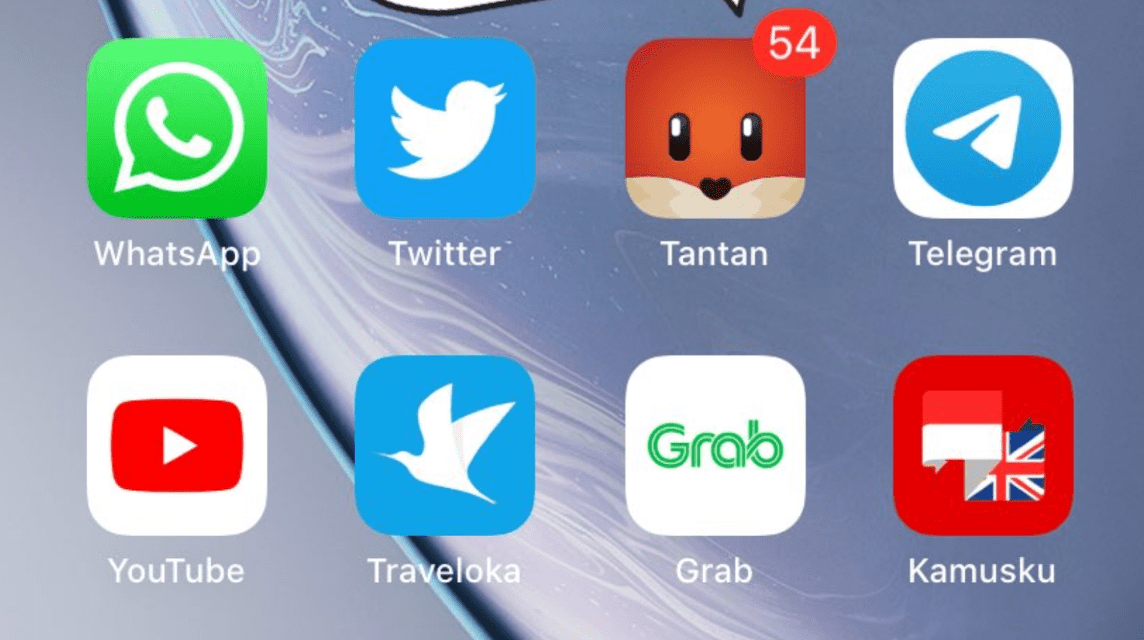
Chat Notifications. Source: Twitter
If you just finished creating an account on Challenge, of course you are still confused about how to chat on Tantan.
Actually, this is a natural thing, because it's in the application Challenge there are lots of features that you can use, both free and paid.
To be able to use the chat feature on Tantan, you must first upgrade to Tantan VIP. After you have upgraded to VIP, you can use the chat feature on Tantan.
Let's top up your Tantan coin at VCGamers. Want to top up fast, it doesn't take long, it's easy, and cheap? Top Up Challenge here!
To be able to chat on Tantan, you can follow these steps:
That's a short way to chat on Tantan, if you're lucky you might find someone you can invite to meet in person in real life. And lead to a more serious relationship.
Also read: How to Use the Tantan Application to Quickly Get a Match
If you have a large and long chat history, and feel uncomfortable so you want to delete it.
So, you can do it by following these steps:
By following the steps above, you can easily delete the chat history that you have.
Also read: Listen! How to Delete a Tantan Account Easily and Quickly!
Most people will be happy when they first get a chat by being greeted through sentences.
This is because it will show politeness and good manners. It's different from the chat method that sends stickers or emoticons.
That would be considered highly impolite by most people.
You can start a conversation on Tantan by saying “Hello”. That way, it will increase your chances of being able to be responded to by the person you are chatting with.
After that, you can ask casually by asking other things like current activities or other light things.
Starting from a chat like that, then you will get chat friends who like to chat with you. And can last a long time to chat with you.
So, that's our discussion this time about how to chat on Tantan. Hopefully it can help you in getting chat friends who are connected and continue to the next stage. Good luck!
Also read: Listen! How to Delete a Tantan Account Easily and Quickly!
Read the latest technology news only at VCGamers News!
This website uses cookies.