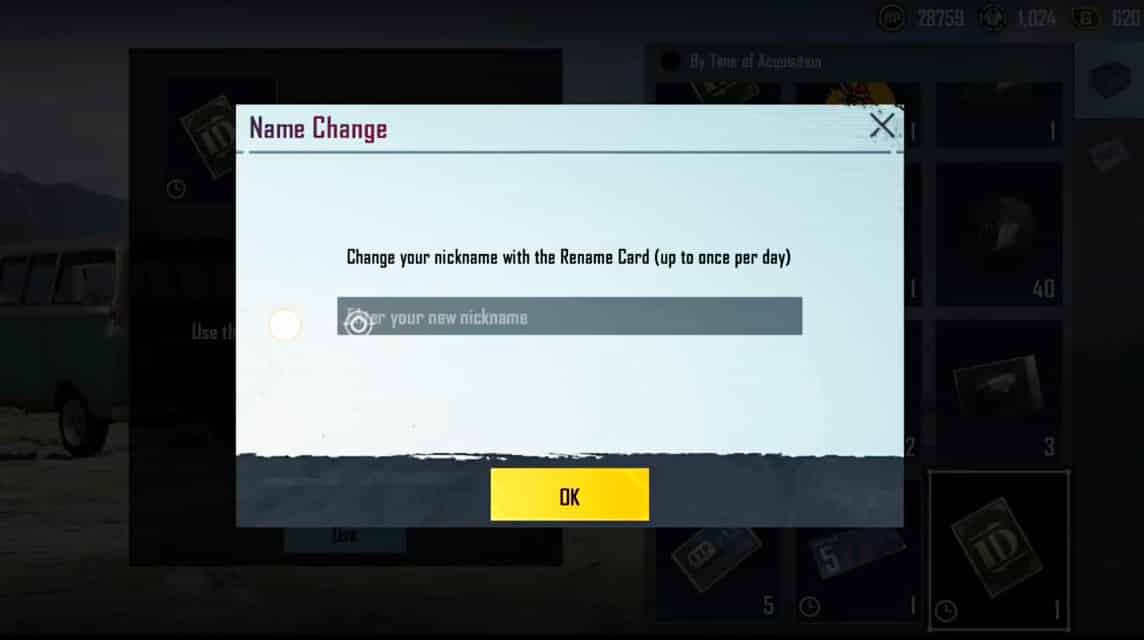You may be looking for a way to change your name PUBG Mobile 2022. We will review it in this article.
How to change the PUBG name will make it easier for those of you who want to change the name in the game. You may want to change your name because you are bored with the name you are currently using.
So, can we change the name in the game?
Cheapest PUBG Products!


 RudyStorez
RudyStorez

 RudyStorez
RudyStorez

 RudyStorez
RudyStorez

 BANGJEFF
BANGJEFF

 Shaka Store
Shaka Store

 RudyStorez
RudyStorez

 RudyStorez
RudyStorez

 RudyStorez
RudyStorez

 TopMur
TopMur

 TopMur
TopMurLet's look at a review on how to change the name in the PUBG Mobile game!
How to Change Name PUBG Mobile 2022
You can use this method to change the PUBG Mobile name in 2022 in the game. Players who want to change their name due to boredom or other reasons can of course do this right away.
Changing the name in this Battle Royale game turns out to be possible. You can change your name.
At the beginning of the game, when you just download it, make sure you use a name that can represent yourself in the battle area. So, you don't need to change the name.
But, there's nothing wrong with getting bored with the name you use. You can change your PUBG Mobile name.
Here are some ways to change the PUBG Mobile 2022 name that you need to know.
With this method of changing your name, it will be easier for you to change your new name. Before changing, make sure that the name is cool and interesting.
Immediately, let's see how to change the name of PUBG Mobile 2022. There are several ways you can try to change your account name on PUBG Mobile:
Login to PUBG Mobile Account

You must log in to the PUBG Mobile account on your smartphone. This is the first thing you have to do when you want to change your PUBG Mobile account name.
Later, after entering you will see the appearance of the game Lobby.
Also read: Best Erangel Weapon Combo March 2022, Heavy Damage!
Go to Shop Menu
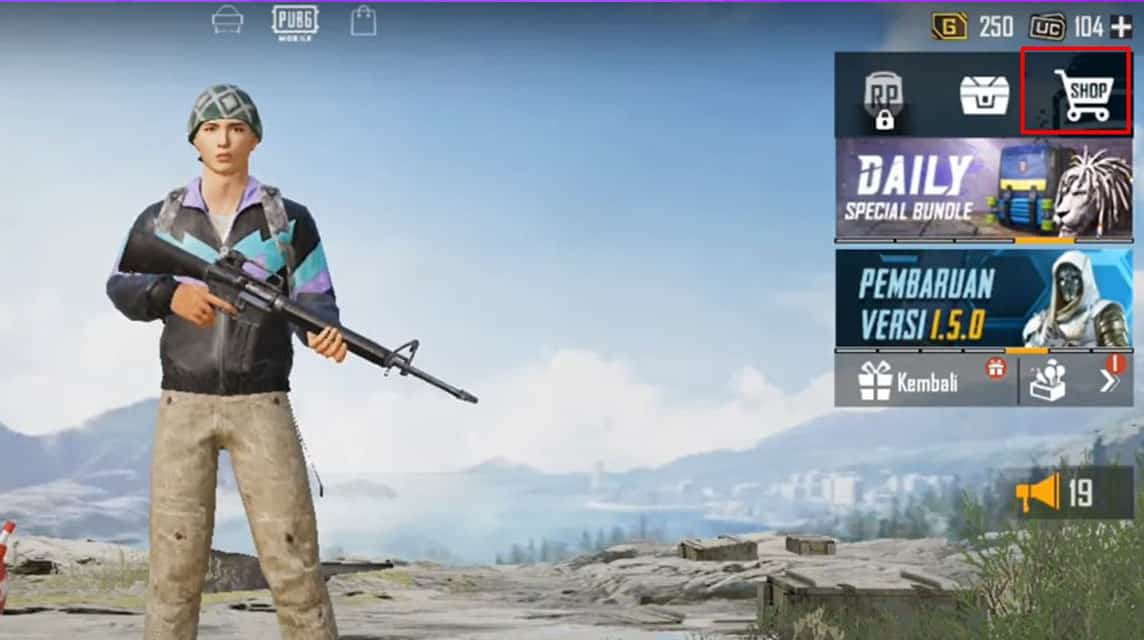
You can open the shop menu in the PUBG Mobile Lobby. Make sure you know the location of the menu.
Yes, right. the menu is on the top right of your phone.
After seeing it, press the option so you can change your PUBG Mobile account name.
Also read: Listen! 5 Ways to Get Ghillie Suits in PUBG Mobile
Find and Buy a Rename Card
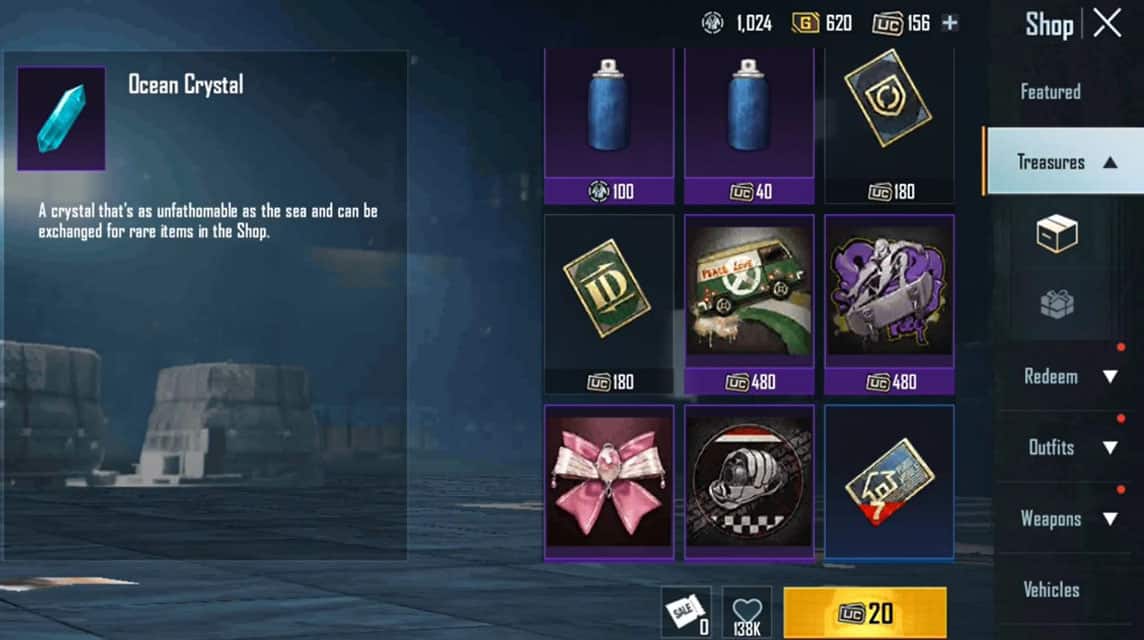
The next step is that you have to look for a card to change your name or rename card. You must find this card in the box.
After that, you must choose Rename Card. Then, select okay to be able to have it.
Buy the Rename Card so you can use it.
Also read: Listen! 8 Reasons the PUBG Mobile Bootcamp is Crowded
Fill Your Data
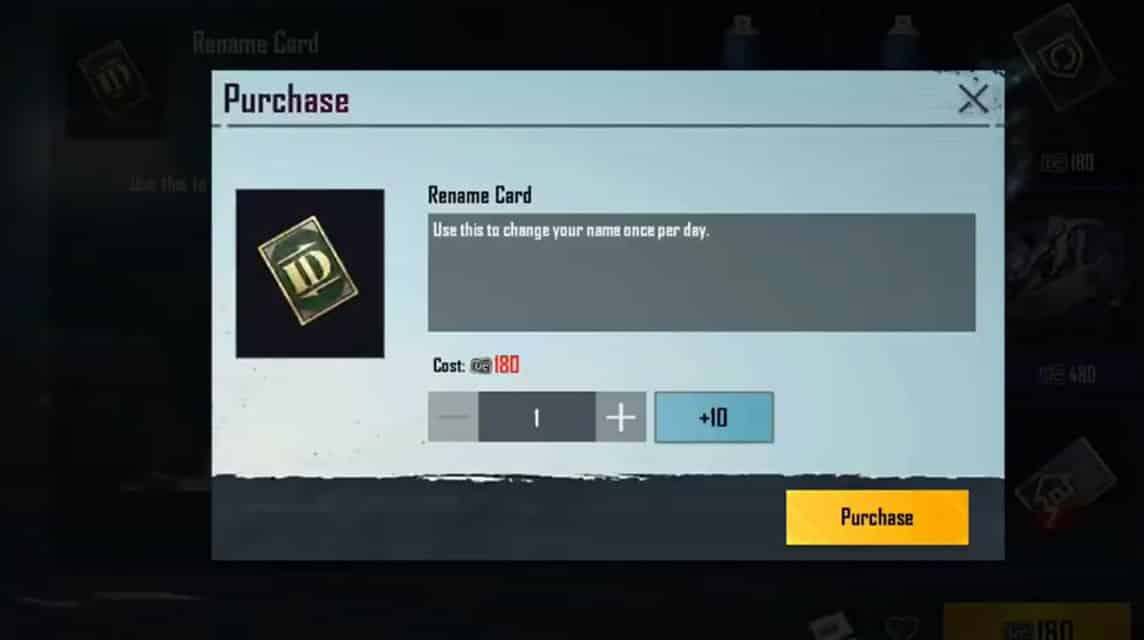
Then, you have to select the use button to use the rename card. After you press, then you will have a column that appears.
Next, you will be asked to fill in these fields. Fill in the column with the new name you want.
The name cannot be the same as an existing account. Choose a name that is good and also interesting. Then, you can type the name in that field.
Make sure the name you write in the column is correct. For example, and most importantly, namely the matter of writing.
The names we write must match what we want. Don't write the wrong name in the column.
So, you don't need to change your name again in the future. Because the name you wrote is what you want.
Also read: 5 PUBG Locations To Find Sukuna's Finger In Erangel
Name Will Be Changed
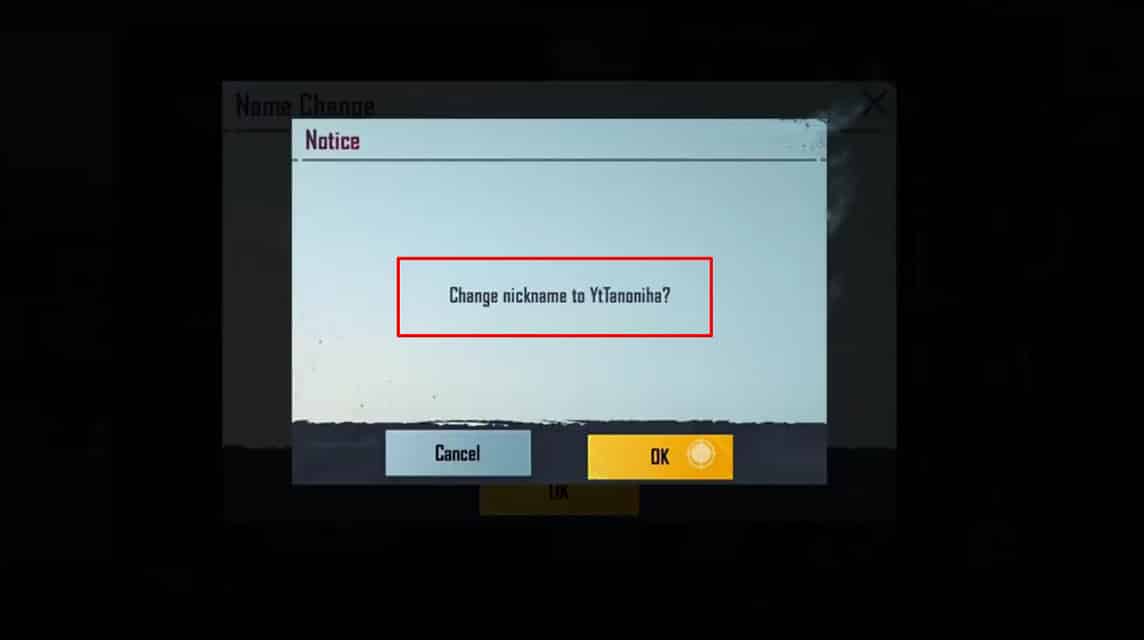
If you have written down the new name you want then your name has been changed. Currently, you have become a person with a new name in the game.
That's certainly very cool. Because, you have a new name in the game.
You already know how to change your name on PUBG Mobile. You can buy UC for your rename card at VC Market, Marketplace from VCGamers. You can also buy other necessities about PUBG Mobile on that page.
Because there are many items that you can buy. The price offered by the seller in VC Markets also relatively low compared to others.
Buy it right now to make your look even cooler. You can get many products about PUBG Mobile in VC Market.
Don't miss this opportunity! Make sure you can have the rename card by buying UC at VC Market.