How to cancel Roblox premium
Roblox premium is a subscription package that offers a variety of attractive benefits. Premium members can get access buy and sell Roblox items, sales bonuses, and monthly Robux.
However, can you unsubscribe from Roblox premium when you no longer need it?
Cheapest Roblox Products!

 degamingstore
degamingstore
 degamingstore
degamingstore
 degamingstore
degamingstore
 degamingstore
degamingstore
 degamingstore
degamingstore


 TopMur
TopMur

 degamingstore
degamingstore
Of course you can. If you don't know how to cancel your Roblox premium subscription, you're in the right place. Here we have summarized the procedures for canceling your subscription that you can do!
Also read: Guide on How to Fix Roblox Ban Quickly and Easily
3 Ways to Cancel Roblox Premium Subscription
Roblox Premium can be a great way to enhance your gaming experience on the platform. However, if you feel like you no longer need it, there are a few easy ways to cancel your subscription.
Cancel Roblox Premium Subscription iOS Devices

If you are using an iOS device, either an iPad or an iPhone, you should follow the steps below to cancel your subscription package:
- Go into settings on your iOS device;
- Tap the device name at the top of the screen;
- Select the “Subscription” option;
- Find the Roblox Premium subscription in the device's app subscriptions list;
- Tap the Roblox Premium subscription then “Cancel Subscription”;
- Confirm membership cancellation and follow the instructions.
Cancel Roblox Premium Subscription Android Device
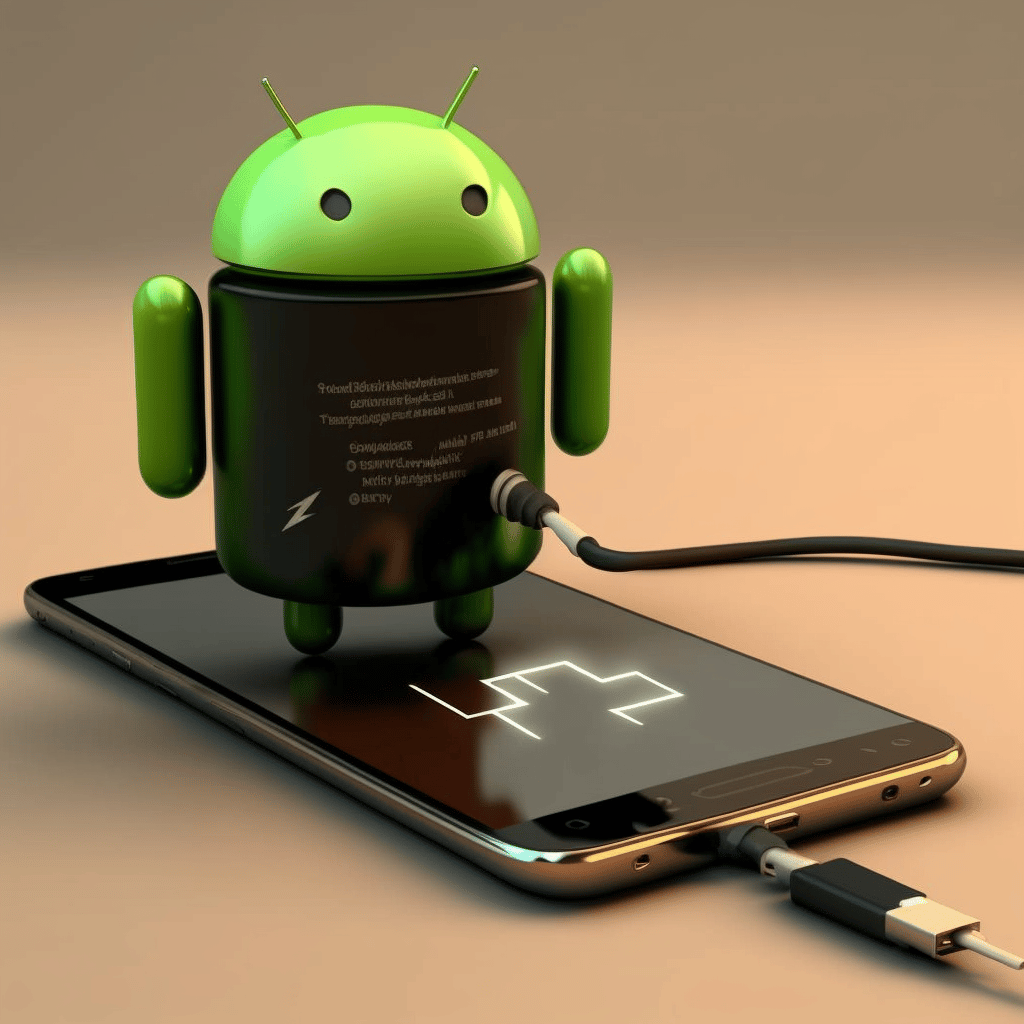
Meanwhile, if you are using an Android device, you should do these steps to cancel your subscription:
- Open the Google Play Store app on your Android device;
- Click the profile icon in the top right corner;
- Then click “Payments & Subscriptions” then click again “Subscriptions”;
- After that look for Roblox in the list;
- Tap on the Roblox Premium subscription and then select the “Cancel Subscription” option;
- Confirm the subscription cancellation action then the process is complete.
Also read: Highly Recommended Roblox Games to Play
Cancel Roblox Premium Subscription Through PC Browser

Next, if you want to cancel your subscription using a browser on your PC, follow these steps:
- Open Roblox official website then log in using the account that is a premium subscription member;
- Next, click the gear icon in the top right corner of the page, then select “Settings”;
- In the left menu click the “Billing” option;
- On the “Roblox Premium” page, click the “Cancel Renewal” button;
- Confirm the Roblox subscription cancellation action.
For additional information, for those of you who play on PlayStation, Xbox, and Meta Quest, you cannot cancel your Roblox premium subscription via game console.
You can cancel your Roblox subscription at any time before the renewal date. Be sure to cancel your Roblox subscription a few days before it is due to avoid being charged.
You also need to know that premium features can still be accessed even if the subscription package has been cancelled in the current month until the end of the billing period.
No need to worry, if you want to subscribe again, you can buy a premium package in the future.
That's a brief review that we can provide regarding how to cancel a Roblox premium subscription, good luck.
Also read: Roblox Game Apeirophobia: Adventure in Endless World
Want to buy the cheapest Roblox subscription package? Visit VCGamers Marketplace, claim the 90% discount voucher, and buy Robux now!







