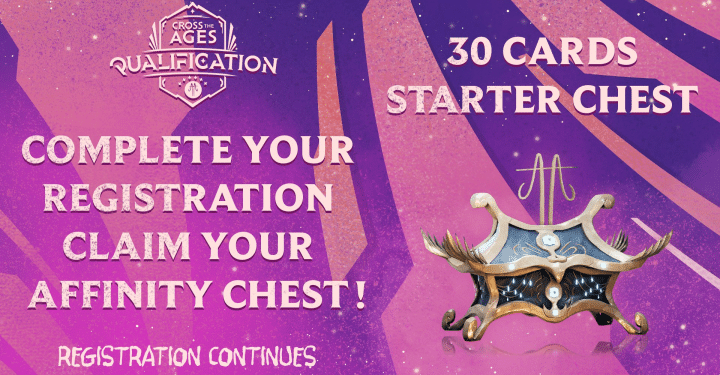Investing is exciting and very profitable. One way that can be used is crypto. Not surprisingly, nowadays many people are looking for ways to buy crypto on several exchange applications.
Traders or investors who are interested in investing in cryptocurrency can make purchases directly through existing applications on Android or iOS.
How To Buy Crypto For Beginners
If you don't understand and don't understand how to buy crypto in app, you can listen to the steps below.
Download and Install the App

The first step that can be taken is to download the exchange application on the device. This download process can be done easily because the best application is already available on the official application download site.
Make sure the internet is connected properly so that the download process runs smoothly. Once downloaded, the next step is to install the app on the device.
Usually the system will install the application automatically without waiting for additional confirmation. Wait for the installation process to complete, then open the application and proceed to purchase crypto assets required.
Confirmation and Verification of Data
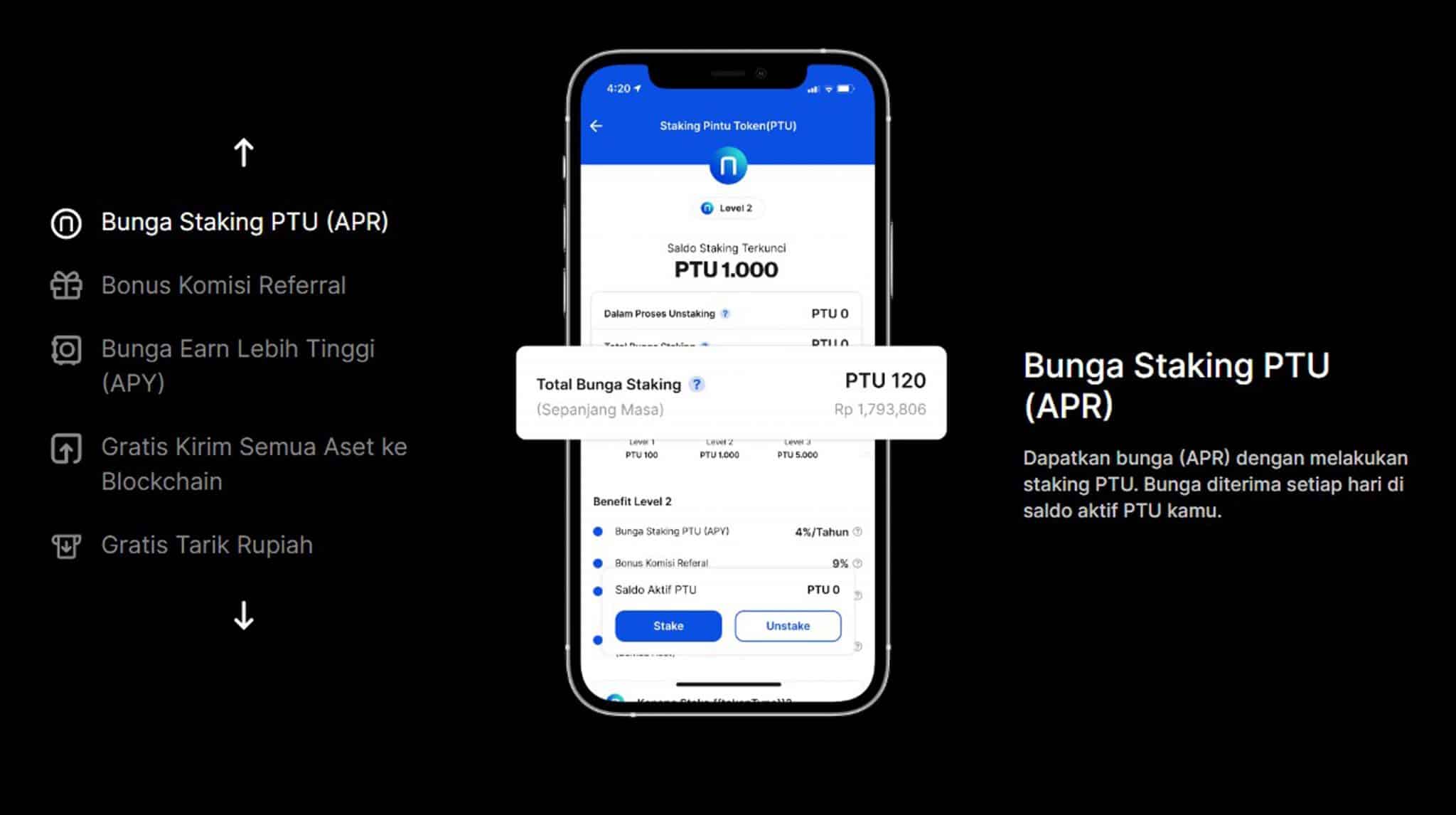
After successfully opening the application, the next way to buy crypto is to run the validation process. This process is required to create a personal account and use it for purchase transactions.
The first registration can be done with an existing Google account, email or other account and will be verified. Then press the "Check Now" button to process the verification procedure.
When entering a new page, the user must enter some existing data. Starting with a photocopy of KTP, photo with KTP and various other supporting data. If you fulfill all of these items, the authentication process will be completed.
Fund Deposits

After completing the verification process, each user will be redirected to a page to deposit funds. Later, these funds can be used to buy crypto assets. Press the Deposit button on the main menu bar to start the process.
Users will see components for different payment methods. Several exchange apps offer a variety of support methods, from bank transfers to e-wallets. Choose the method that best suits your skills. After that, deposit funds with the specified nominal amount.
Buy Cryptos

After the funds are deposited, the cryptocurrency purchase process can be carried out immediately. For example, to buy crypto assets, first enter the Wallet menu on the menu bar and then select the crypto option to continue. If you are buying it for the first time, go to the 'Buy/Sell' menu.
Continue the process by going to the purchase section. Then enter the amount of the price component that corresponds to the credit. If the personal balance is exceeded, purchases cannot be made. Next, select the “Next” option and complete your purchase by pressing the “Buy Now” button.
Also read: 5 Crypto Applications Listed at Bappebti, Perfect for Beginners!
Check Purchase Results
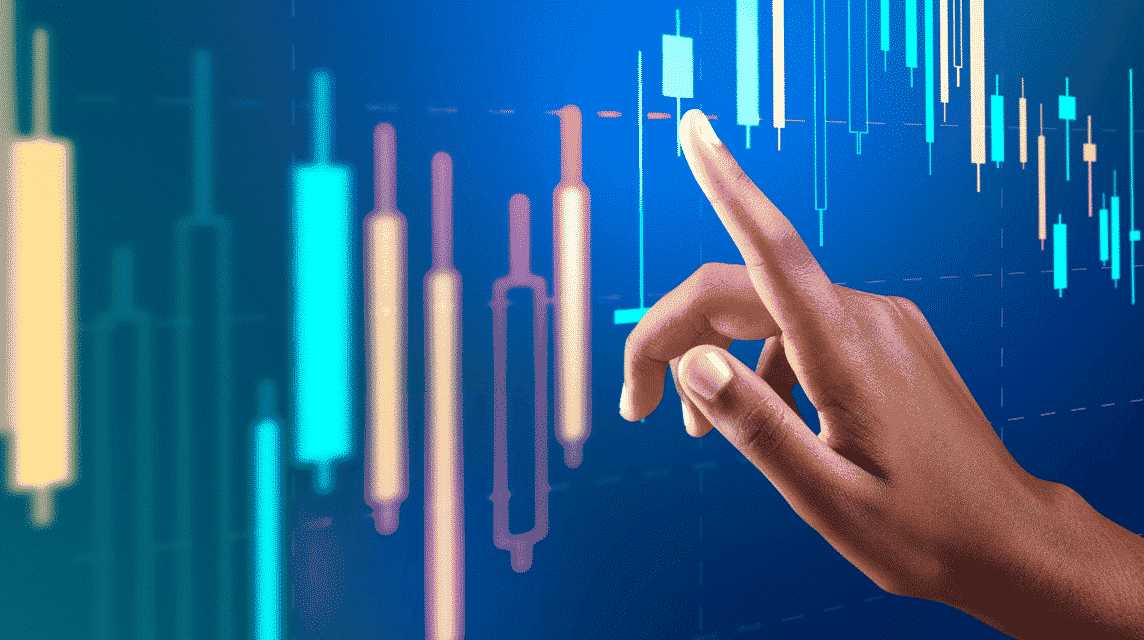
If you have done the steps above, it can be said that the purchase process is complete. However, each user is advised to check the results of purchasing these crypto components.
With reports of successful purchases and trades, bitcoins were successfully purchased. We also check the components of the purchase proceeds to ensure that the notional amount matches the purchase amount.
Also read: What is Crypto Asset? Check out the Full Review!
That's the simplest way to buy crypto at exchange application. Before that, you need to learn some of the best wallets that you will use.