PUBG Mobile Lite is the best battle royale game, especially for users with low-end devices. This game offers compatibility across multiple devices and has impressive HD quality graphics. How to increase pubg aim must also be known by all players.
There are many interesting elements and settings in the game to enhance the user experience for a player. This can help players in their quest of how to improve pubg aim and recoil.
Here are five ways to increase pubg aim that players can do to change in-game settings to help you get better at PUBG Mobile Lite.
How to Increase PUBG Aim
Aim can contribute up to forty percent of the victory, because this is an important thing that you should know.
Sensitivity Settings
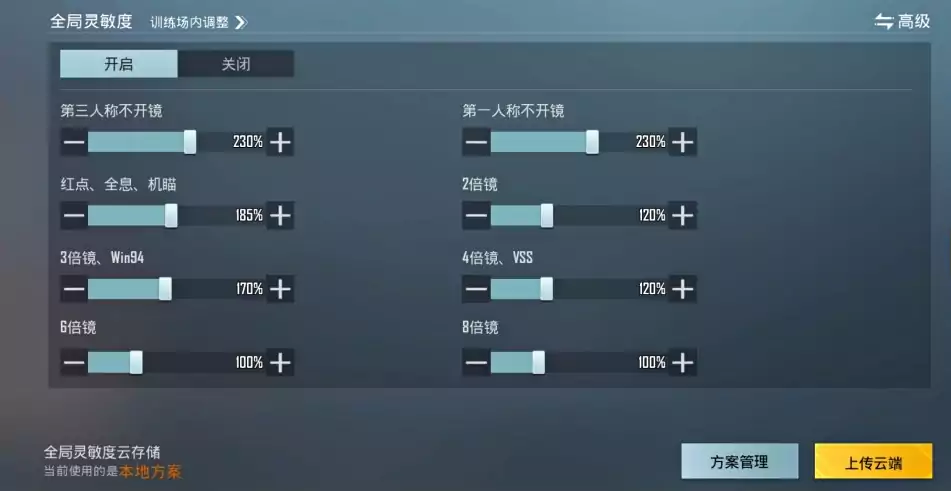
The first tip that PUBG Mobile Lite players can use to improve their aim and recoil control is to have good sensitivity settings. Players can change their sensitivity settings by going to the settings menu.
First, you need to adjust your aim based on whatever weapon you're using, as each one has its own quirks and features.
Always check weapon stats, especially range, fire mode, recoil, spray and bullet velocity. After getting your weapon, you can even fire a few shots to test it out. However, you have to make sure that there are no enemies nearby first.
In fact, it's best to learn this outside of combat, as you can test almost every weapon in the Training Ground. There are also stationary and moving targets, so it's just as effective as a normal match.
Control Layout

Another way to improve pubg aim that players can use to improve their aim is to change their control layout.
Players can set their control layout as thumb, three fingers, or four fingers based on their comfort level. A player can choose a three-toed or four-toed claw arrangement if they want to improve their reflexes.
Changing the game settings to your own preferences will really help in aiming and moving around in the game. Every little detail matters, even the color of the cursor.
Changing the sensitivity of the device can be very helpful in some situations, as a lower sensitivity will be the best setting for close combat while a higher sensitivity is best for long range.
The reason behind this is that you will need a steady cursor for enemies moving at close range, at longer distances, you will need to be fast to be able to follow the enemy's movements.
Exercise
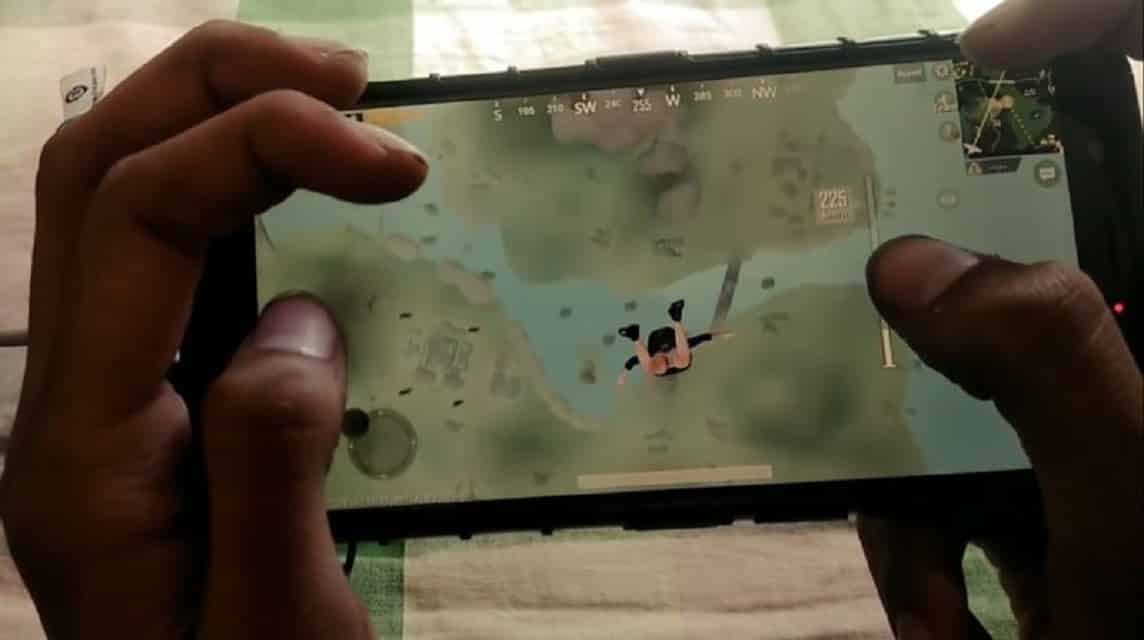
The third tip for improving aim and recoil control is to practice. PUBG Mobile Lite has an impressive practice ground where players can perform various drills to improve their aim and accuracy.
Players can also equip any available weapon and scope to work on their recoil control. When it comes to consistency, there are no shortcuts and practice is paramount.
Gyroscope
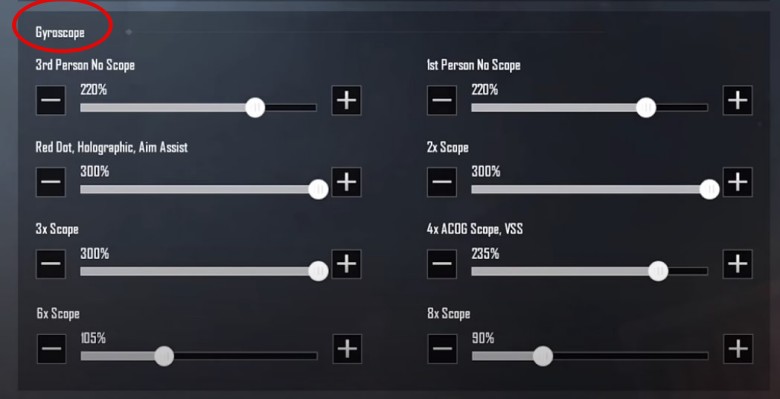
The fourth tip to help players improve their aim and retreat control is to activate the gyroscope. Player in PUBG Mobile Lite can use the gyroscope to steer and control the recoil by tilting their device with the help of the gyroscope sensor in their smartphone.
Also read: How to Quickly Raise PUBG Mobile KD
Improve Skills
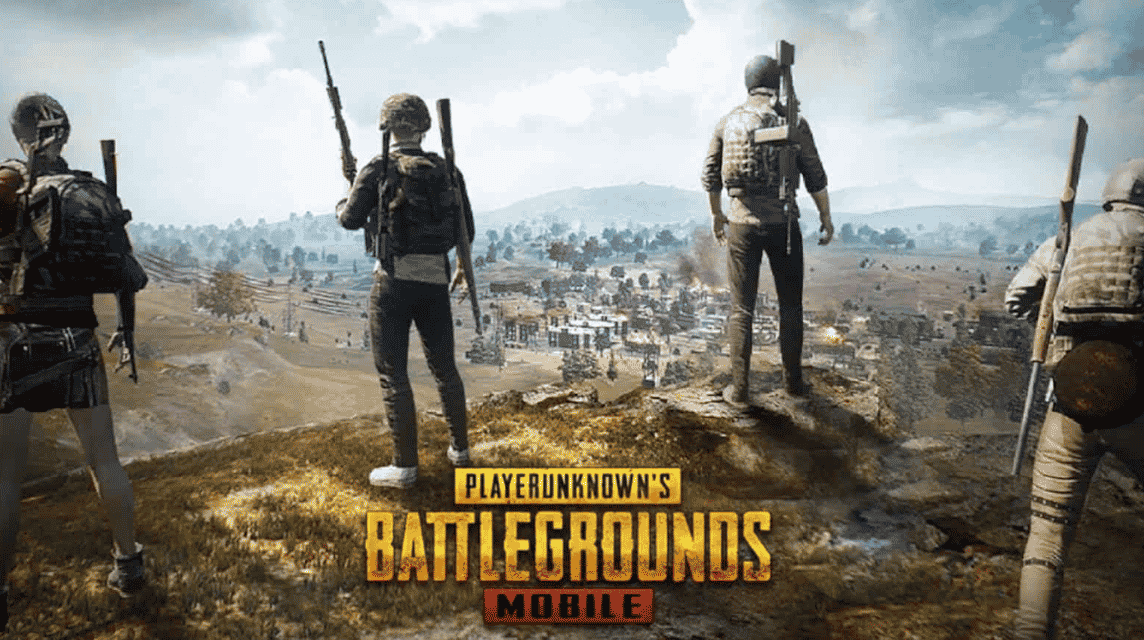
The last tip for having aim and recoil control the good thing is having a good game sense. This includes a good sense of sound, which helps determine the location of opponents.
Players can develop a good sense of the game with experience and learning by watching better players. Playing more games and watching PUBG's competitive scene is the best way to do it.
Also read: PUBG Mobile Update 2.1, SCAR Damage Added!
For UC PUBG top ups, you can only trust VCGamers. Besides being cheap, there are also many promos waiting for you!










