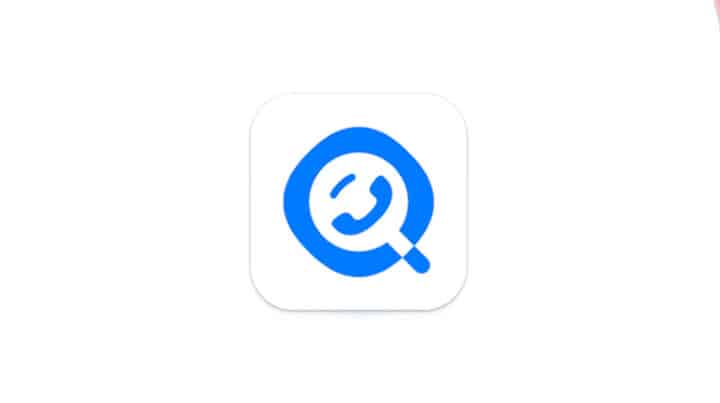How to Activate Telkomsel Emergency Credit Easily
If you suddenly run out of credit, the following ways to activate Telkomel emergency credit can be very helpful.
In an emergency, you must feel annoyed if suddenly your credit balance runs out. Especially if your position is very far from a credit shop.
Instead of wanting to buy via a digital wallet, it turns out that the balance is not sufficient to make the transaction.
Therefore, we will help you to know how to activate Telkomsel emergency credit in critical times. Let's see the review until the end!
Also read:
What is Telkomsel Emergency Credit?

So that you don't misunderstand, it would be good to know the basics about the emergency credit provided by Telkomsel.
In short, Telkomsel provides services to its loyal users in the form of emergency credit. Meanwhile, this emergency credit allows its customers to borrow credit when they run out of balance.
Later, you can use the balance for various services such as internet, telephone, and SMS.
For the payment, your balance will be automatically deducted when you top up your next credit. For example, you borrow credit with a nominal value of Rp10,000.
So, when you top up your credit with a nominal of IDR 50,000, the credit balance that is filled on your device is only IDR 40,000.
How to Activate Telkomsel Emergency Credit

If you want to borrow Telkomsel credit, here are some ways you can do it:
How to Activate Telkomsel Emergency Credit via UMB Code
- Type *505# via the phone option on the device;
- Select the “emergency package” menu;
- Choose the package you want;
- If so, wait for further confirmation via SMS from 5050;
- The credit you borrow can be used according to the validity period.
How to Activate Telkomsel Emergency Credit via SMS
- If your credit runs out, Telkomsel will usually automatically send an emergency credit offer SMS from 5050;
- Next, reply to the SMS by typing the keyword sent;
- Wait for reply from 5050;
- If successful, you can use the emergency credit immediately.
Via the MyTelkomsel Application
- Open the app MyTelkomsel;
- Select the “Buy package” option;
- Select the “internet” category;
- After that, look for the “emergency package” menu;
- Choose a package that suits your needs;
- Select “buy now”;
- Click “borrow”;
- If successful, you will immediately receive an SMS message from 5050.
Terms and Conditions for Using Telkomsel Emergency Credit

Meanwhile, there are some terms and conditions that you should pay attention to. Here are some of them:
Prepaid Card Users
First, you must first make sure that the card used is prepaid. Meanwhile, Telkomsel prepaid cards are Simpati, AS, and Loop cards.
Card Active Period
To be able to enjoy this service, the card you use must have an active period of at least 60 days.
No Bills
If you have borrowed credit before, make sure to pay the bill first. If not, you cannot enjoy this emergency credit borrowing service.
How to Check Emergency Credit Bills

Meanwhile, you can check your credit bill in the following ways:
- Call *505# via the phone menu on your device;
- After that, select the “check status” menu;
- Next, select the “check bill” menu;
- Then your bill details will appear.
Furthermore, you can also make emergency package payments independently via *505#.
Also read:
Fulfill all your gaming, streaming and credit needs only at VCGamers Marketplace! The process is safe, fast and reliable. Check it now!