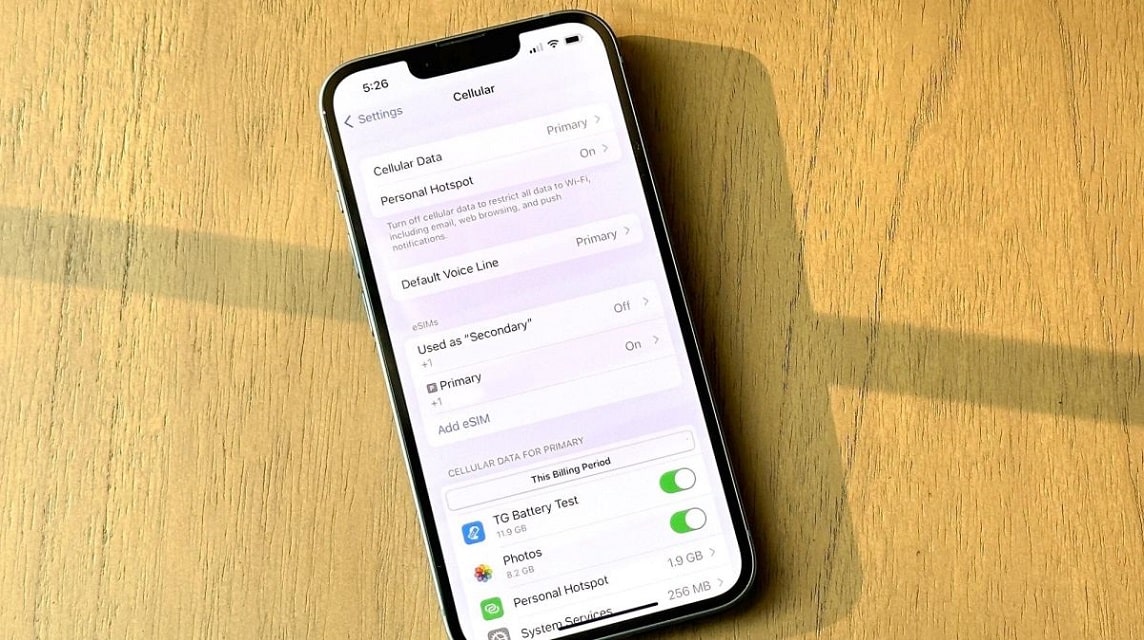Few people know how to activate eSIM on iPhone nowadays. After successfully developing various wireless and magnetic products, apples now adding eSIM innovation to iPhone.
As we all know, currently a SIM card or what is also called a SIM card is needed for identity or telephone numbers. SIM cards that are made of physical materials can accommodate the needs of voice and text communication as well as access to the internet.
Also read: How to Get and Activate the Indosat Ooredoo eSIM
How to Activate eSIM on iPhone
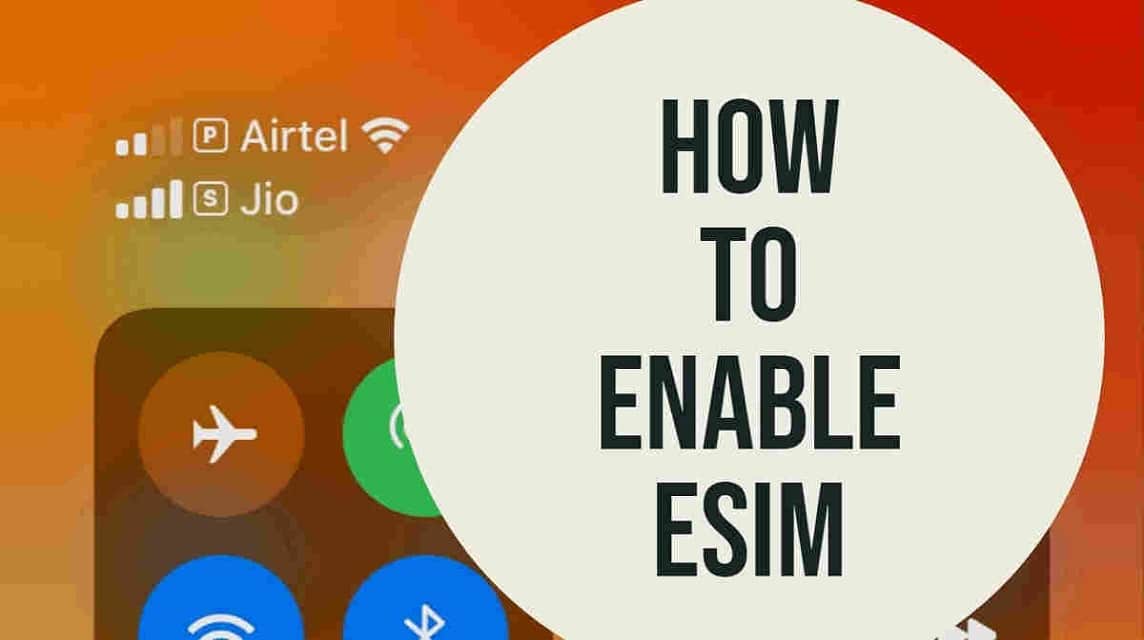
To activate eSIM in iPhones, you need to do the following steps:
- Make sure you have an eSIM supported iPhone and an eSIM supported SIM card from your cellular carrier.
- Go to Settings on your iPhone and tap “Celular” or “Mobile Data”.
- Tap “Add Cellular Data Package” or “Add Cellular Plan”.
- Scan the eSIM QR code or enter the manual code provided by the mobile operator you are using.
- Once the eSIM is activated, you will be able to select the eSIM as your primary or backup SIM card in the “SIM Apps” or “SIM & Device Management” menu in Settings.
- Make sure you back up your data before activating the eSIM, and you can save the necessary contacts, messages and apps from the old SIM card to the new eSIM.
- Done, you can use eSIM on your iPhone.
How to Activate eSIM on iPhone Through Operators

For those of you who find it difficult and lazy to activate yourself, you can try an alternative to activating the eSIM through an operator. Here's a way you can follow.
- Contact your mobile carrier and make sure that they support eSIM and can activate it for your iPhone.
- Ask the operator to give you the eSIM QR code or manual code needed to activate the eSIM.
- Go to Settings on your iPhone and tap “Celular” or “Mobile Data”.
- Tap “Add Cellular Data Package” or “Add Cellular Plan”.
- Scan the eSIM QR code or enter the manual code provided by your mobile operator.
- Once the eSIM is activated, you will be able to select the eSIM as your primary or backup SIM card in the “SIM Apps” or “SIM & Device Management” menu in Settings.
- Make sure you back up your data before activating the eSIM, and you can save the necessary contacts, messages and apps from the old SIM card to the new eSIM.
- Done, you can use eSIM on your iPhone through the operator
As a note, some mobile operators may require you to visit the operator's shop or send an eSIM activation form via email before activating the eSIM. Check with your carrier for more information.
How to Transfer eSIM to New iPhone

This method can be done for those of you who want to use a new iPhone. Here are the steps you can follow.
- Make sure the new iPhone eSIM that you are going to use is supported by the same cellular operator as the eSIM that you are going to transfer.
- Back up data on the iPhone that is currently using the eSIM you are going to transfer.
- Go to Settings on the iPhone that is currently using the eSIM that you will transfer and tap "Celular" or "Mobile Data".
- Tap “SIM & Device Management” or “SIM Apps” in the settings menu.
- Tap the eSIM that you will transfer and tap “Remove Plan” or “Delete”
- Scan the eSIM QR code or enter the manual code provided by your mobile carrier on the new iPhone eSIM.
- Once the eSIM is activated, you will be able to select the eSIM as your primary or backup SIM card in the “SIM Apps” or “SIM & Device Management” menu in Settings.
- Then restore the data that you backed up earlier to the new iPhone eSIM.
- Done, you can use eSIM on your new iPhone eSIM.
eSIM is a technology that is increasingly popular because of the ease in activating and transferring SIM cards without having to physically replace the SIM card.
However, make sure you understand the requirements and procedures set by the cellular operator before carrying out the method for activating the eSIM above. Don't forget to always back up data before carrying out the process.