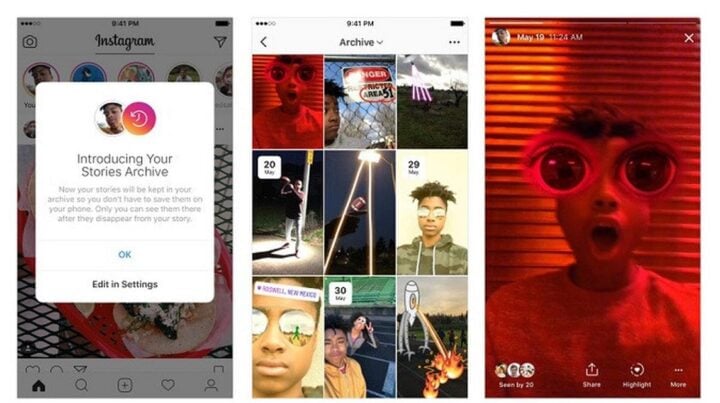Have you recently bought a Nintendo Switch console? One of the first things you have to do is create a Nintendo account.
Because without a Nintendo account, you won't be able to enjoy services from Nintendo such as buying games. So, so that the console you just bought doesn't go to waste, then you need to know how to create a Nintendo account.
However, when you already have an account later, don't get lost and buy lots of games! Because wasteful is not good, and try to buy only the games you need.
Cheapest MLBB Diamonds!


 RudyStorez
RudyStorez

 TopMur
TopMur

 RudyStorez
RudyStorez

 RudyStorez
RudyStorez

 KING OF DIAMONDS
KING OF DIAMONDS

 RudyStorez
RudyStorez

 RudyStorez
RudyStorez

 KING OF DIAMONDS
KING OF DIAMONDS

 TopMur
TopMur

 BANGJEFF
BANGJEFFAlso read: Trading Pokemon with the Nintendo Switch Online Emulator
Requirements to Create a Nintendo Account

If you think about the super many requirements to create an account, then you need to get rid of thoughts like that.
Because Nintendo does not provide many difficult conditions, you only need to fulfill the following conditions:
- You must be 18 years or older. More precisely, you already have an identity card, both KTP and SIM
- Have an active email for you to use as verification of account activation
- Have a stable internet connection, because the account creation is done online
- And lastly, you only need to enter a payment method which will later be used for the game buying process
Also read: The 5 Best Nintendo Switch Lite Games in 2023
How to Create a Nintendo Account
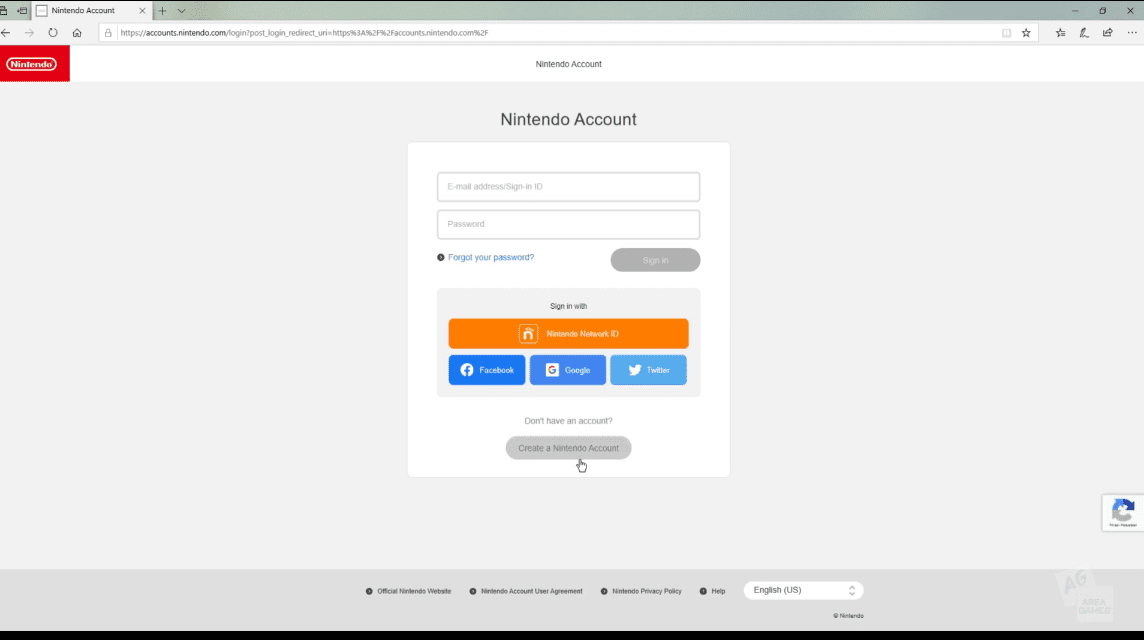
After you fulfill the requirements, then we will enter the steps for creating an account, here are the steps:
Entered into Nintendo website
You can access the page via Smartphone or PC.
Create a new Nintendo Account
On the home page, you can click log in/sign up. Then next you can click create a Nintendo account to start creating a new account.
Doing Personal Data Filling
The data that you must fill in is as follows:
- Nintendo nickname or account name
- Enter e-mail
- Create passwords
- Confirm password
- Enter date of birth
- Gender
- Enter nationality
- Time zone
What you need to know, until now Nintendo has not made access to the Nintendo eshop in Indonesia. So you have to choose another region.
Some of the options that you can choose from are the Americas or Japan region. Apart from that, you also have to pay attention when buying games with vouchers. Because game vouchers must be adjusted to the region.
Perform Account Verification
After filling in your personal data, then you will get a verification email from Nintendo. Then you can click on it to verify.
Signing in to Nintendo Switch
Then switch to Nintendo Switch, there you select users settings, then click the Link Nintendo Account menu. After that you will be asked to log in using the email and password that you created earlier.
And finally, you can access the Nintendo eshop on your Switch console.
Also read: The 5 Best Horror Games on the Nintendo Switch
Tips for Buying a Cheaper Digital Game Switch
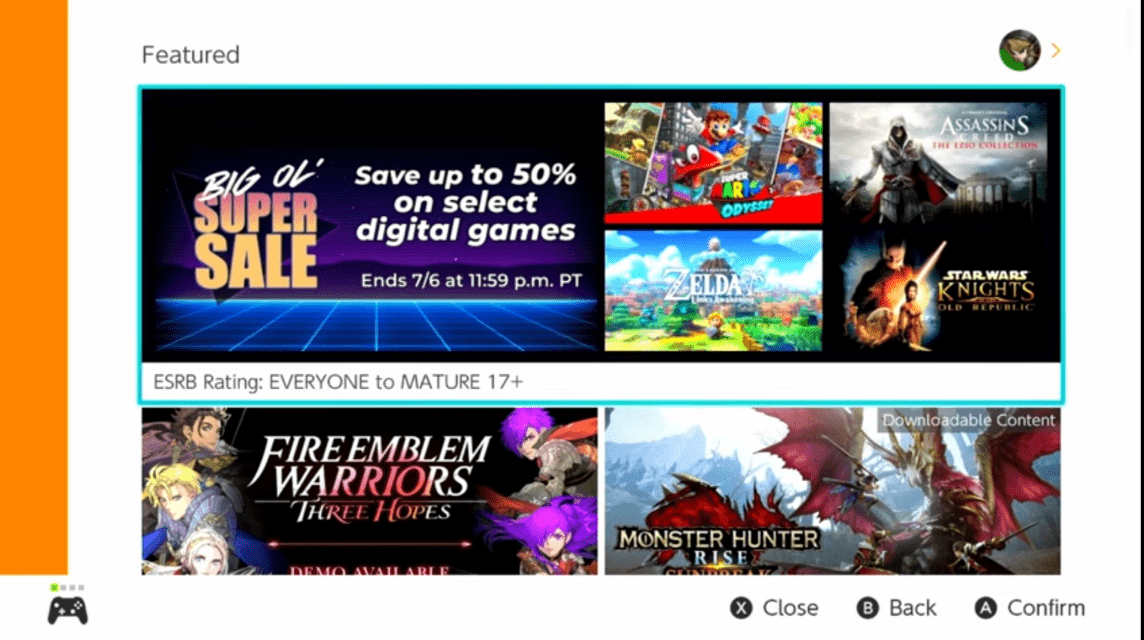
If you make a game purchase at Nintendo eshop then you will be taxed.
The tax is usually combined with the echo price. However, there are ways in which you can buy games without paying taxes.
The trick is, you only need to choose a tax-free area. All you need to do is enter the zip code after selecting the region. Some of the tax-free areas are the Americas such as:
- 97330—Corvallis, Oregon
- 90210—Beverly Hills, California
- 97222—Milwaukie, Oregon
- 97116—Forest Grove, Oregon
- 97080—Portland, Oregon
- 03222—New Hampshire, Bristol
For example, if you chose a Nintendo account for the Japan region, you would enter a zip code like this 100-6322 (Tokyo).
Also read: About Nintendo Switch, the Third Best Selling Console of All Time!
So, that's how to create a Nintendo Switch account. Hopefully this article can help you create a Nintendo account!
If you find content like this helpful, you can access even more content by visiting VCGamers News.
And don't forget to top up the game on VCGamers Marketplace yes, because there the process is very easy.