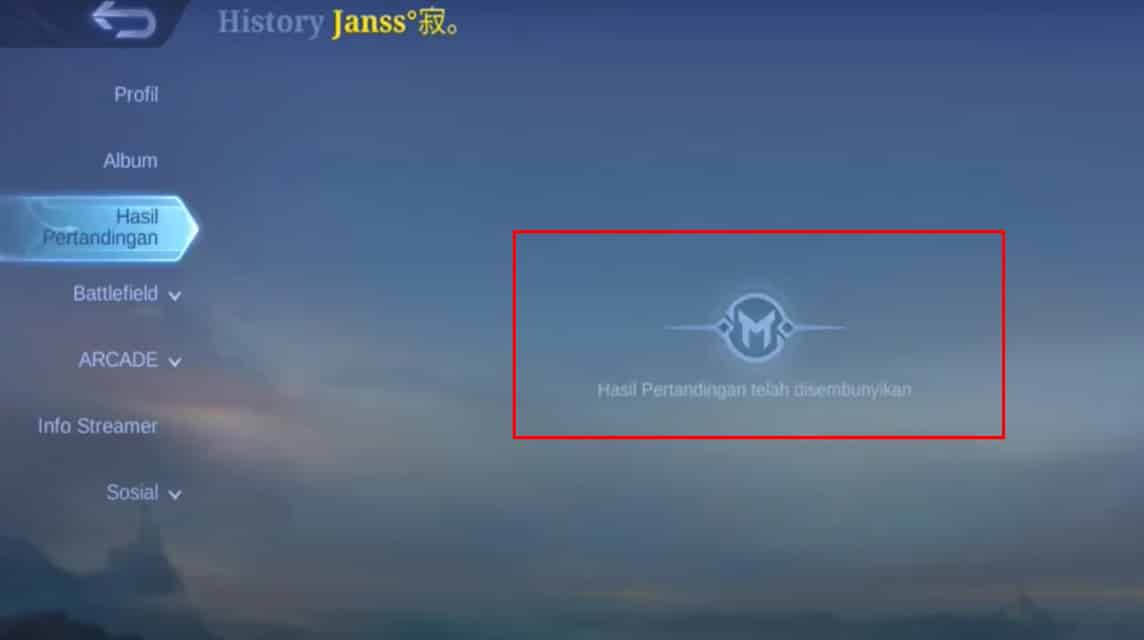
You may be looking for a way to hide MLBB history (Mobile Legends: Bang Bang). This latest method of hiding MLBB history can help players keep their game data.
Hide the latest MLBB history in 2022 so players can protect their data.
Of course, you just want to know how to hide the newest MLBB history in 2022.
Of course, most players already know what MLBB history is?
MLBB History is a record that contains the history of battles while playing the game from Moonton.
By looking at history, we can find out and analyze the games of other players.
Because, we will know the total wins and losses of an MLBB player.
It doesn't stop there, other players can also see our game.
They could have studied and analyzed us through the measurements in MLBB History.
MLBB history is important because it will also affect the psychology of other players who see it.
They can find out how capable we are by looking at the numbers in the history.
To avoid opposing teams knowing our game history, not a few players choose to hide MLBB game history.
They do this so that no other players know the history of their wins and losses.
Also read: Mobile Legends Season 24 Push Rank Tips, Do This Bro!
Hide story is an ideal method for MLBB players who are not professional to professional.
For amateur players, this is used so that other players don't know their game history.
Even so with professional players who want to play with amateur and novice players.
They don't want to look professional in front of other players outside of official tournament play.
So, they chose to cover history so they could enter and play with amateur players who were no less great.
Apart from that, they also cover history so that pro players don't know about their abilities in the game.
Because, history will display the number of games, wins and losses that other players can see,
But calm down because AdaVCGamers. You will find out how to hide MLBB history by paying attention to the article below.
You will also be able to hide your game graphics.
Also read: Listen! Types of Border Mobile Legends and How to Get Them
Hide history is one of the features in the game Mobile Legends: Bang Bang. It is possible for you to see the history of other players and vice versa.
It is also possible for other players to see your game history in the game.
They and you can see the results of wins and losses and game graphics.
That would certainly be fine for some people. However, some may think that this is not correct.
Because, maybe that will make it difficult for someone to play with other players who are more powerful and vice versa.
Hide History will let us and our opponents play together without knowing about the defeat and win data.
But of course this is according to mutual agreement. You can choose to hide history or not.
On the other hand, the same goes for the opponents you find in the game.
He can do that too.
It would be better if there was an agreement between you and your opponent not to see or look at game history.
Also read: Listen! The 7 Best Roamer Heroes according to VCGamers
Thus, the competitive climate in the game is getting healthier, there is no cheating because you know these things first.
All players can now use the hide history feature.
You can try to use it so that the opposing team and friends don't know your strengths and weaknesses in the game.
Here's how to hide MLBB history that you need to know so you can try it right now!
You must enter the game Mobile Legends: Bang Bang first to hide history. This is necessary so that you can access other menus in the game.
After entering the game, you can choose to enter the settings. Click on the menu to enter other options.
After entering the settings, you can select privacy to hide history.
Now, when you enter this menu, you can change or manage features that prevent other players from seeing your game history.
This can be done by sliding your hide history button to on.
This website uses cookies.