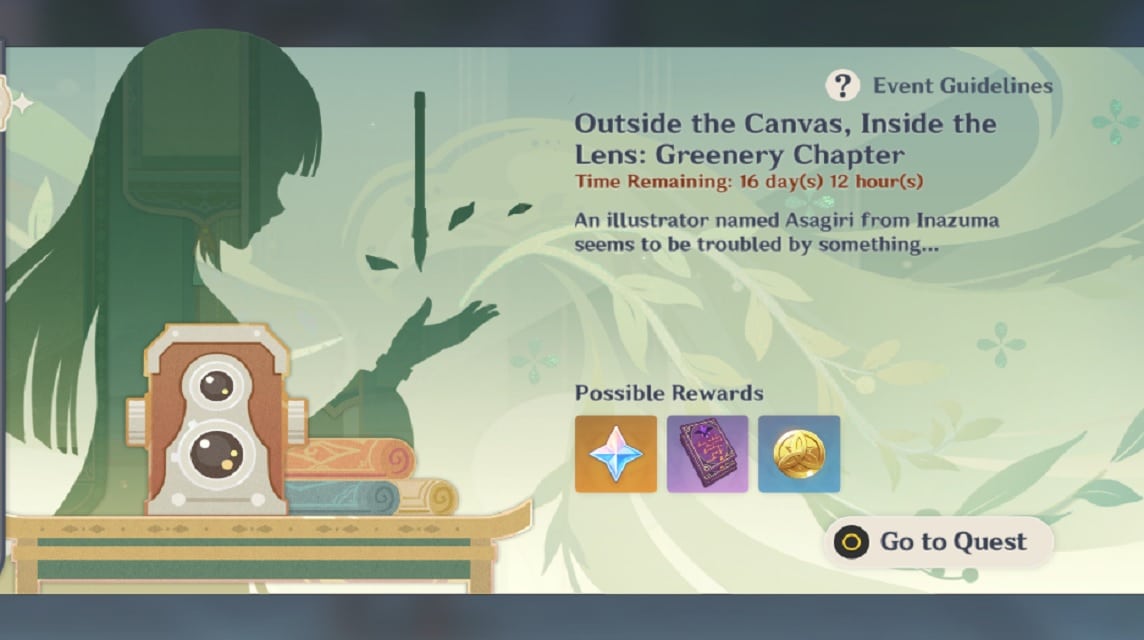Outside the Canvas, Inside the Lens is back Genshin Impact in the second part updates 3.2.
Previously, events who invites Travelers to be creative in taking this photo has been present on the moon last April in updates 2.6.
Certainly, on updates this will be more locations that you will go to with more exciting photo challenges.
Requirements to Participate Outside the Canvas, Inside the Lens 3.2 Genshin Impact

Outside the Canvas, Inside the Lens 3.2 Genshin Impact starts on November 16, 2022 and will end on December 5, 2022 time servers each.
You must meet several conditions before you can finish events this is:
The main requirement:
- Account has reached Adventure Rank (AR) +30
- Have completed Archon Quest “Ritou Escape Plan”
- Have Completed the World Quest “Snapshots” to get gadgets Camera
Requirements to complete games more satisfying:
- Completed Character Story Quest Yoimiya “Carassius Auratus: Chapter I”
- Completed Character Story Quest Childe “Monoceros Caeli: Chapter I”
You will meet a character Childe and Yoimiya at one of the locations in Inazuma so prepare your camera to take pictures with that character too!
Also Read: 5 Interesting Facts about Nahida Genshin Impact on Update 3.2
Event Rewards Outside the Canvas, Inside the Lens 3.2 Genshin Impact 3.0

Rewards what you will get is 30 Primogems, 2 Hero's Wit, and 20,000 Mora you can get for every photo you take.
There are a total of 14 challenge, the total you can get is 420 Primogems, 28 Hero's Wit, and 280,000 Mora.
How to Play Events Outside the Canvas, Inside the Lens 3.2 Genshin Impact

In short, Outside the Canvas, Inside the Lens, which is named Greenery Chapter, invites Travelers to take photos around the country's region in Teyvat.
Photos to be taken follow challenge certain differences in each photo location that you must fulfill to complete the challenge.
On events Here, you are also invited to enjoy the beautiful graphics and natural scenery of each region in Genshin Impact.
You can start events by pressing the "Quick Start" option on the Event page and World Quest will appear.
Next, you will be directed to meet an NPC named Asagiri in Inazuma City to start events this.
After finishing talking with Asagiri, you can enter the Event page to see Photo Notes. Photo Notes will display the location and the Challenge that will be held at that location.
Also Read: Guide to Fabulous Fungus Frenzy Genshin Impact, Get Dori for Free!
How to Take Event Photos Outside the Canvas, Inside the Lens

On the page events Outside the Canvas, Inside the Lens: Greenery Chapter, press the Check Photo Notes option.
After the menu opens, there will be 14 locations that you will go to to take photos and are spread over four locations, namely: Mondstadt, Liyue, Inazuma, and Sumeru.
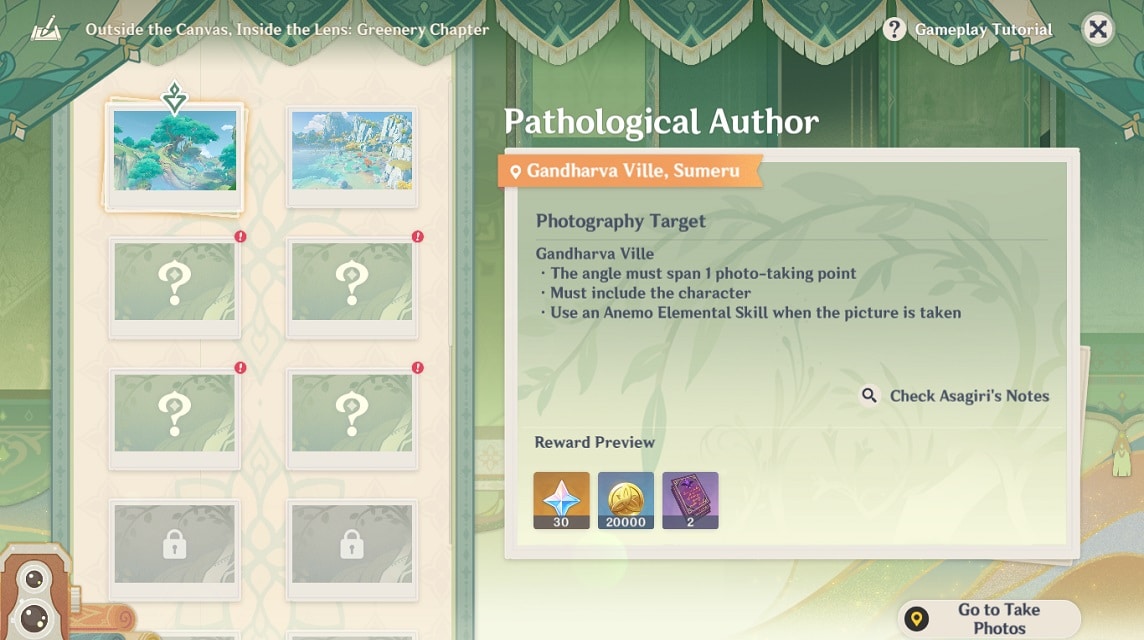
Click on one of the photos and a narration from Asagiri will appear later. In the lower right corner, you can click “Check Photo-Taking Location” to show the Challenge and show the location.
The menu will show the Challenge that you must complete and the location of the photo. Click "Go To Take Photo".
A folder will open showing the location of the photo marked with Camera. You can go to the nearest Teleport Waypoint to get to the photo taking location.
Previously, use gadgets Camera to start taking photos. When you arrive at the location, click "Prepare to Photograph" to take a photo.
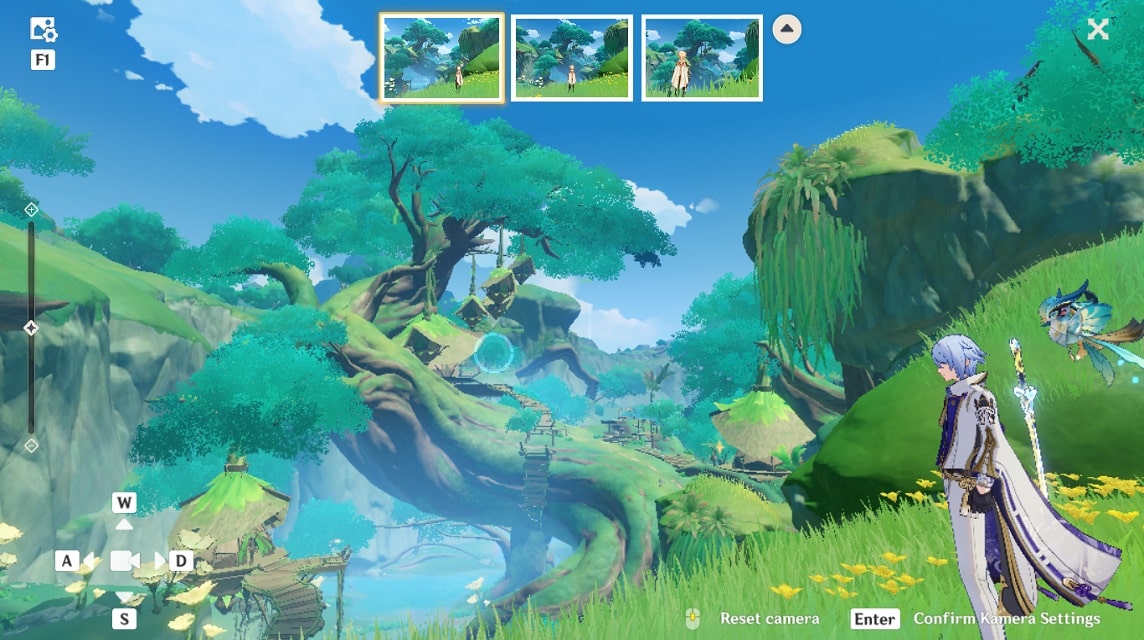
Next, you will enter the Camera Settings to determine angle nice photos.
There will be 3 angle which you can choose freely, adjust Zoom In and Out, as well as positions that you can move freely.
Click “Confirm Camera Settings” to enter Photo Mode and take photos.
You have to do a variety challenge which was previously on the Event page. Or, you can see challenge that you have to fulfill on the left side of the screen.
VCGamers recommends using a qualified character challenge first to make it easier for you to finish events this.

On some challenge, you will be asked to use elemental abilities from characters such as Elemental Burst and Elemental Skills.
This is quite difficult because each character's elemental ability has a different duration and animation.
If you have the wrong character, you will fail to finish challenge, whether it's because the character disappeared from the camera when shooting or Elemental Skills whose duration has expired.

VCGamers recommends using characters that have Elemental Skills that can be pressed long (hold) and attack animations that don't move, fly, change shape, or become transparent.