In the gaming world, emulators like a hero for gamers. It can impersonate other devices perfectly.
This capability opens the gates to various programs and games that were previously untouchable, providing a gaming experience that is similar to the original game.
Emulators are a solution when the software or hardware you want to run is not compatible with the device used.
Cheapest MLBB Diamonds!


 BANGJEFF
BANGJEFF

 RudyStorez
RudyStorez

 BV2SHOP
BV2SHOP

 BV2SHOP
BV2SHOP

 TopMur
TopMur

 BV2SHOP
BV2SHOP

 BV2SHOP
BV2SHOP

 RudyStorez
RudyStorez

 BV2SHOP
BV2SHOP

 RudyStorez
RudyStorezThis also happens when the software or hardware no longer gets updates and cannot be used on the latest devices.
In this article we will discuss what you need to know before using it. Come on, watch and read until the end!
Also read: Recommendations for the Best Gamecube Games You Can Play Using an Emulator
Getting to Know Game Emulators

An emulator is software that allows a device (called a host) to emulate the functions of another device (called a guest).
Simply put, emulators allow you to run programs or games designed for a particular device on different devices.
Users usually will not feel any significant difference when using the emulator compared to the original system. Your experience will be similar to running the system directly.
On the other hand, this tool is very valuable software for developers. This tool allows them to test applications across the various operating systems they are developing for, without needing to have a physical device for each system.
Currently, emulators are more popular and often used for playing games, especially emulators that allow users to play iOS or Android mobile games on PC.
Also read: Nintendo Delta Emulator, Solution for Playing Retro Games on iPhone
Functions and How It Works
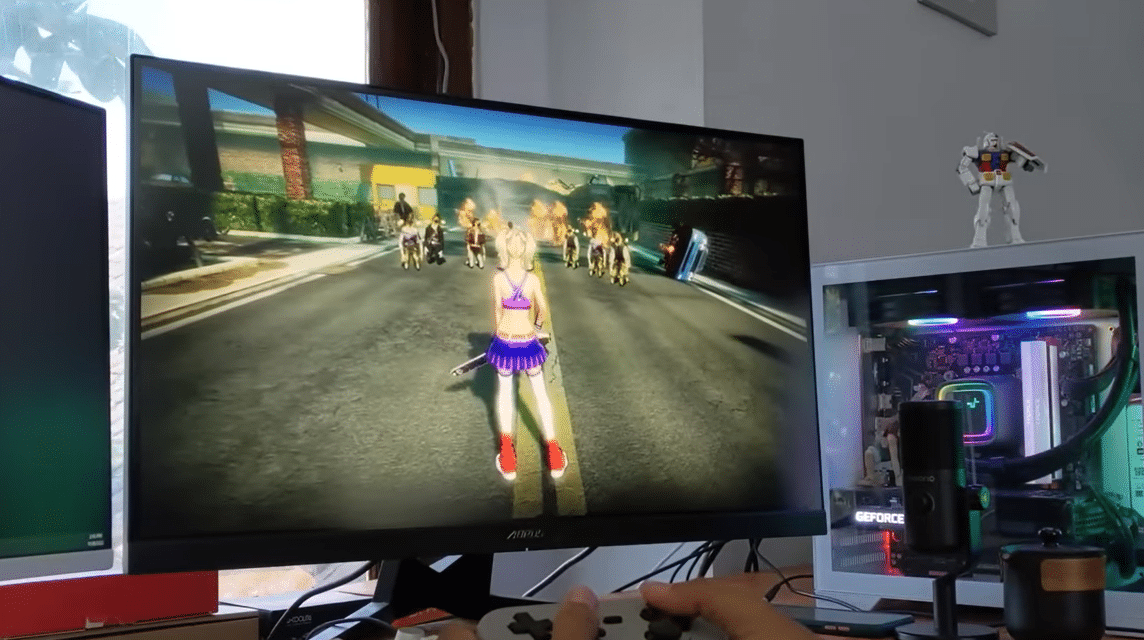
Emulators are basically gifted translators in the world of software. Its main function is to imitate the functionality of other devices, especially hardware and software.
With this capability, emulators allow you to run programs or games designed for specific devices, such as consoles old games, on the device you currently have, whether it's a PC, Mac, or even a smartphone.
The work process can be divided into several stages:
Loading ROM Files
ROM (Read-Only Memory) is a file that contains PlayStation 1 game data. The emulator will load this ROM file.
Emulating Hardware
The emulator then builds a virtual replica of the PlayStation 1 hardware, such as the CPU, GPU, and memory. Remember, this is not real hardware, but an imitation created by emulator software.
Translating Instructions
When a PlayStation 1 game is executed, the emulator will translate the instructions that the game executes. These instructions are basically commands that tell the hardware to do something, for example displaying an image or processing sound.
Running Programs
The emulator uses virtual hardware that has been created to execute decoded instructions. In this way, it is as if PlayStation 1 games can run on your computer.
So, emulators basically trick old programs or games into thinking they are running on the original device, when in fact they are running on your device with the help of the emulator's translated instructions.
Also read: 5 Light Android Emulators for Potato PC, Lag Free!
Examples and Types









