Latest Full Size Genshin Impact Mobile
For those of you who want to play this game, you need to know full size Genshin Impact before deciding to download it.
Unlike the PUBG game, MLBB or Free Fire, this game does have a very large size compared to other Android games.
Cheapest Genshin Impact Products!


 MAPLECGG
MAPLECGG

 RudyStorez
RudyStorez

 RudyStorez
RudyStorez

 RudyStorez
RudyStorez

 MAPLECGG
MAPLECGG

 RudyStorez
RudyStorez

 MAPLECGG
MAPLECGG

 RudyStorez
RudyStorez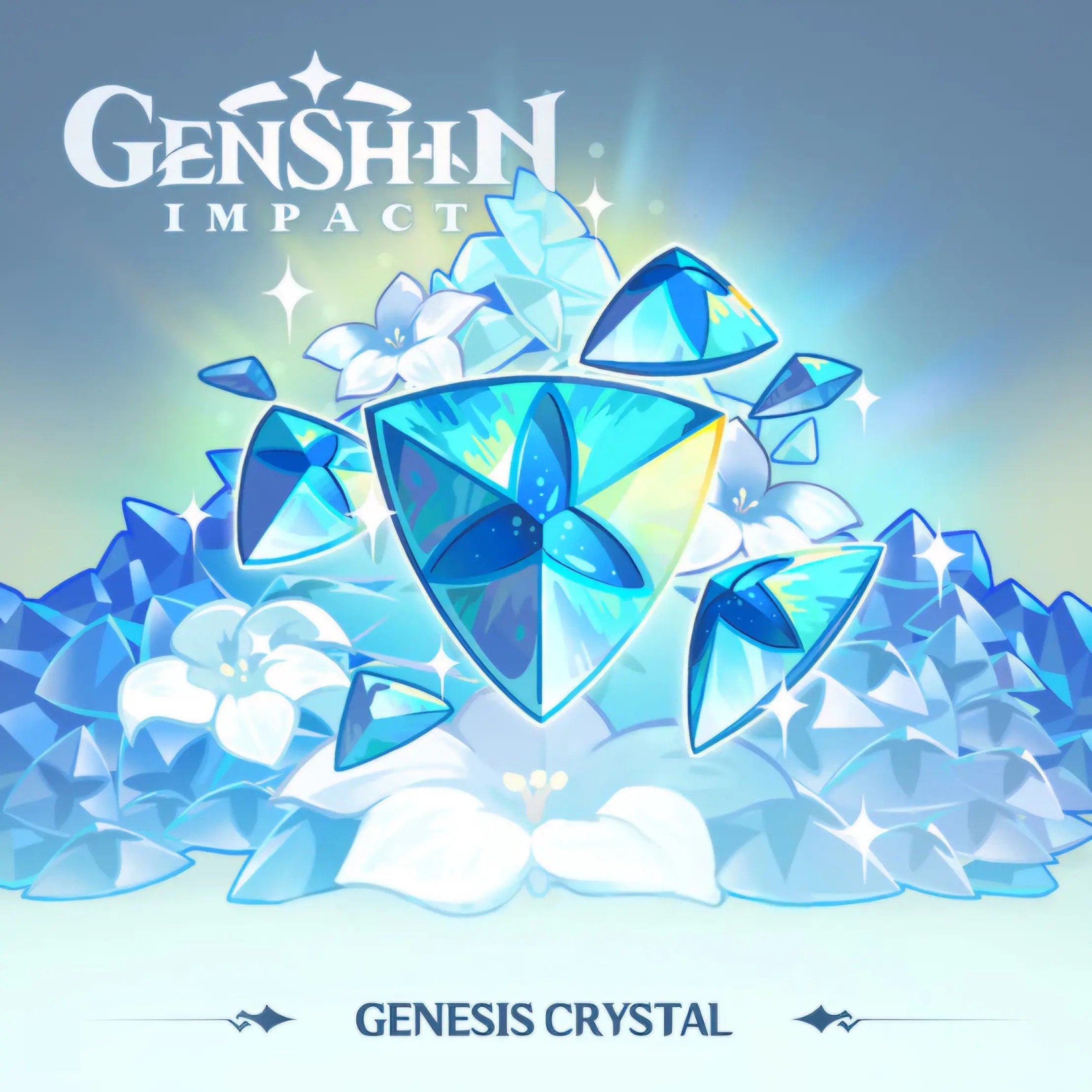

 TopMur
TopMur

 Shaka Store
Shaka StoreWondering how big Genshin Impact is now? Let's discuss the size together full size Genshin Impact up to version 5.0!
Also read:
Full Size Genshin Impact Mobile

The adventure in the vast world of Teyvat with Genshin Impact never ends! HoYoverse continues to present new surprises in every update.
With version 5.0 just around the corner, Travelers are ready to witness the latest innovations and exciting content that will accompany your adventure.
Size on Android
If you open PlayStore and see the download size of this game, it is only 254 MB. However, there are still a lot of download files in the game.
The latest data from Gamebrott shows that pre-installing Genshin Impact version 5.0 requires 3.19 GB of space.
With this addition, the total size of Genshin on Android is now around 25-30 GB. This number is quite significant, considering that the average social media application only requires a few hundred MB.
Size on iOS
Based on data from Gamebrott, the latest version of Genshin Impact for iOS requires an additional space of around 2.76 GB.
When calculated with previous updates, the total storage space required reaches more than 30 GB. This number is quite significant, especially for devices with limited storage capacity.
If you use an Android or iPhone, you can reduce the size of the game even further. It's easy, just go to the game settings, find the data section, then delete the data. quests which is finished. Guaranteed, your storage space will be more spacious!
Genshin Impact Size on PC
Quoting from the Kamar Rama YouTube channel, the size before the Genshin Impact update on PC was 75GB.
While the full size after the latest patch update is 115GB. This very large game size is common in open world games considering that every update there will be new features and variations in the game.
Genshin Impact Size on PS 5 and PS 4
Just like on the PC platform, the full size capacity of Genshin Impact on PS5 and PS4 is also very large, ranging between 70 – 75GB before the update.
While after getting the update, the full size can reach 115GB.
How to Manage Storage Space

Genshin Impact is indeed a very exciting game, but its large file size often makes us overwhelmed. Here are some tips you can try to optimize your cellphone's storage space:
Delete Unused Data
- Unused Apps: Check the list of apps you haven't used for a long time and delete them.
- Photos and Videos: Move large photos and videos to external storage (if available) or a cloud storage service such as Google Photos or Dropbox.
- Cache Files: Clear other apps' cache to free up temporary storage space.
Take Advantage of the System Cleanup Feature
- Android: Use the “Clear Cache” or “Clean Storage” feature that is usually available in the device settings. Some third-party launchers also provide more advanced cleaning features.
- iOS: Apple automatically manages storage, but you can still delete unused apps or manage iCloud data.
Genshin Impact Data Transfer
If your phone supports SD card, try moving Genshin Impact data to it. Make sure the SD card has enough capacity.
Some devices allow you to move apps to external storage. Check the storage settings on your phone.
Optimize Graphics Settings
- Reduce Graphics Quality: Lowering the graphics quality can reduce the file size used by the game.
- Turn off Visual Effects: Some less important visual effects can be disabled to save space.
Take Advantage of the Cloud Save Feature
Use the cloud save feature provided by Genshin Impact to save your game progress. That way, you can reinstall the game without losing data.
Before making any changes to your device's storage, make sure you have backed up any important data.
Effect of Size on Performance
The large file size may raise concerns about performance. Can your smartphone still run Genshin Impact smoothly? The answer depends on your device's specifications.
If your smartphone has enough RAM and a powerful processor, this game should run without any problems, even with its large file size.
However, if you feel that performance is decreasing, you can try lowering the graphics quality in the game settings. This can help reduce the burden on your device, so that the gaming experience remains optimal.
The latest full size of Genshin Impact mobile is quite large, but that doesn't mean you can't enjoy it well.
Also read:
Don't forget to top up Genshin Impact only at VCGamers Marketplace!







