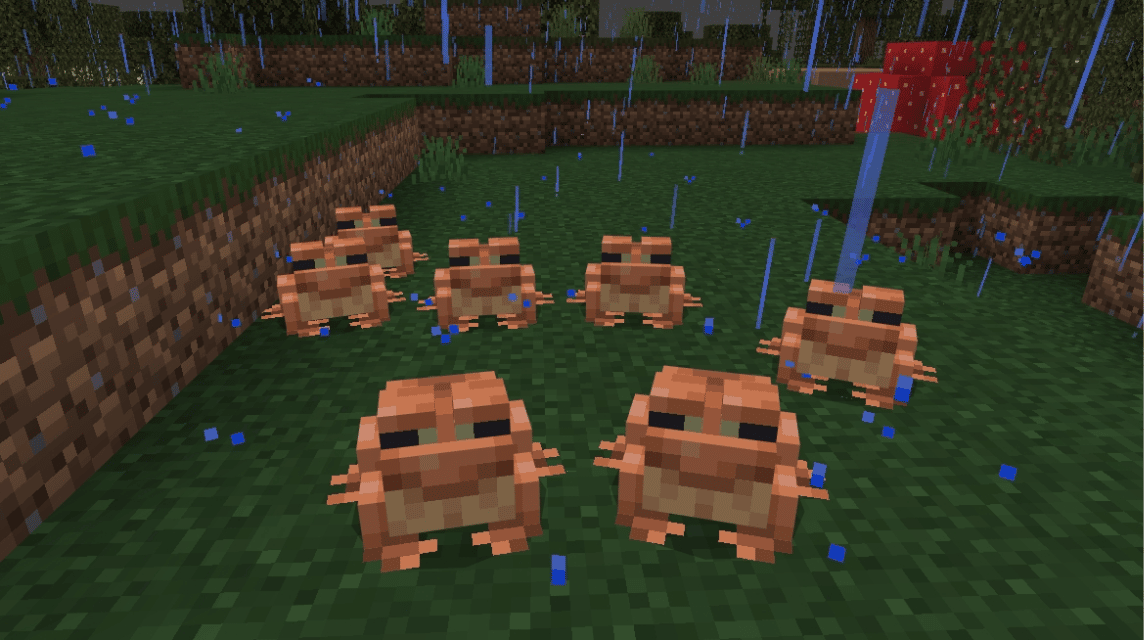Swamps in Minecraft it might feel like a scary place. There are many mysterious water and various dangerous mobs. However, you can find cute new mobs, one of which is the Minecraft frog.
Frogs are the most recent mob addition to the Minecraft game. Added to The Wild Update for June 2022, you can find frogs in the swamp biome which is quite scary.
This time, VCGamers will discuss everything you need to know about the cute mob in Minecraft, namely Frogs. If you're curious, let's take a look at the brief discussion about The Wild Update first below!
Also Read: 5 Minecraft House Ideas You Can Make, So Cool!
The Wild Update

The Wild Update is a major update released on June 7, 2022 as Java Edition 1.19 and Bedrock Edition 1.19.0.
The update has a theme that focuses on the macabre and natural wilderness. For example, there are new biomes such as dark swamps and mangroves, ancient cities and various mobs.
One of the mobs present in this big update is the frog. Apart from frogs, there are also Warden and the tadpole as the initial form of the frog.
The tadpole is a newly born mob that will later turn into a frog. Uniquely, you can store the tadpoles in a bucket of water.
Also Read: Best Collection of Minecraft Stickers with High Quality
Frog in Minecraft

Frogs in Minecraft are passive mobs and will just stay quiet without disturbing the rest player. These mobs will spawn in a swamp biome that has humidity to them.
Frogs can jump up to eight blocks in a single jump and take less damage when they fall than other mobs.
Their favorite food is slimes so you can breed frogs using slimeballs, the food that drops when you kill slimes.
Curious how to breed frogs in Minecraft? Come on, see the discussion below!
Also Read: Features and How to Download Minecraft Optifine 1.19
How to Breed Frogs

The first step you have to take to breed frogs is to look for slimeballs. You can find slimeballs when you kill a mob called slimes.
Slimes will be present below layer 40, or can be found in the Swamp biome, around layers 50 and 70 when the world's lighting level reaches level 7 or lower.
Finding Slimes is not difficult. You just need to venture into the Swamp biome and they will be easy to find due to their large size.
After getting the Slimeball, you can feed it to two frogs and they will enter breeding mode.
The two frogs will look for a place to give birth to the tadpole and later, the tadpole will turn into a new frog.
Depending on where the tadpole grows, you can get frogs with different looks and types. By raising tadpoles in different biomes, you will get different types.
Minecraft Frog Types

In Minecraft, there are three types of frogs that you can find: Temperate, Cold, and Warm. The type of frog is based on the biome they live in when they are tadpoles. The following are three types of frogs, based on the biome in which they grow:
- Temperate Frog: This frog is orange in color and you can find it in normal swamps. You can also get Temperate frogs if the tadpole grows in normal climates such as forests, meadows and plains.
- Cold Frog: This frog is green and you can't find it normally. You have to breed these frogs in cold climates like snowy biomes and snowy mountains.
- Warm Frog: Lastly, this frog is white and you can find it in mangrove swamps. Besides being able to find them in mangrove swamps, you can also breed tadpoles in the desert and savanna to get warm frogs.
That's a complete discussion about frogs in Minecraft, I hope this is useful and have fun playing!
Meet Minecraft's top up needs only at VCGamers Digital Marketplace and get promos that are still available.