Aloha Vicigers! Mobile Legends: Bang Bang (MLBB) is one of many games Moderate MOBA (Multiplayer Online Battle Arena). boom in Indonesia, even in Asia.
Games This one has been played by millions of players from Indonesia, ranging from small children, teenagers to adults. However games this is often a problem, such as Mobile Legends which force close automatically.
What will happen to games basically signifies that games being played is forced to stop resulting in games it closes itself, exits itself, and does not run as it should.
Cheapest MLBB Diamonds!


 RudyStorez
RudyStorez

 TopMur
TopMur

 RudyStorez
RudyStorez

 RudyStorez
RudyStorez

 RudyStorez
RudyStorez

 TopMur
TopMur

 BANGJEFF
BANGJEFF

 TopMur
TopMur

 TopMur
TopMur

 KING OF DIAMONDS
KING OF DIAMONDSThis kind of thing is very troubling for the players, because in the middle of playing with friends they actually come out on their own. Message error same where Mobile Legends it suddenly stops and can't get back into the game.
Incident force closed this can result in you going AFK (Away From Keyboards) which will be subject to punishment. The penalty given will be entered in the credit score system in the game Mobile Legends.
When you do AFK it will affect or can reduce your credit score on Mobile Legends. The more often you do it, the more your credit score will decrease.
The penalty for those who do AFK the most is not being able to play Mobile Legends until the specified time. For players who do AFK twice in mode ranked, then the player will be on-banned for 1 day and can not play again.
If the player returns to doing AFK 2 times after the 1 day penalty is over, then the next day he will get another penalty. The lower the credit score, the more penalties you will get.
Surely you don't want to please get penalized from AFK as a result force closed? come on, examine the factors that cause it force closed!
Causal Factors Force Closed
Data and cache Too many
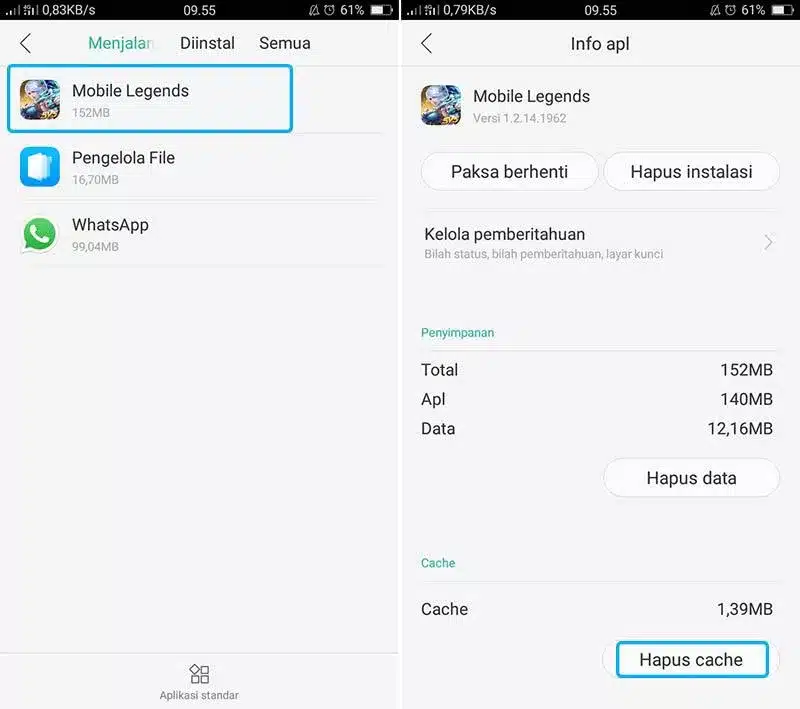
cache or data that is too much sometimes can also make Mobile Legends experience error until forces closed.
Therefore, you should always try to always clean cache or data after updating games Mobile Legends. If you often clean cache or data, then you will also avoid problems force closed while playing with friends.
Too Small RAM
Reason bugforce closed while playing Mobile Legends, usually caused by a RAM problem cellphone too small to play games. RAM problems really affect games MOBA on this one.
So you can play Mobile Legends comfortably and smoothly, try to use at least 2 GB of RAM.
Besides that, there are other ways to solve the problem games Mobile Legends often force close is by using RAM on cellphone which is also limited, so you can play smoothly without problems.
Internet Connection Suddenly Dead

Problem games that came out suddenlyforce closed) is often caused due to internet connection problems.
You often experience this problem, where if the internet network is less stable or lost, will interrupt the game, after which it will automatically go live force closed.
The solution is to make sure whether you are playing using a fast and secure network. In addition to providing a sense of comfort, you can also avoid force closed when playing with friends because of notes ping stable.
Data Mobile Legends Deleted or Corrupted
Then other factors there may be some data in games Mobile Legends those of you who were deleted or damaged. One solution is to delete the application Mobile Legends, then install repeat games-his.
Way to overcome Mobile Legends often force closed it can be said that it is enough to use quotas. Make sure you have data that is more than 2GB in size, because it is now Mobile Legends already used a size large enough.
Server outage or bugs
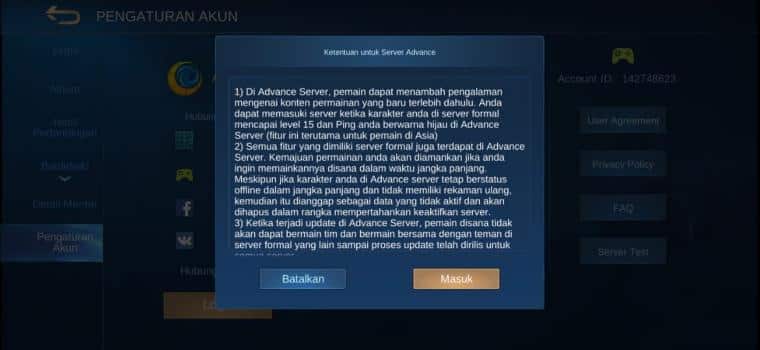
The last factor is usually due to servers who have a disorder or bugs. Actually this problem is rarely found, but it can still make the system deep Mobile Legends game always force closed.
The way to solve this problem is to notify the Mobile Legends team, in order to quickly fix the problem.
Now, there are factors and also solutions to deal with force closed this is very disturbing. If you are experiencing force closed when playing Mobile Legends, can very to try tips and tricks which is above. Good luck!
Also Read: So Big! This is the Income of Famous 3 MLBB Players Per Month!








