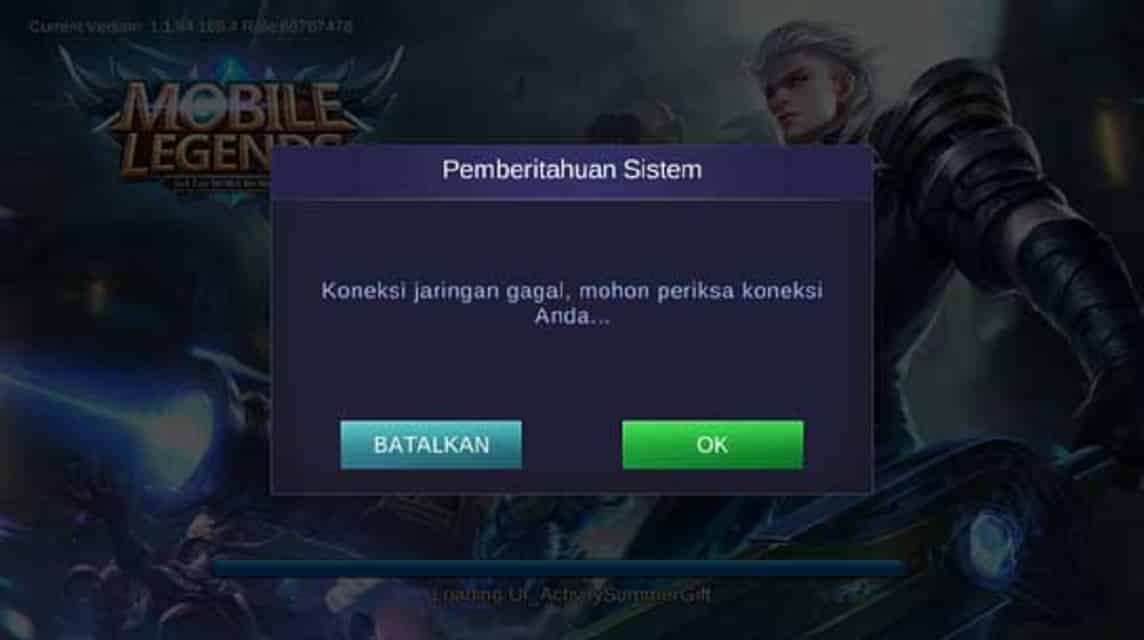How come Mobile Legends can't be opened or Error on Android, Why? Can't open ML? The solution is not that difficult, almost all applications Androids must have encountered an error that could not be opened.
Mobile legends application errors occur a lot on several Android phones. There are many reasons why you might like an ML app to be a mistake.
For buddy Vicigers who don't know how to deal with Mobile Legends can't be opened so games application Mobile Legends no more errors on Android smartphones, you can follow the steps below.
Cheapest MLBB Diamonds!


 RudyStorez
RudyStorez

 KING OF DIAMONDS
KING OF DIAMONDS

 KING OF DIAMONDS
KING OF DIAMONDS

 BANGJEFF
BANGJEFF

 TopMur
TopMur

 RudyStorez
RudyStorez

 BV2SHOP
BV2SHOP

 KING OF DIAMONDS
KING OF DIAMONDS

 RudyStorez
RudyStorez

 BV2SHOP
BV2SHOPThe method that you can use freely, if you want to have a cellphone of any brand, you can like Xiaomi, Samsung, Oppo and many more, basically anything can be done, let's do it well!
Also read: How to Play Mobile Legends on PC Using Applications
Easy Ways to Overcome Mobile Legends Cannot be Opened on Android
Actually there are many ways to fix the Mobile Legends Error application on HP Androids.
Now we share the right steps to overcome Mobile Legends can't open or error, let's just see below.
Delete Mobile Legends Data

For the problem that Mobile Legends can't be opened, then you should first try deleting the Mobile Legends data itself.
Every application stores data or cache, sometimes data or cache in an application often fails if the patch or file it contains is not updated, resulting in an error that cannot be opened.
Every now and then we have to clean the data or cache of an application so that we don't experience things that bother us such as applications when accessing them. Delete the cache or data of the Mobile legends application. You must follow the steps below
- Go to settings Android Settings> Applications> Mobile Legends> Clear data or cache.
Force Quit the Mobile Legends Application

After clearing the mobile legends application data and cache, this second step is where you have to force out of the Mobile legends application which aims to temporarily turn off the function of the Mobile legends application itself.
How to force the Mobile Legends application to stop is almost the same as clearing data and cache. Wherever you live, you can choose the Force Stop application button. Remember, after clearing the data and cache, the file will be downloaded again to avoid the Mobile legends error can't be opened.
Use the Latest Version (Update)

In some cases, certain Android phones occur due to errors. In fact the application to be updated will not be updated. This obviously causes one of those occurrences.
Updating the Mobile Legends application to the latest version is a must that you need to update. Because if it's not updated, either the Mobile legends become a bug or the Mobile Legends application can't be opened.
To find out whether the Mobile legends application needs to be updated or not, all you have to do is open the Google Playstore and type Mobile legends. When the updates are read, update the app, if not there means you have the new version.
Also read: The Aspirants Mobile Legends Event Has Official Leaks!
Reinstall Mobile Legends

Now, you can do this last method for a solution to overcome this path, with it Mobile Legends can be accessed and opened, usually there are no more error problems. Because uninstalling the application is the same as deleting then reinstalling.
You can actually do it yourself, but if someone doesn't know how, it's more or less like the one below.
- Go to Settings > Applications > Mobile Legends > Remove Usage. After uninstalling, download the Mobile legends application again
Also read: Mobile Legends Anime Skin Line “The Aspirants” Released January 22, 2022, So Kawai!
That was the way to deal with Mobile Legends can't be opened. If you follow the tips above, you will most likely return to normal when accessing Mobile legends and no errors occur or the Mobile legends application cannot be opened.
Good luck, thanks for visiting VCGamers.com. If any of your friends or family members experience the same thing, don't forget to share it on social media. If you have questions please comment below.
One more thing, Top Up Diamond Mobile Legends is cheap and fast VCGamers Marketplace!