Windows 11 features need to know. Moreover, for loyal users of the operating system from Microsoft.
Microsoft is rumored to be gradually stopping the official sales of the operating system Windows 10 Pros and Home.
Then, through their official website they also said that the last day Windows 10 downloads were offered for sale was January 31, 2023.
Cheapest MLBB Product Recommendations!


 BANGJEFF
BANGJEFF

 RudyStorez
RudyStorez

 TopMur
TopMur

 RudyStorez
RudyStorez

 RudyStorez
RudyStorez

 RudyStorez
RudyStorez

 TopMur
TopMur

 RudyStorez
RudyStorez

 TopMur
TopMur

 TopMur
TopMurHowever, Microsoft make sure it's not going to end in full for this operating system.
Nevertheless, Windows 10 will still be enjoyed from third-party sales. Such as laptop or desktop sales packages with Windows 10 bundling and other retailers.
In addition, Windows 10 will continue to be supported with security updates that can protect your PC from viruses, spyware and other malware until October 14, 2025.
Some time earlier, Microsoft also ended support for Windows 8.1 users. To be exact, on January 10, 2023.
Support for Windows 8 ended in 2016, but Windows 8.1 updates will be discontinued completely in January 2023, including the entire suite of Microsoft 365 apps.
This is a significant step towards phasing out the OS to engage customers with Windows 11.
Also read: Microsoft Ends Windows 8.1 Support Next Year, What's Up?
Windows 11 features

Windows 11 is an operating system from Microsoft which was released on October 5, 2021. Its presence will replace Windows 10, the operating system that was first introduced at the Microsoft event on June 24, 2021.
Windows 11 comes with the concept of productivity, creativity and convenience for users to be able to create, work, learn, play and connect with new systems that make it easy.
The UI appearance in Windows 11 is also designed to be modern, fresh, clean and minimalist. Starting from the Start button, taskbar, fonts, icons, to sound.
In Windows 11, the Start menu is in the center where it was previously at the bottom left.
It aims to make it easier for users to find the Start menu more quickly.
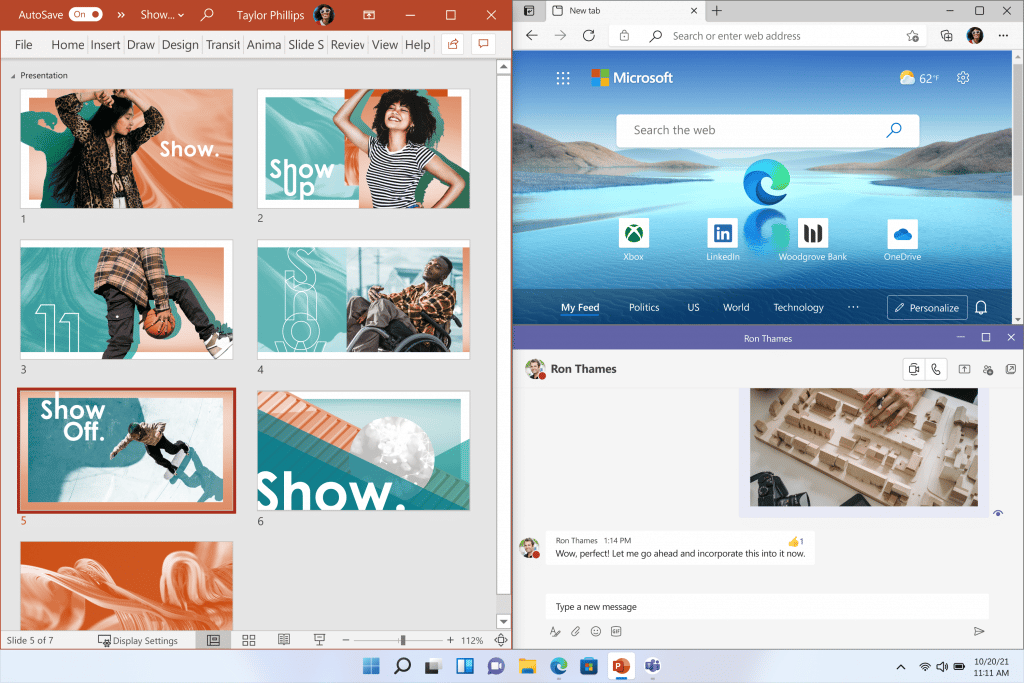
The multitasking features of Windows 11 are Snap Layouts, Snap Groups, and Desktops which help users do work together by arranging multiple windows so that they can be displayed simultaneously.
In addition, there are also individual volume settings for each application so that users can adjust the sound that appears from two different media simultaneously.
Another feature is the Auto HDR Mode feature, a feature that is suitable for gamers who have a built-in HDR monitor so that the visuals and appearance in the game look more real and pleasing to the eye.
Then, in Windows 11 there are also features that help improve frame rate/FPS in games and maximizing NVMe SSD speed which is useful for speeding up load times, with the Direct Storage feature.
Plus Xbox Game Pass for PC or Ultimate, gamers can access over 100 high-quality PC games, and new games will be added all the time.
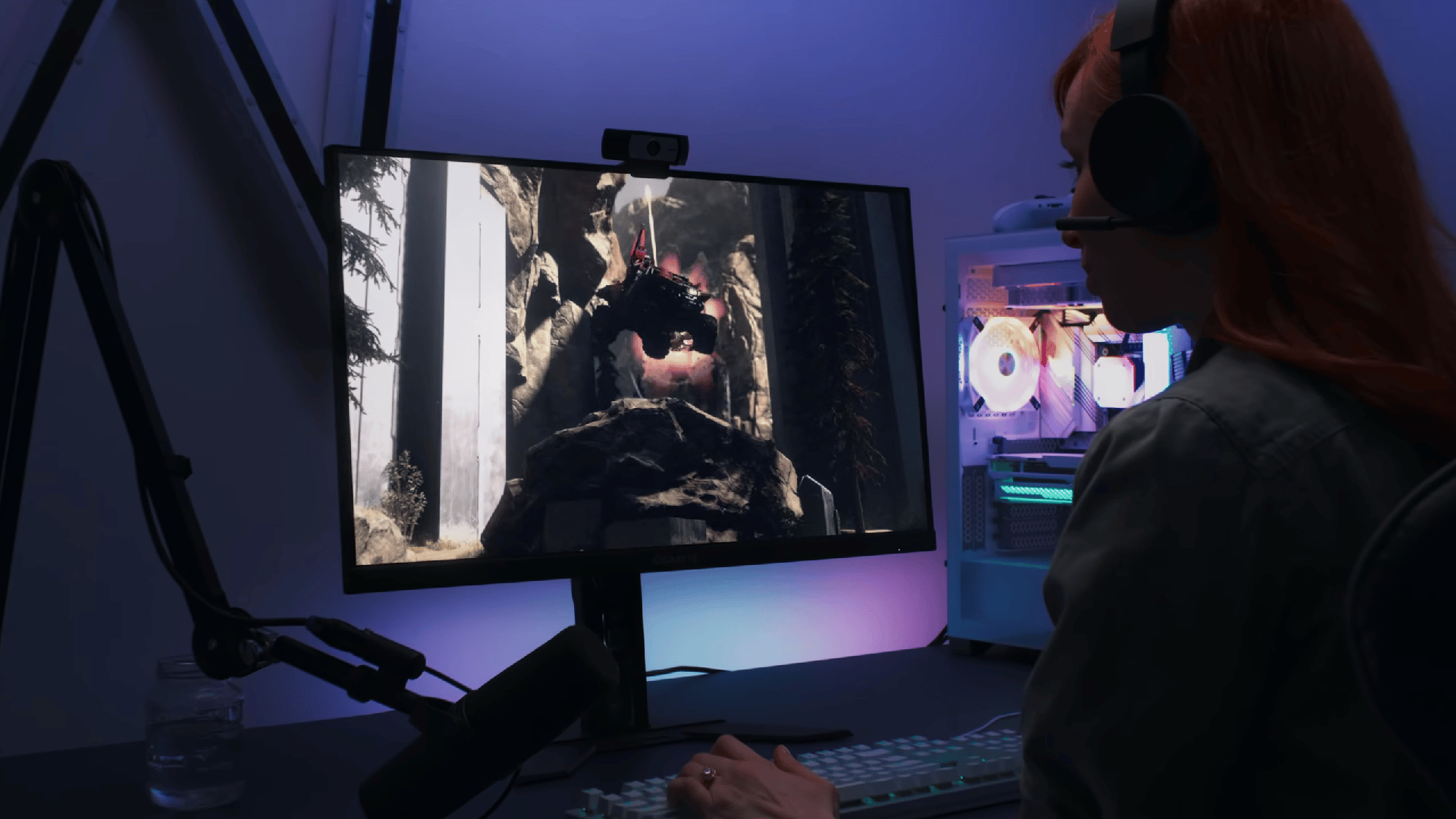
In addition to gamer users, Windows 11 is also suitable for workaholics because it has a focus mode on the clock application which can monitor PC working time and idle time.
This feature is also a part of Windows 11 innovation that wants to increase user productivity.
Windows 11 also improves security with security technologies built-in latest technology that can add chip-to-cloud protection.
A Zero Trust-ready operating system is also provided for data protection and access on all user devices.
Windows also stated that it has worked with OEM and silicon partners to enhance the security base that can meet the needs of the cyberthreat landscape, and the world of work hybrid.
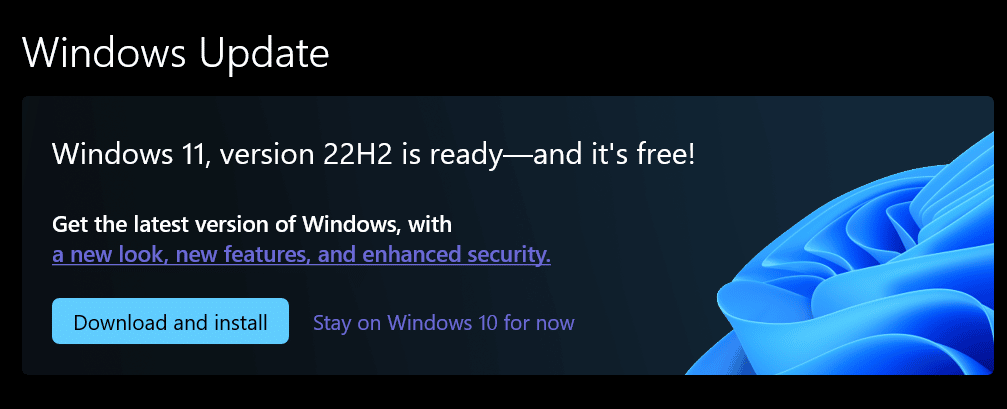
To be able to upgrade the Windows 11 operating system, your PC or laptop must have minimum specifications, such as a 1 GHz processor and above with a minimum of 2 cores, 64 bits, 4GB RAM, 64GB storage, a graphics card compatible with DirectX 12 or WDDM 2. x.
Several PCs or laptops that already meet these specifications will usually be directed and can immediately upgrade to Windows 11.







