For those of you who often play the Apex Legends game made by Electronic Arts, surely you are no stranger to the Crossplay feature Apex Legends.
This feature allows you to play cross-platform between PC and console (PlayStation 4, PlayStation 5, Xbox One, Xbox Series X/S, Nintendo Switch)
In fact, this game is still widely played and has many fans around the world, the game tempo is fast with many unique legends that can be used, making Apex Legends one of the best battle royale games today.
Also read: 6 Easy Steps to Get Discord Nitro Free for 3 Months
Strengths and Weaknesses of the Apex Legends Crossplay Feature
Respawn Entertainment as the developer of this game, provides an interesting feature that you can activate or deactivate, namely the Apex Legends crossplay feature.
Maybe one of the reasons the developers buried this feature, is so that players can quickly enter the battlefield without having to wait a long time.
As we have informed above, this feature allows you to play cross-platform between PCs and various consoles that support this game
Unfortunately, besides the advantages above, there are some disadvantages that you will find if you activate this feature, some of which are:
1. Players on PC cannot aim as easily as on consoles

This is because, if you play Apex Legends on a console, you will get an aim assist feature that helps you to easily aim at your opponent.
It's a drawback for players on PC, but it's an advantage for players who use consoles.
2. Console FPS is limited to 30 fps

This time PC users benefit by being able to get fps above 30, because if you use a console for this game, your fps is only limited to 30fps.
This is what causes PC players to move more agile than players on consoles.
Also read: How to pay for Discord Nitro without a credit card?
How to Turn Off the Apex Legends Crossplay Feature
So, so you can find a balanced opponent, we suggest you turn off the crossplay feature.
Here's an easy way to turn off the Apex Legends crossplay feature:
- Enter the Apex Legends lobby
- Open options "Settings"
- Enter menus “Gameplay”, and find options “Cross Platform Play”
- Enabled/disabled the option, to enable/disable Apex Legends Crossplay
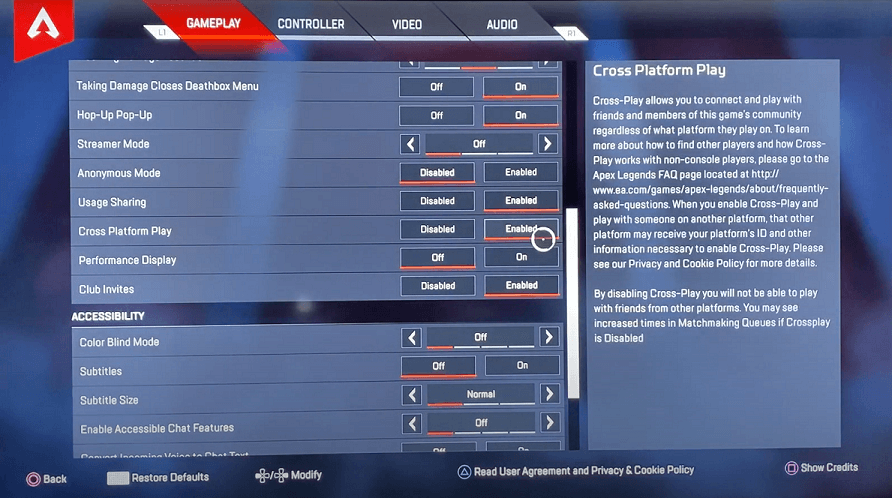
Even if you turn off this feature, if PC players are in a party with console players or vice versa, the two players will still meet even though this feature has been turned off.
Well, the next drawback if you disable this feature is, your waiting time to be able to start the game will be longer because the system will select your opponent/enemy more specifically.
When this feature is turned off, if you play using a PC, you will meet opponents who use a PC too. If you use PS, then you will meet opponents who use PS as well, and so on.







