Playing games Elden Rings multiplayer lets you explore and fight bosses with friends, using summon marks and Gold Statues to communicate online.
This is a different system from that used for NPC Elden Ring Summons, as it requires a few additional hurdles to send the invitation and bring other players online.
The important thing to keep in mind is that the Elden Ring multiplayer system is a bit restrictive for players, designed to direct all of the Tarnished towards a specific target, usually a local boss fight.
If you want to play with friends, here's how to play Elden Ring multiplayer that you should know.
Also read: Excited News of the Arrival of DLC Ahead of the Elden Ring Anniversary
How to Play Elden Ring Multiplayer
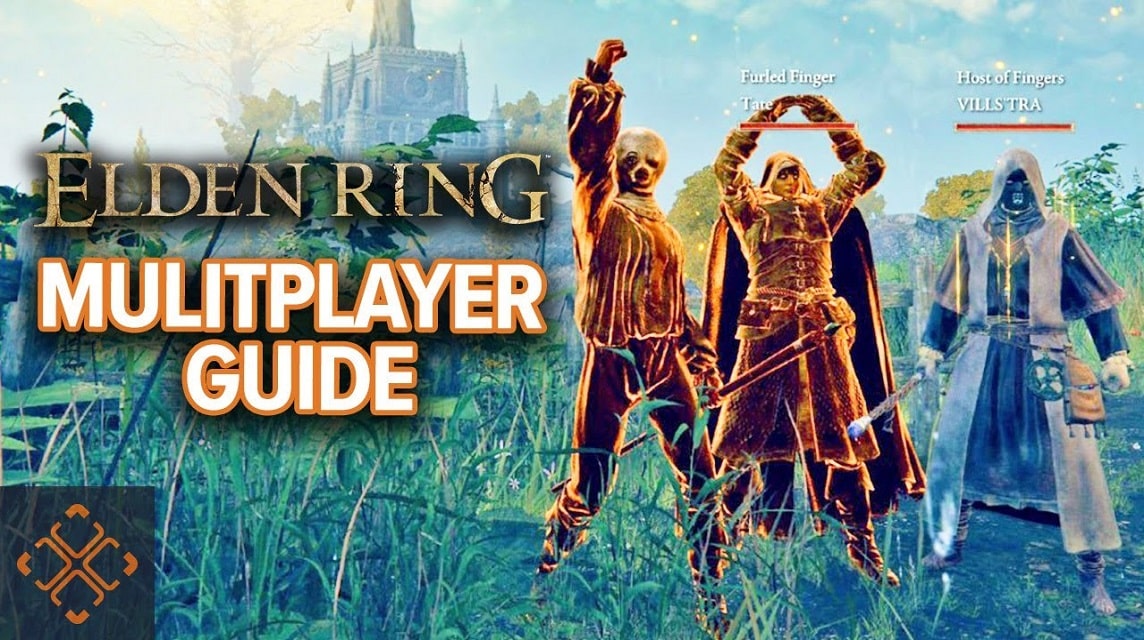
To be able to play Elden Ring games with friends, you have to go through a few obstacles first, because the cage has its own boundaries to set.
Elden Ring multiplayer has one player act as the "Host of Fingers," and everyone else then joins their world as a ghost player, effectively helping the host with whatever you do.
Here's how to play with friends in this game online;
- You and your friends need an internet connection on your console/computer.
- Both of you should open the game menu and scroll down to "Multiplayer".
- Select “Settings” and enter the Multiplayer Password. This will bring up a message that reads "Sending Co-op sign to summoning pool".
- If you don't have the Little Gold Statue, return to the first area outside the Stranded Graveyard, looking down at the Tree Sentinel.
- The player hosting it then needs to find a small statue called Martyr Effigy.
- Interact with it to open the summoning pool, revealing a symbol that allows summoning a friend who has used the Little Gold Statue with a matching password.
- Now you can play with friends.
Game developers further personalize each player's journey by introducing multiplayer aspects. Whether it's by summoning others or participating in invasions, the multiplayer of this game comes in many forms.
However, this is completely optional and you can play the game without touching multiplayer. But if you do, you have to follow some of the steps above.
Also read: Excited News of the Arrival of DLC Ahead of the Elden Ring Anniversary
How Elden Ring Co-op Play Works
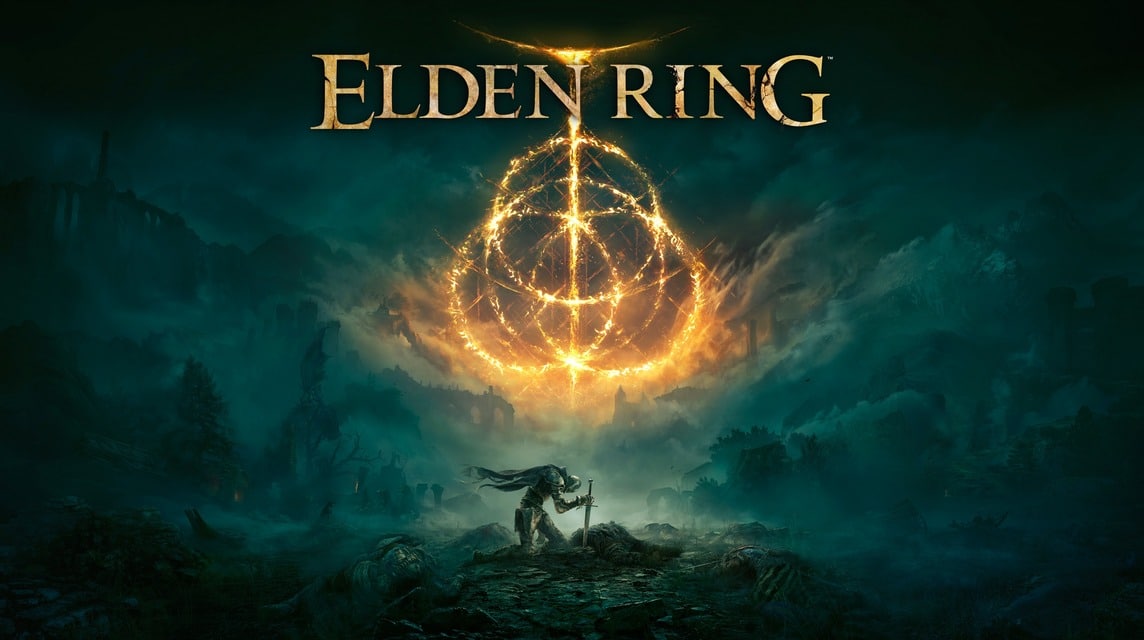
Like many FromSoftware games, Dark Souls, for example—co-op is still very much alive in Elden Ring. This is perhaps more important now than ever because of the size of the game, prompting players to ask for help. Up to four players can connect together and work together.
This works almost identically to Dark Souls, in that you can leave summons marks. If you find it, use an item called Tarnished Furled Finger.
Other players receive the message that you want to join, they accept, and you're on your way. Another player appears as a yellow spirit.
There is an option to add password in settings. That way, only friends who know the password can play with you.
As of now, Elden Ring does not have full cross-platform support. If you play on PlayStation, the players you interact with are for PlayStation only.
This does not include PC and Xbox users . However, there will be support across generations. If you and a friend have PS4 and PS5 respectively, you can connect with each other in multiplayer. The same goes for the Xbox family of consoles.
Also read: Elden Ring Guide for Beginners, Here's How to Play!
Want to top up games quickly and cheaply? Just go to VCGamers Marketplace!











