DPI FF Auto Headshot for HP Brands
Apart from the sensitivity issue FF, you also need to arrange some things before playing the game Free Fire This. One of them is the FF headshot DPI adjustment.
So when you play it more comfortable and fun. Maybe different in PUBG Mobile and PUBG New State which does not require DPI (dots per inch).
Cheapest Free Fire Products!


 RudyStorez
RudyStorez

 RudyStorez
RudyStorez

 Donquixoteshop
Donquixoteshop

 RudyStorez
RudyStorez

 TopMur
TopMur

 TopMur
TopMur

 RudyStorez
RudyStorez

 TopMur
TopMur

 Donquixoteshop
Donquixoteshop

 Donquixoteshop
DonquixoteshopThe Free Fire game is very different from PUBG because it has screen settings or what you usually call resolution settings that will make us have a good experience.
So if you are still confused or looking for the latest DPI FF auto headshot recommendations for Xiaomi, Redmi, Oppo, Samsung, iPhone, Vivo, Realme, Asus and other Android phones, you can try some of the recommendations below.
Also read:
What is DPI in FF?
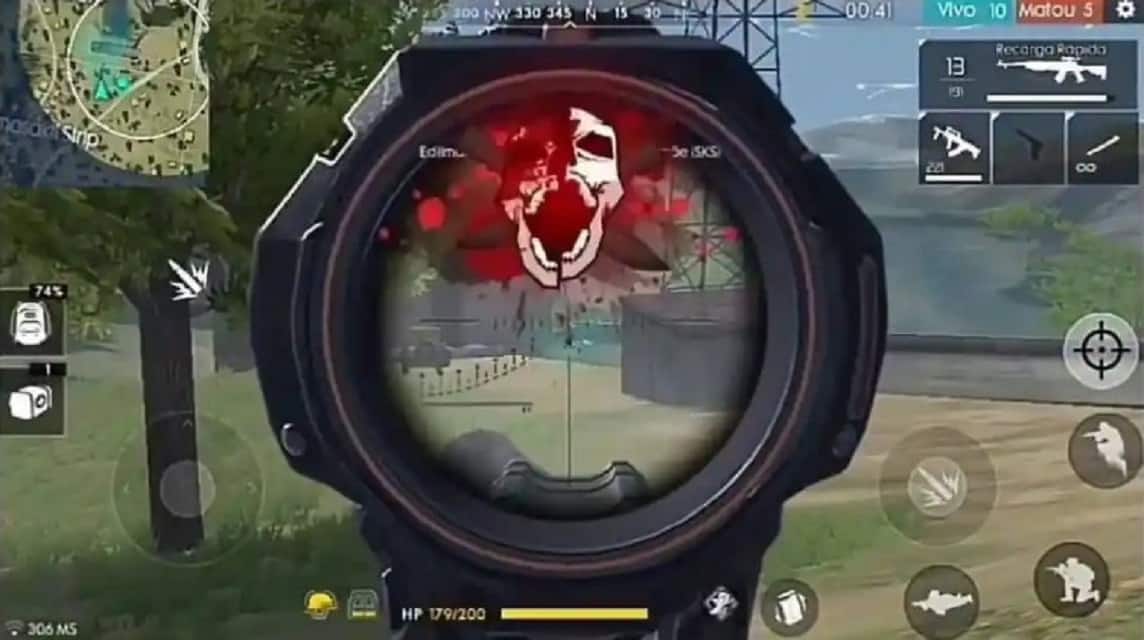
DPI stands for “Dots Per Inch” which has a big impact on the resolution and sharpness of the image when we play games in low light.
The higher the DPI FF that you set, the better the image quality of the games we play.
Therefore, it is very important for friends who have never set the FF DPI before, maybe you can try the FF auto headshot DPI settings below to improve your game in Free Fire.
Each type of smartphone or cellphone has different screen specifications. Therefore each setting will definitely be different and cannot be the same. Here are the settings;
- DPI FF Xiaomi HP: 490
- DPI FF Redmi HP: 490
- DPI FF HP Realme: 400
- Samsung HP FF DPI: 460
- Vivo HP FFDPI: 450
- DPI FF HP Oppo: 390
If you do use the DPI above, you will see a smaller screen display than before. But, this is commensurate with the sensitivity in the problem of headshooting the enemy.
Is 400 DPI Good for Free Fire?

The answer depends on each person's preferences and playing style. 400 DPI is actually considered low sensitivity. This means you need to move the mouse further to move the crosshair on the screen.
However, the advantage is that the crosshair becomes more stable and accurate for aiming at long-range targets. The only disadvantage is that it becomes less responsive in close combat.
Therefore, you must have enough room for the mousepad if you are using a low DPI.
DPI will work hand in hand with Free Fire's in-game sensitivity. Players should find the most comfortable combination of DPI and sensitivity to play.
Based on the DPI scale we have recommended, it is a good idea to experiment first. Try different DPI and sensitivity settings to find the one that best suits your playing style.
Consistency once you find a setting that works for you, try to stick with it.
How to Change DPI Free Fire

In today's DPI adjustment tutorial, of course, it can be used on all types of cellphones with OS Androids. Like Xiaomi, Oppo y12, Vivo Realme and other mobile phones.
- Go to Settings on the phone.
- Scroll down and look for the “Plugin Settings” menu, then click it.
- After you login to additional settings page, select “Development Options”
- So on this page, please search for “Minimum” and click on it.
- Please set the DPI limit as needed.
- Done.
Please change the pixel size from the default Dpi which is 360 to the desired DPI FF auto headshot size. After you understand how to set the FF max DPI, you also need to consider the accuracy of the DPI range.
Effects of Using DPI Free Fire

Using the right DPI can have a big impact on game performance in Free Fire. Setting the correct DPI can help improve the accuracy and responsiveness of cursor or screen pointer movements. Allows players to quickly aim and shoot opponents.
Using the right DPI has a big impact on performance and comfort. Correct DPI settings can help improve playing comfort, as players find settings that suit their needs.
It's important to note that DPI settings are specific to each gamer's preferences, and no one setting is right for everyone.
Also read:
For those of you who want to top up Free Fire diamonds easily and cheaply, let's top up at VCGamers Marketplace.








