Youtube Go users must accept that the application has disappeared from Playstore. But, for those of you who still want to use the old version of Youtube Go, here's how to download it along with the explanation.
Curious how? Check it out below!
Also Read: 4 Easy Ways to Download Songs From Youtube
Youtube Go Old Version

Before explaining further, the author wants to explain about Youtube Go. Youtube Go is the lite version of the Youtube application. It was first introduced to the public in 2016.
As a light version, Youtube Go is a user-friendly application Low-end smartphones or "HP Potato“. Not just friendly Smartphones, but this application is also quota-friendly, not as wasteful as Youtube.
However, suddenly, Youtube Go stated that the application was discontinued in August 2022. The application disappeared from Google Play and other official download sites.
The reason for the loss of Youtube Go is the improvement of the main application, YouTube. Youtube already has some of the same functions as this light version, so the developers decided to get rid of it.
Also Read: How to Download YouTube Videos Using a Browser
Pros of Youtube Go
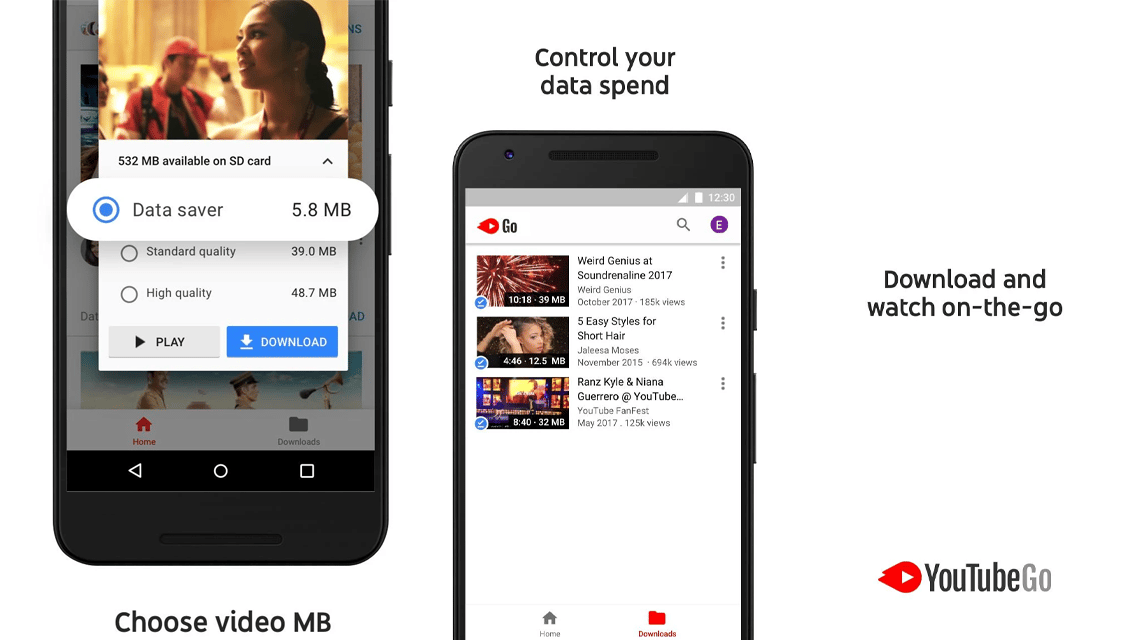
Of course, as a different version of Youtube, Youtube Go has several advantages. At least, the authors found four advantages of this application which in fact is no more than 70 MB in size.
First advantage is you can view video previews before you watch. Sometimes, Youtube users give titles that seem exaggerated, but the video turns out to be far from the title.
That way, you can get second advantage, that is, more save quota. Youtube Go has several video settings to make it quota-friendly, including viewing video reviews before you watch it in full.
Third advantage is the ease of sharing videos. Actually there is nothing wrong with sharing videos from the Youtube application. But with Youtube Go, you can share more easily!
Last advantage of this application is download videos for watched offline. When you use Wi-Fi, you can download several videos for you to watch while on the go.
Disadvantages of Youtube Go
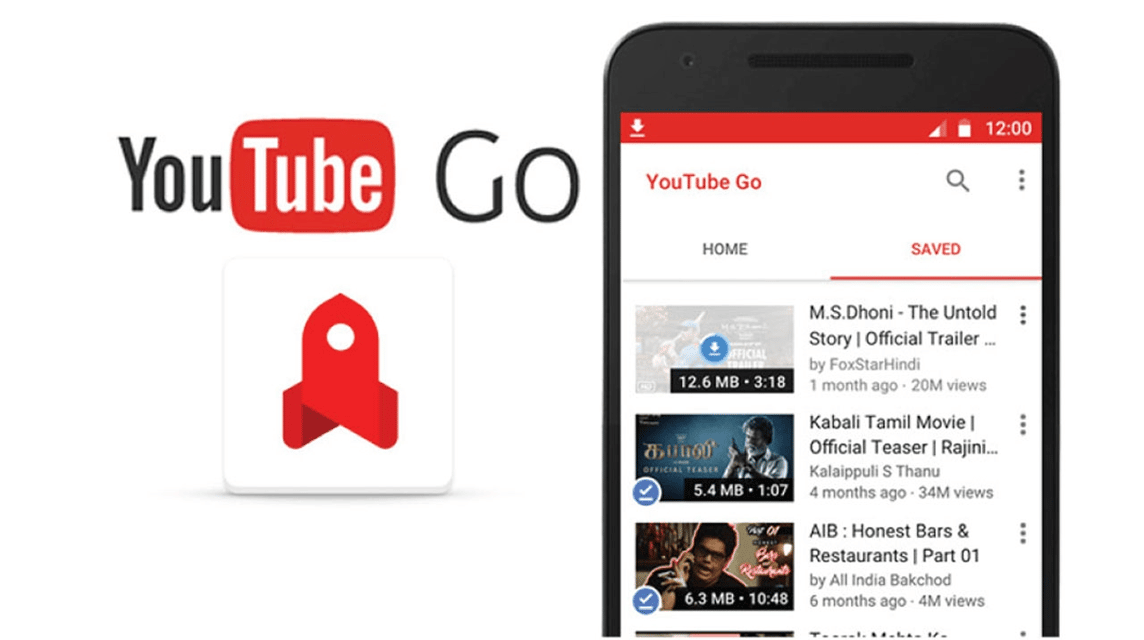
If there are advantages, then there are also disadvantages. Moreover, Youtube Go is a lightweight version of the original application, Youtube. The writer finds three drawbacks of this application.
First is low quality videos. It's true that this application can save quota, but the result is low video quality. With these qualities, of course it will not be comfortable on the eyes.
Second is there is no comment column. Whether comments take up a large amount of storage or not, but on Youtube Go, you can't view or write comments.
Final is you can't open Youtuber profile. It's also a bit surprising why you can't open someone's profile, even though it makes it much easier for us to watch his other works.
But, once again, Youtube Go is indeed an application that is light and suitable for those of us with ordinary cell phones and like to save on quota.
Without further ado, here's how to download the old version of Youtube Go. But before starting, you should know that this application must be downloaded using the Browser or outside of Google Play.
How to Download Old Version of Youtube Go
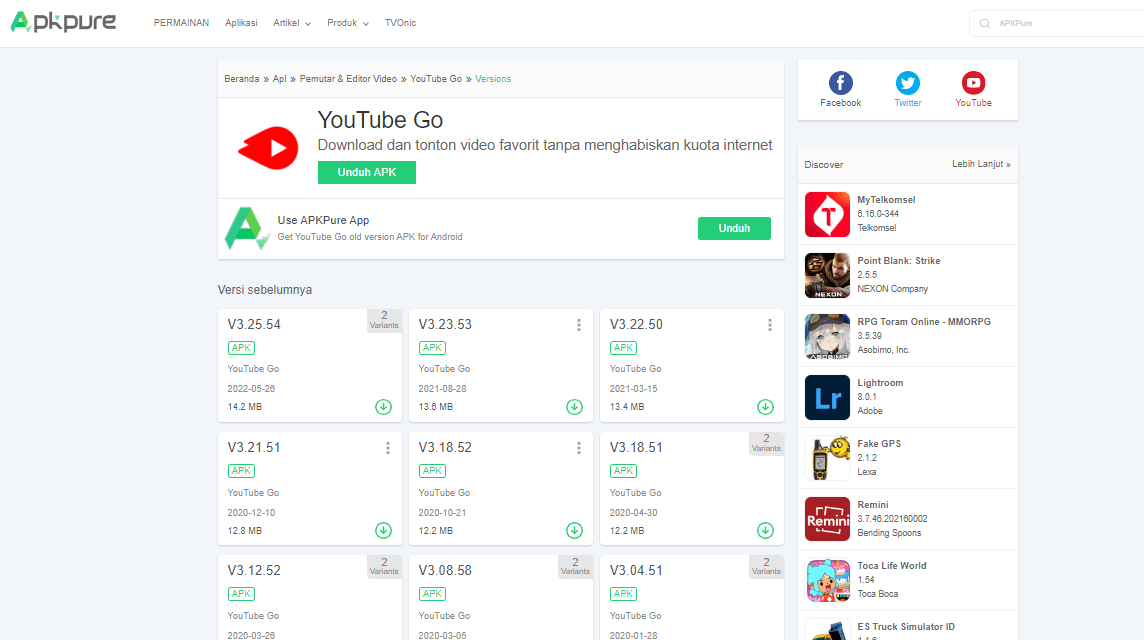
Before downloading, make sure you save at least 100 MB of storage space. This is reasonable because you have to download the installer first, then install it. So you need a bigger room.
If so, here's how:
- Go to Website Apkpure.com then search for “Youtube Go”. Or, you can go straight Click here.
- Choose which version you want to download, and select download.
- When finished, run the program
- If there is a notification of a change in settings for installing applications outside of Google Play, please change it first.
- Once done, you can use Youtube Go!
Actually there are many choices of websites that provide Youtube Go installers, such as uptodown.com, apkcombo.com, and apkfollow. com. You can use everything in the same way as above.
Also Read: Recommended 5 Best Music Applications, Download Now!
Final Words
That's how to download the old version of the Youtube Go application. Hopefully this article can help you get the Youtube – lite application.
So, have you downloaded it?
Fulfill your gaming needs by Top-up via VCGamers Marketplace and get attractive promos in it!











