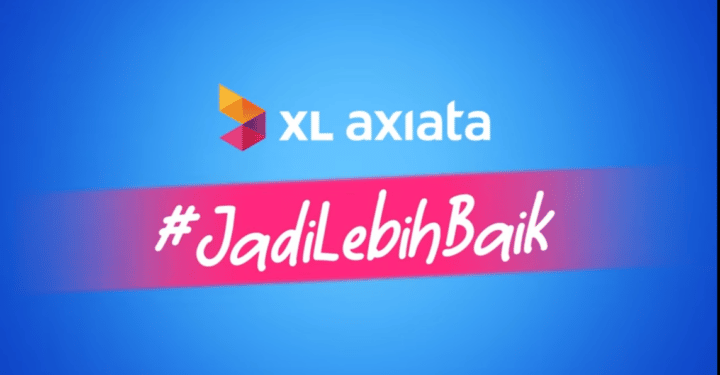Since its release, YouTube has become the main platform for content creators to showcase their work. One of the most "sell" content on the web is music. It's no wonder that many people always download songs from YouTube.
Some types of music content, such as live performances and covers (popular songs sung by other musicians), are hard to find on other music platforms.
To enjoy it, you need to open a YouTube page or application and immediately play the video. There are situations when watching music videos is not good, such as while traveling and working.
Cheapest MLBB Product Recommendations!


 BANGJEFF
BANGJEFF

 BV2SHOP
BV2SHOP

 BV2SHOP
BV2SHOP

 RudyStorez
RudyStorez

 BV2SHOP
BV2SHOP

 TopMur
TopMur

 BV2SHOP
BV2SHOP

 RudyStorez
RudyStorez

 BV2SHOP
BV2SHOP

 RudyStorez
RudyStorezTherefore, some people prefer to listen to songs on their cell phones or music applications such as Spotify and Joox. What if the song you want to listen to can only be found on YouTube?
It turns out that there are many easy ways to download songs from YouTube as MP3 audio files. Yes, Vicigers friends can download songs from YouTube!
Easy Tricks To Download Songs From Youtube
You can also do it via a computer or mobile device such as smartphones and tablets. Don't you know how yet? Here's the review!
Using YTMP3 Video Converter
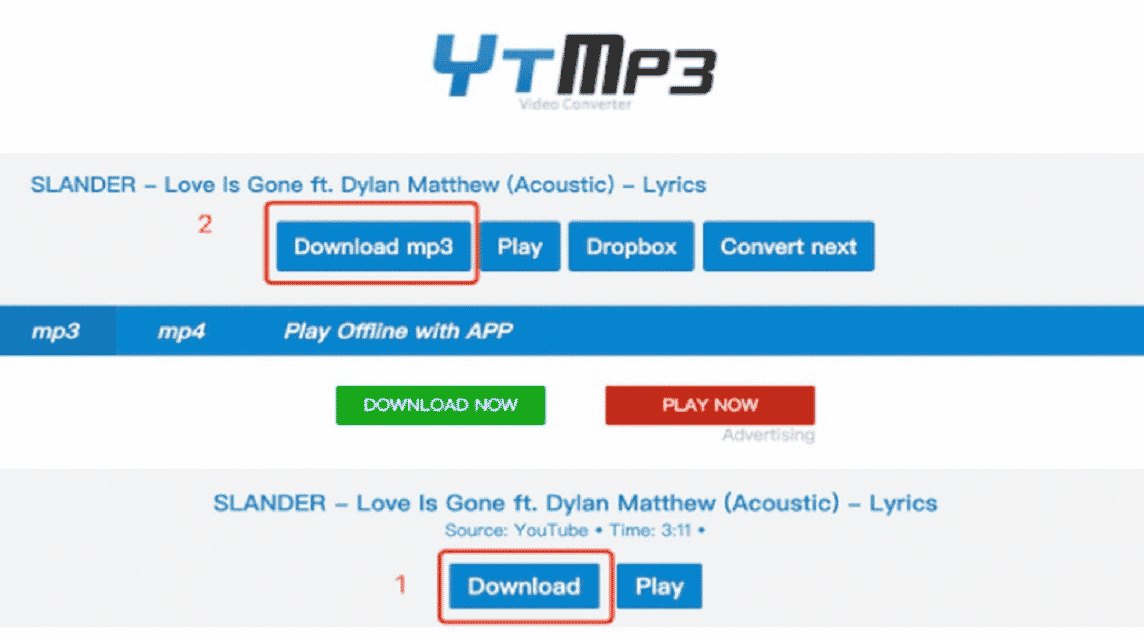
The first way is to visit the YTMP3 Video Converter website. This can be done using the Chrome browser on a computer or smartphone. The steps you need to follow are very simple as follows;
- Go to the YouTube page and find the music video you want to download.
- Copy the video URL.
- In the next tab, open it https://ytmp3.cc.
- Paste the video URL in the column provided.
- Select MP3 from the menu under the frame, then select Convert.
- After the conversion process is complete, click the Download button.
You can also do the same steps on your cellphone. Just select the Share menu available in the application YouTube. Then select the link to copy and paste into the column provided by the YTMP3 site via the Chrome browser.
Adding “pp” in Youtube URLs
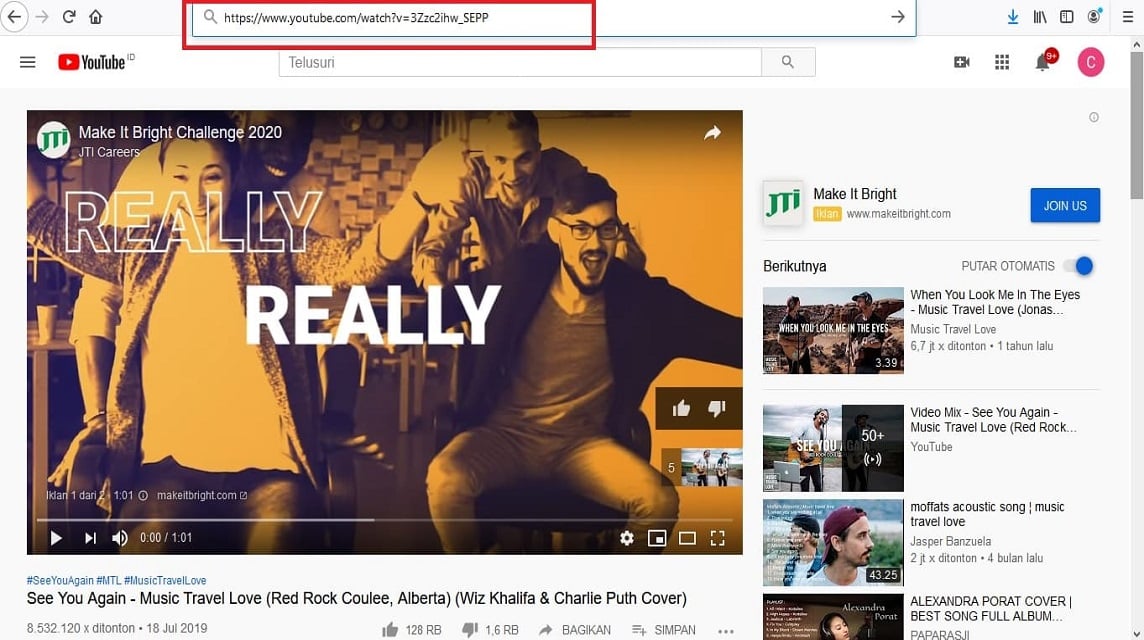
The next way is simpler. Just add the letters "pp" to the URL of the video you want to download, then you will be automatically redirected to the download page.
- First, open the YouTube page and select the desired music video.
- Add the letters "pp" between "Youtube" and ".com" to the URL. For example, if the URL you're looking for is something like “https://www.youtube.com/watch?v=AObFne-WHOw”, add two letters to “https://www.youtubepp.com/watch v =AObFne-WHOw” .
- Press Enter and you will be redirected to YouTubeConverter.io.
- Select the desired audio format and quality and click Download.
Online Video Converter
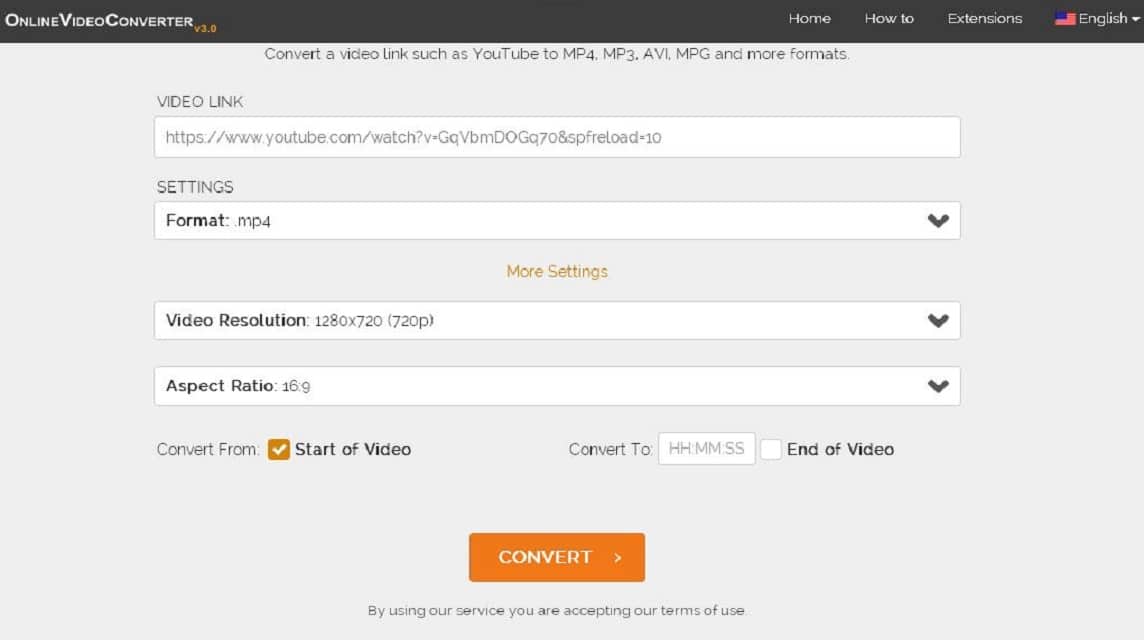
Another way is to use the Online Video Converter website. You can use this service with browsers such as Google Chrome or Microsoft Edge on laptops, computers and mobile phones.
The steps taken are simple, namely:
- Open a browser or browser. Can Google Chrome, Microsoft Edge, even Mozilla Firefox.
- Open https://onlinevideoconverter.com/.
- Click “Convert to Video Link”.
- Enter the YouTube video link you want to convert to mp3.
- You can choose the format of the link you want to convert. For audio, you can choose mp3, aac, ogg, m4a, flac, wav formats.
- You can also choose the sound quality.
- When you are done with the selections, simply click “Start”.
- You can download converted files to the service.
Also read: How to Download Free Fire PC Using an Emulator
Using ClipConverter.cc

Another way that you can try further is to use a service ClipConverter. cc. As before, you can test the service using a browser or browser.
Here's an easy way to download YouTube songs in mp3 files.
- Open a browser or browser.
- Visit https://www.clipconverter.cc/2/
- Enter the link in the field that appears. Right in the video URL section.
- Click "Continue".
- Select the audio format you want to convert. The options are mp3, mp4 and m4a.
- Click "Start".
- The conversion takes a few minutes. Once the conversion is complete, you can start downloading the file.
Also read: Complete FF Song Lyrics 2022, Come on Memorize!
Apart from the methods above, you can also try visiting the page Mp3 Juice or Mp3 Downloader, you can easily convert songs from YouTube into the various formats provided, such as MP3, 3GP, MP4, etc.
The way to download songs from YouTube above is not completely legal. Every video uploaded to YouTube is copyrighted and basically only for platform viewers on Youtube. So be smart when using this trick.
Use as many legal music streaming services as possible. Even if you download audio from YouTube, don't allow distribution of the file you downloaded earlier.