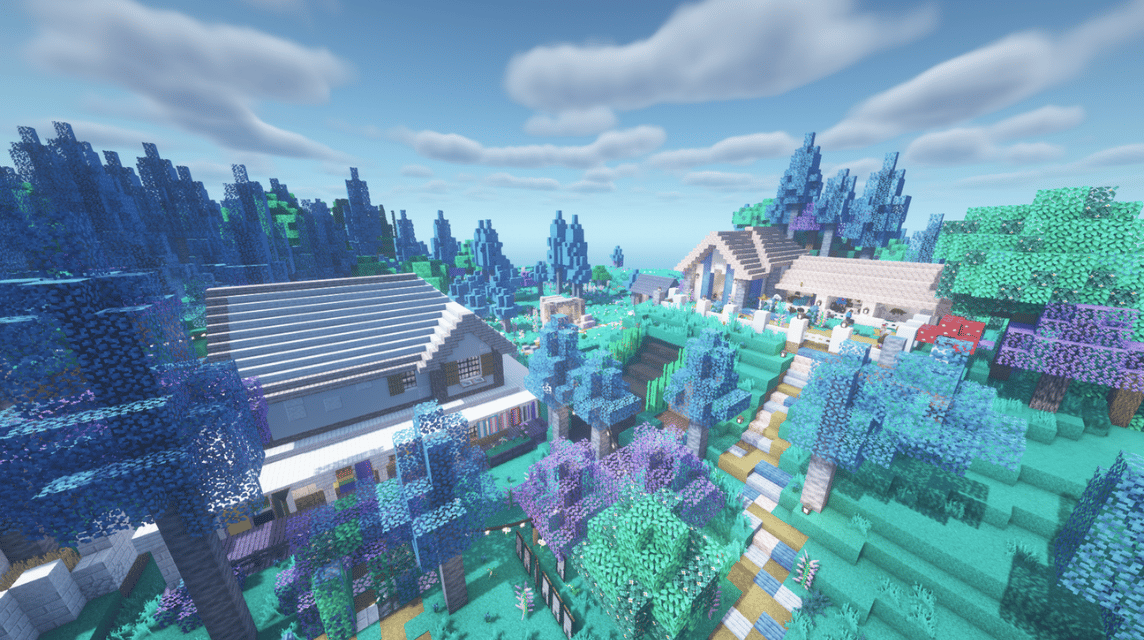Minecraft is a game that supports modifications or mods for a better gaming experience, one of which is the OptiFine 1.19 mod.
This time, VCGamers will discuss OptiFine as a mod that you can use to play Minecraft. Using this mod is very profitable. For example, you can get higher FPS by using this mod.
Not only FPS, there are other features that can make you more comfortable playing Minecraft. Curious about the other features and how to download the mod? Come on, see the discussion below!
Cheapest Roblox Products!


 TopMur
TopMur
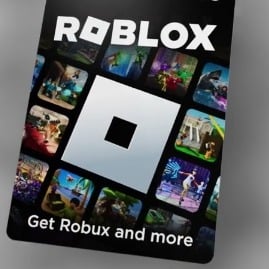

 TopMur
TopMur
 MONSTORE
MONSTORE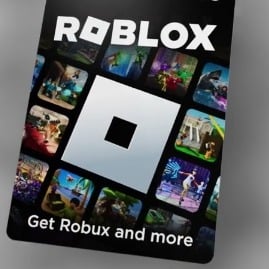

 TopMur
TopMur
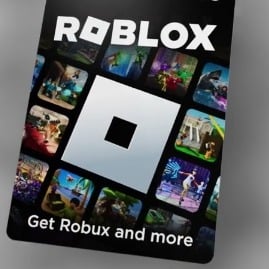

 TopMur
TopMur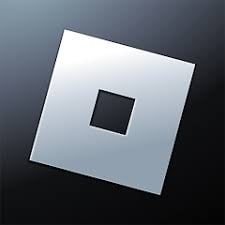

 Donquixoteshop
Donquixoteshop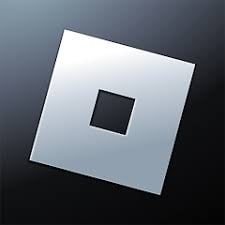

 Donquixoteshop
Donquixoteshop
Also Read: These are the Coolest Minecraft Fireplace Designs of 2022
Features of Minecraft OptiFine 1.19

OptiFine is one of the most popular Minecraft mods thanks to the features and benefits of using the mod. The features and benefits that you can get by using this mod are very diverse, for example access to using shaders.
After downloading OptiFine, players can use shaders that can make Minecraft more realistic and more beautiful. According to the shaders that you install, the experience of playing Minecraft will also be better.
Apart from shaders, OptiFine also provides features FPS boost. This FPS boost feature will provide additional FPS and reduce lag events that may occur frequently. Therefore, OptiFine users will experience smoother gameplay.
With OptiFine, players will also enjoy the feature of being able to change several settings. This setting is not available without OptiFine. For example, you can adjust fog, grass, rain, and sky.
With the features above, loyal Minecraft players will definitely want to use this mod. How not, the playing experience will definitely be better with this feature.
For those of you who want to use Minecraft OptiFine 1.19, let's see how to download the mod below!
Also Read: How to Make a Circle in Minecraft, Follow This!
How to Download Minecraft OptiFine 1.19
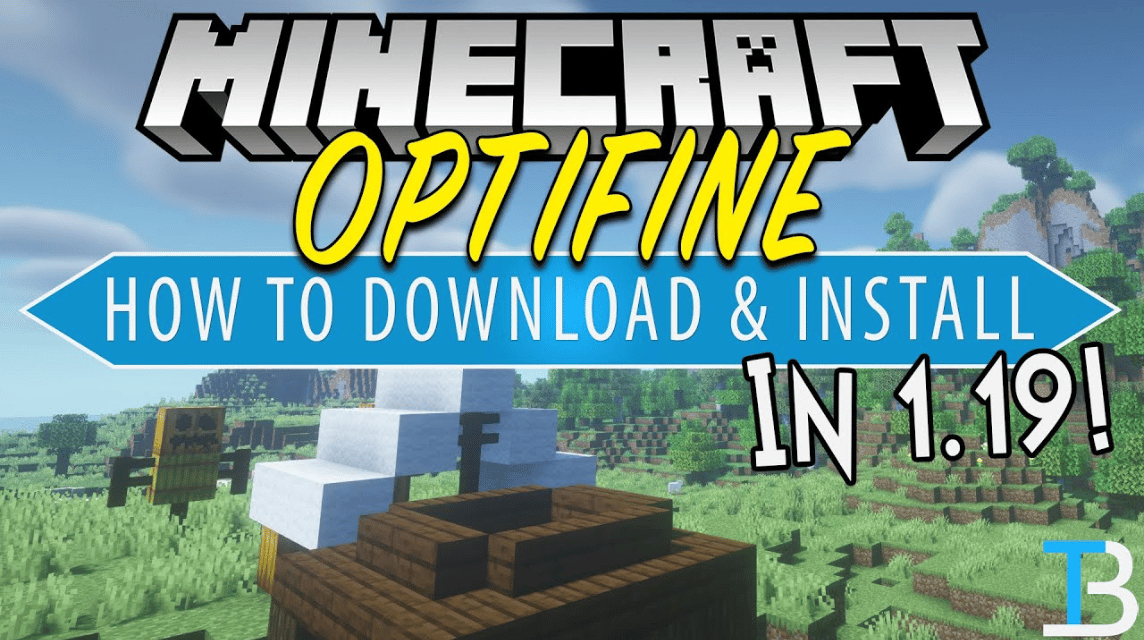
Currently, OptiFine has released a new version that fully supports the latest update named The Wild Update. Players can download this mod from the official website OptiFine.
Through the official website, you can download the latest version of OptiFine, namely 1.19.2, which of course you can play through the official launcher. Following are the steps to download and install OptiFine 1.19.2:
- Go to the official website OptiFine
- Download the latest version, namely version 1.19.2
- Open the file that you have downloaded
- The installer will appear and follow the steps
- Select the “Install” button and make sure that the OptiFine installation location matches the Minecraft location
- If the installation process is successful, there will be a notification that the installation was successful
- Done
The OptiFine 1.19.2 installation process is very easy. You only need to download OptiFine through the official website and do the installation according to the instructions.
After the installation process is complete, you can enjoy OptiFine's features in the Minecraft game. To enjoy these features, you need to open the official Minecraft launcher and select Profile to select OptiFine 1.19.2.
Also Read: How to Make a Car in Minecraft, Write This Down!
Best Shaders
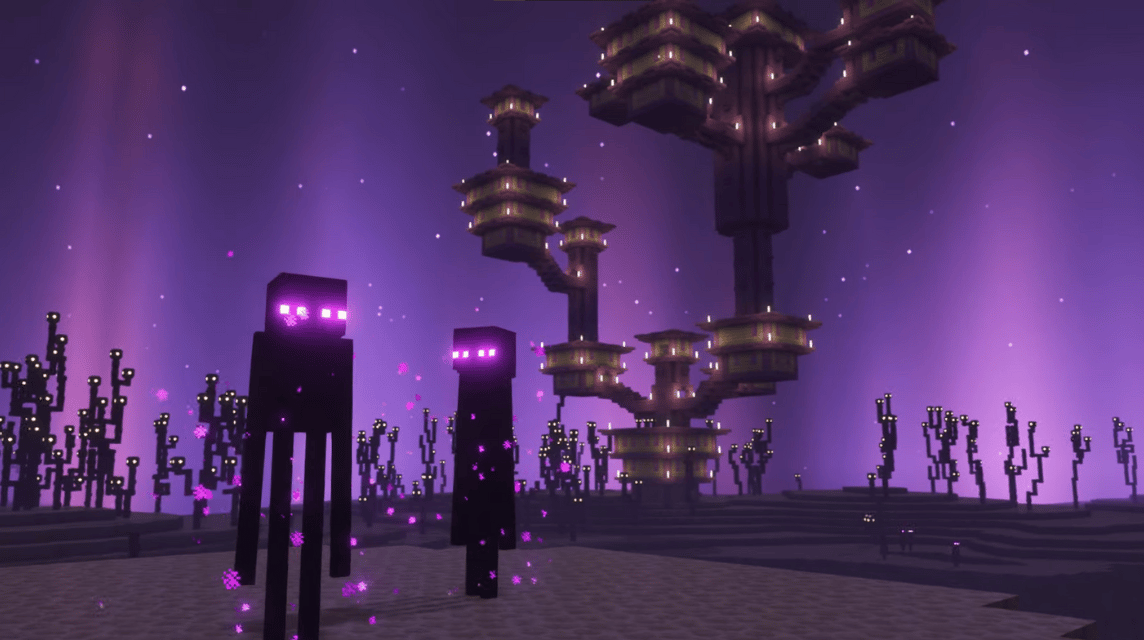
After knowing how to install OptiFine, this time we will discuss some of the best shaders that you can use with OptiFine.
The first shaders are named BSL Shaders made by Capt Tatsu. Through these shaders, you can enjoy Minecraft in a more realistic way thanks to softer lighting and textures.
In addition, BSL Shaders also provide more realistic reflections on water and clouds, so you will have a better Minecraft playing experience. If you want to download BSL Shaders, you can visit the website this.
The second really good Shaders for Minecraft by OptiFine is Complementary Shaders by EminGTR. With very optimal performance, you can use these shaders smoothly.
You can also make modifications and adjustments to these shaders. With adjustments, you will be more flexible to apply the appropriate settings.
The two shaders above are the most popular shaders, so you can choose one or both of them for the best choice of shaders with OptiFine.
Thus the discussion regarding the OptiFine 1.19.2 mod for Minecaft, hope this is useful!
Meet the needs of Minecraft transactions only at VCGamers Marketplace and enjoy the available promos.