You can download it Minecraft Free Java Edition on your cellphone easily. Although most gamers only play it on PC or laptop.
Minecraft Java Edition offers unlimited adventure that might make you want to start. However, you should know that this game is not free.
This time we will help you download the demo version of Minecraft Java Edition for free on your cellphone, not the full game version.
Cheapest Roblox Products!



 TopMur
TopMur
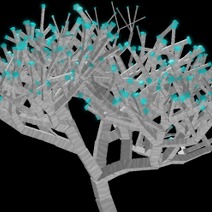


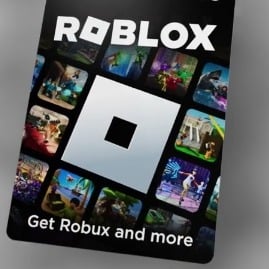

 TopMur
TopMur

 MONSTORE
MONSTORE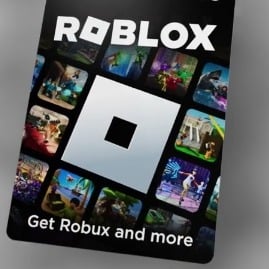

 TopMur
TopMurHowever, this is a great opportunity to experience the excitement Minecraft before you decide to buy it.
Also read: How to Make a Banner in Minecraft, Beginners Must Know!
Minecraft Java Edition: Explore the Creative World

Minecraft Java Edition is one of the original versions of the famous sandbox game Minecraft. Released in 2009, this version is programmed in Java and offers a classic gaming experience that many players love.
Main feature:
- Infinite Sandbox World: You can explore a vast procedurally generated world, discover unique biomes, build magnificent structures, and create your own adventure.
- Unlimited Creativity: Use various blocks and items to build whatever you want, from simple houses to giant castles.
- Various Game Modes: Choose a game mode that suits your style, from the challenging Survival mode to the free and relaxed Creative mode.
- Online Multiplayer: Play with friends on online servers, build worlds together, and create unforgettable experiences.
- Mods: Modify the game with mods and texture packs to add new features, change the appearance of the game, and enrich the playing experience.
Minecraft Java Edition is the right choice for those of you who want to experience the classic Minecraft experience with an active community, extensive modifications, and regular updates.
Also read: How to Make an Ender Chest in Minecraft
How to download Minecraft Java Edition for free on your cellphone

This method is only for the demo and not the full game version. However, you can still feel the excitement of Minecraft before deciding to buy it, here are some steps.
- Open Google Play Store on your cellphone.
- Search for the “Minecraft Trial” app and download it.
- Open the application once it has finished downloading.
- Log in to your Microsoft account. If you don't have one, create a new account first.
- Select “Start Free Trial”.
- Read and agree to the Terms of Service.
- Happy! You can start playing Minecraft Java Edition.
Also read: 5 Best Minecraft Village Seed List Version 1.20 2024
Minecraft gameplay on mobile

Minecraft on mobile offers a gaming experience similar to the PC and console versions. You can explore a vast world, build amazing structures, and fight monsters just in the palm of your hand.
There are several activities you can do while playing this game. Anything? Here are the details!
Build
- Use the virtual joystick to move and interact with the world.
- Tap and hold to mine, build and use items.
- Slide your finger to change items in the hotbar.
- Use the radial menu to access inventory, crafting, and settings.
Adventure
- Explore the vast world and discover various biomes.
- Find monsters and face them in battle.
- Find and explore various resources.
- Build shelters and houses to protect yourself from danger.
- Play in Survival or Creative mode.
By following the download steps above, you can immediately try the fun of Minecraft Java Edition for free on your cellphone.
Even though this demo version has limitations, it can be a good start for you before deciding to buy the full game version. Have a nice play!
Also read: Latest Minecraft Cheats 2024
Want to top up game diamonds at a low price and fast process? Just go straight to it VCGamers Marketplace! Here you can top up your favorite game diamonds with various nominal choices and safe and easy payment methods.







