Downloading Minecraft Java Edition is much sought after by new players who want to try playing Minecraft, especially on a PC or laptop.
This time, VCGamers will discuss how you can download the special Java Edition version of Minecraft.
Unlike Bedrock or Pocket Edition, this Java version is specifically for players who want to play Minecraft on their respective PCs or laptops.
Cheapest Roblox Products!

 degamingstore
degamingstore
 degamingstore
degamingstore
 degamingstore
degamingstore
 degamingstore
degamingstore
 degamingstore
degamingstore



 TopMur
TopMur

 degamingstore
degamingstoreAlso Read: Advantages of Using Minecraft Lunar Client
How to Download Minecraft Java Edition
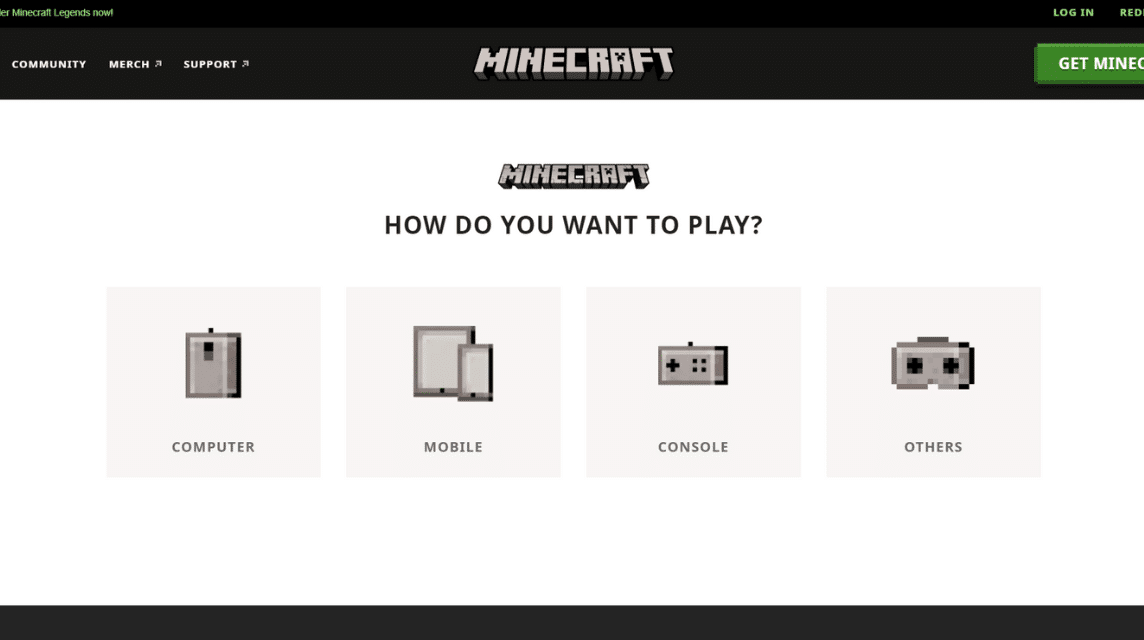
Downloading Minecraft Java Edition is quite easy. Like other popular games, Minecraft has an official website that is easy to access and offers a variety of features.
One such feature is the page for downloading the official Minecraft client. Here are the steps to download Minecraft Java Edition officially:
- Go to minecraft. net and select Get Minecraft Java Edition.
- After that, select the list of available operating systems, namely between macOS, Linux, or Windows.
- After selecting the operating system, there will be an option to purchase either Minecraft: Java Edition or Minecraft: Windows 10 Edition.
- If you want to download the Java edition, then choose the first option.
- When the payment is complete, you can download Minecraft.
- You can play Minecraft Java Edition through the official launcher.
Those are the steps to download Minecraft Java Edition. In conclusion, the way to download Minecraft Java Edition is to go to the official website via the link this and select Get Minecraft Java Edition.
Using an illegal free launcher will compromise user security. Therefore, we recommend buying Minecraft officially.
After officially buying Minecraft, you need an account Microsoft to play the game.
Through the official launcher, you can still use mods and join custom servers without having to worry about getting banned.
Apart from Minecraft Java Edition, you can go to the Google Play Store or the App Store to download the mobile version of Minecraft.
What's more, you can also head over to the Xbox Store to download Minecraft Bedrock Edition if you're using an Xbox to play.
Also Read: How To Get The Latest 2023 Minecraft Bit, Do This!
Minecraft Java Edition
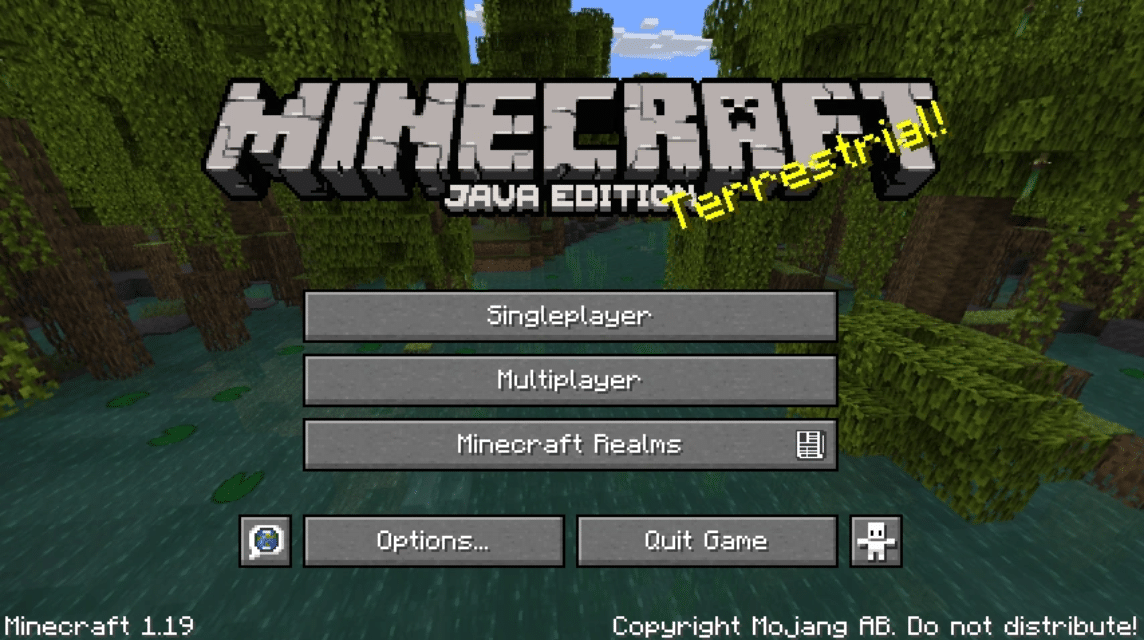
The Java Edition is the version that was first released in 2009. Initially, this version was only called Minecraft.
However, Minecraft changed its name to Minecraft: Java Edition in 2017.
As the name suggests, this version of the game was developed using Java. Therefore, Minecraft players currently refer to this version as Java.
Developed by a developer under the team name Mojang Studios, Minecraft Java Edition is available for players using PCs or laptops with Windows, Linux and macOS operating systems.
Not only that, the Java version of Minecraft also supports player-made skins and mods that you can use, for example via Lunar Client.
The Java edition of Minecraft has code that is easier to modify than other versions such as the Bedrock Edition.
Therefore, players can easily use mods and create custom servers with a variety of exciting changes.
Also read: List of Minecraft Food Ingredients that are Nutritious and Full of Nutrients
Minecraft Java Edition gameplay

There are many things you can do when playing this game, namely:
- Create various buildings, according to your wishes.
- Explore the vast world and discover various biomes.
- Find monsters and face them in battle.
- Find and explore various resources.
- Build shelters and houses to protect yourself from danger.
- Play in Survival or Creative mode.
Thus the discussion on how to download Minecraft Java Edition, hope this is useful!
Meet the needs of top up games only at VCGamers Marketplace and get available promos.







