Download Steam Games
It cannot be denied that platforms Steam being one gaming platforms greatest to play games.
You are enough download game Steam and you can play games that without having to worry about your console being damaged because you just need to use a PC or laptop.
Cheapest MLBB Diamonds!


 RudyStorez
RudyStorez

 TopMur
TopMur

 RudyStorez
RudyStorez

 TopMur
TopMur

 RudyStorez
RudyStorez

 RudyStorez
RudyStorez

 TopMur
TopMur

 BANGJEFF
BANGJEFF

 TopMur
TopMur

 TopMur
TopMurSteam which was released in 2003 is still active today. Even the company Valve released a console called Steam Decks to play all games which exist in platforms Steam.
As new players, some of us might still be a little confused about how download game Steam.
This article will thoroughly discuss how download games Steam easily.
Also read:
What is the Steam Game Platform?
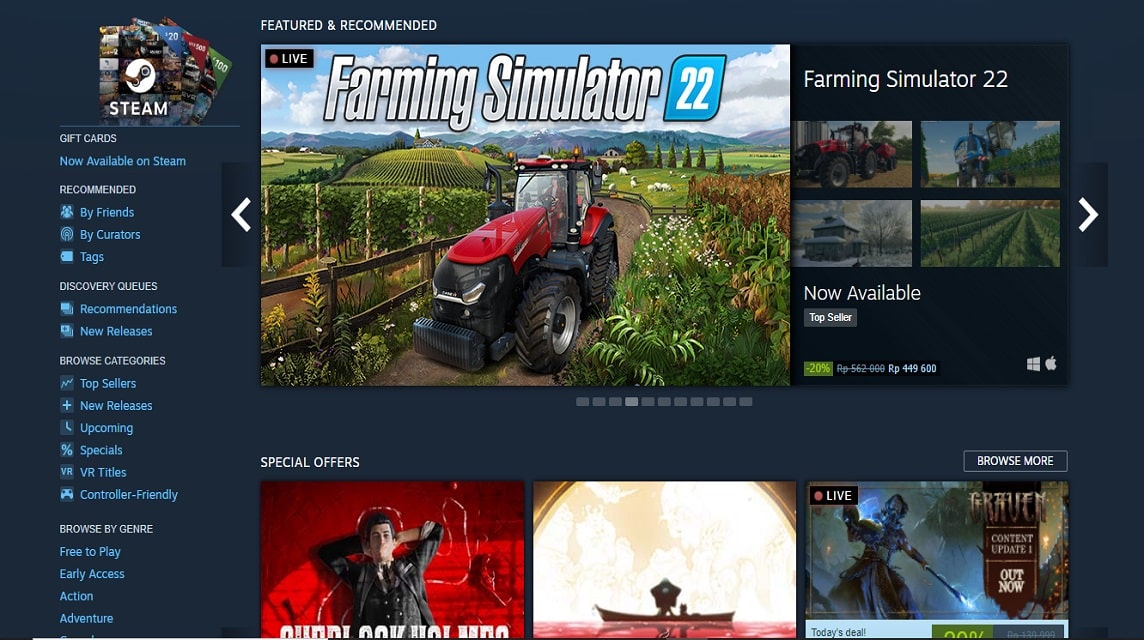
Steam is a platform that serves to distribute games for platforms PC. This platform has been in the industry for a long time games where Steam was launched by Valve on September 12, 2003 then.
Originally, Valve created Steam to provide updates (maintenance or updates) automatically for Valve output games.
However, Valve saw an opportunity where Steam was able to become a service as a platforms who distributes video games for PCs.
Valve begins partnerships with several game developers and distributors games to be willing to distribute the game on Steam in 2005.
Year after year, more and more games offer themselves to be played on Steam. Steam has become a profitable business for Valve because of this popularity.
Valve also added various features on Steam, such as game data, user profiles, to cloud & chat services.
These features are presented to make it easier for gamers to enjoy the game. But it also makes it easier for players to make friends and join the community games which they like.
Steam was finally overhauled in 2010 by Valve, becoming platforms for download game Steam as we know it so far.
The total is now over 1000 games registered on Steam. Famous games like Elden Rings and PUBG PC you can easily play and download games These steams.
Even games the latest such as Hyper Front and games local Petit Island has also been registered and you can play it on Steam.
How to Download Steam Games

The amount games which can be easily obtained on Steam makes you tempted to download games Steam.
Especially with the presence of the Steam Deck console which makes it easier for you to play games Steam anywhere is more tempting to play download platforms Steam.
Here is a tutorial download games Easy steam you can do.
Download the Steam Platform First
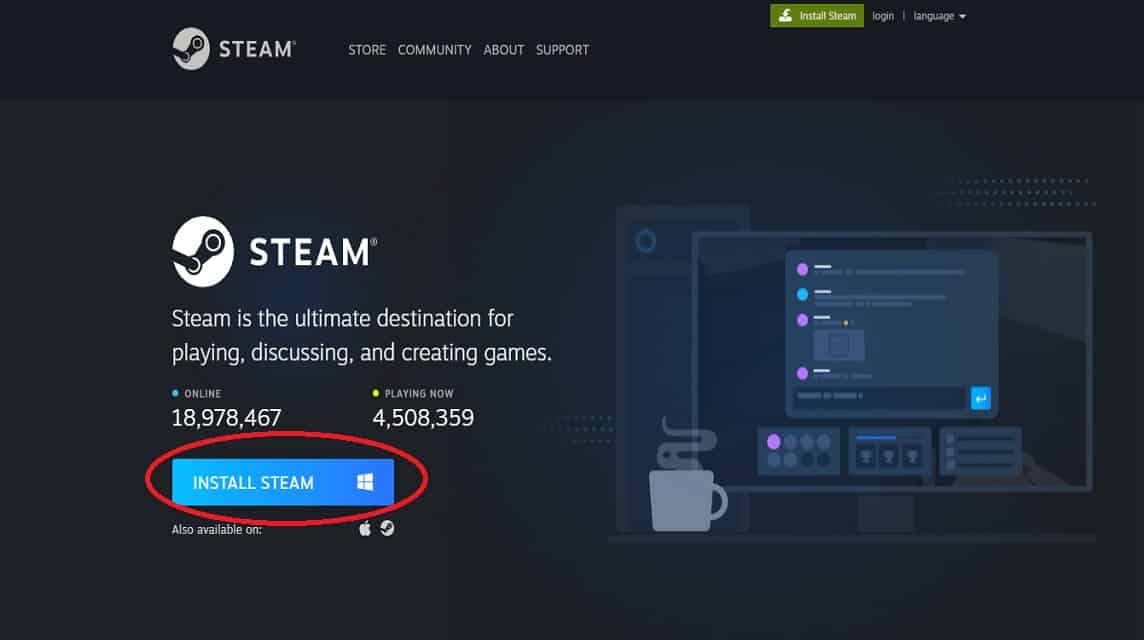
The first thing you should do before downloading games Steam is download platformsher first. The steps are quite easy to do download platforms Steam.
First you can open the page website Steam here. In the upper right corner there will be an "Install Steam" button, click that button.
After you click, you will be directed to the page downloads. You can choose according to the Laptop / PC OS such as using Windows / Mac.
Click the download button, and wait a few moments. You are enough install Steam is like a normal application on your device.
How to Create a Free Account on Steam?
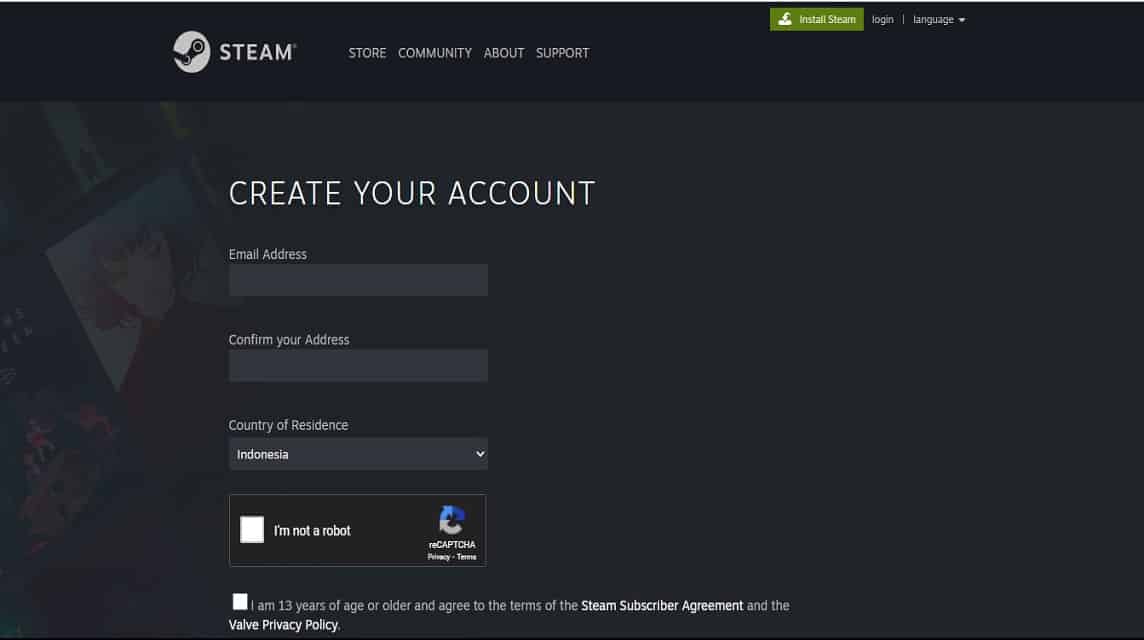
Here are the steps you can take to register a Steam account for free:
- Download and install the application Steam;
- If so, immediately open the Steam application;
- On the login page click the “Create New Account” button;
- Then follow the guide that appears until finished.
Meanwhile, if you want to register a Steam account in another way, follow the steps below:
- Visit Steam official site;
- Click “Login” in the top right corner of the page;
- Click “Join Steam” at the bottom;
- Complete the required information such as email, name, password and follow the next steps.
How to Download Games on Steam?
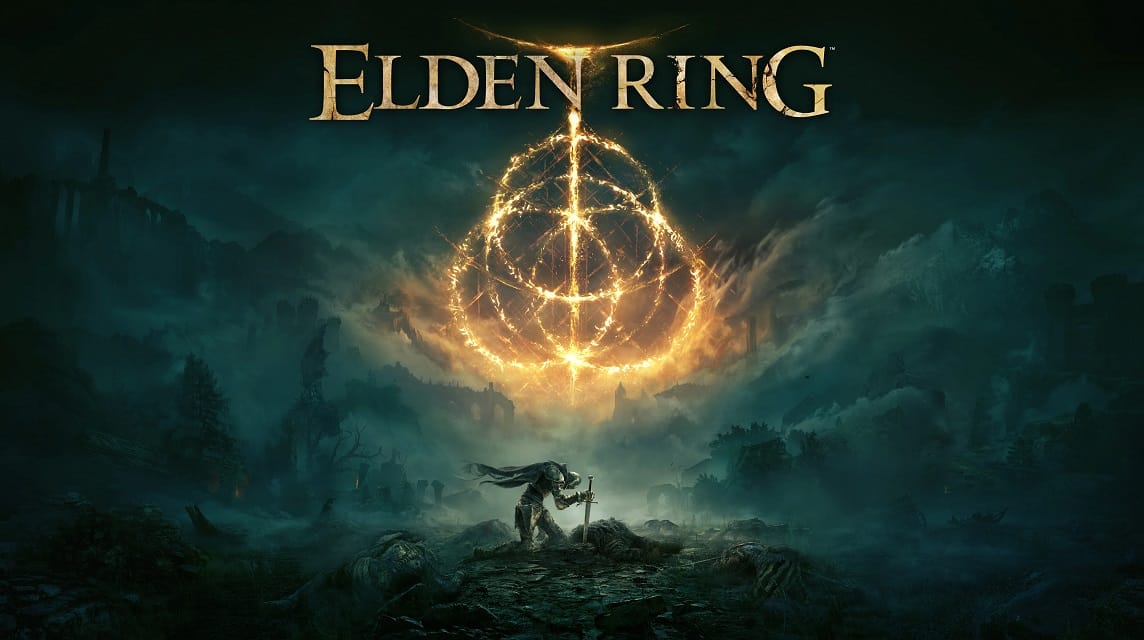
You can download it directly games Steam after logging into your Steam account. You can choose various games available on Steam.
There are 2 types games what can you downloads on Steam, namely free and paid. For paid ones, you have to adjust to the money available in your Steam Wallet.
How to download games free on Steam i.e. select games that you want to download. Take note PC/Laptop specs requested, if not fulfilled then games it won't work.
Click the Download button, and let the game finish until you can play it like games in general.
For those of you who want download games paid, you must first add funds to the Steam Wallet. You can add funds via a credit card, Paypal, or a bank that has cooperation with Visa.
How to download and install on games pay is the same games free on Steam.
How Much is the Tax on Downloading Steam Games?
Since April 1, 2022, every game purchase online or by download method will be subject to VAT of 11%.
The amount of value added tax of this figure applies to every paid game download transaction on Steam.
VAT will be added directly to the listed game price. So the total that must be paid by the consumer will be greater than the initial price.
Also read:
Come on, Top Steam Wallet with the cheapest price, free admin fees, and many other interesting promos at VCGamers Marketplace.








