Discord is a communication application in the form of voice, text, to video that has been used by tens of millions of users for various needs. The Discord app has a subscription feature called Nitro.
This time, VCGamers will discuss the most popular Nitro features used by its users so you can find out the benefits of subscribing to Nitro.
Also Read: How to Display Discord Activity in Android Games
Discord Nitro features
Cheapest MLBB Diamonds!


 RudyStorez
RudyStorez

 TopMur
TopMur

 KING OF DIAMONDS
KING OF DIAMONDS

 KING OF DIAMONDS
KING OF DIAMONDS

 RudyStorez
RudyStorez

 RudyStorez
RudyStorez

 RudyStorez
RudyStorez

 RudyStorez
RudyStorez

 TopMur
TopMur

 BANGJEFF
BANGJEFFThe following are the Nitro features most frequently used by Nitro users or customers. Of course, you can get more benefits, but below are the most popular and frequently used features.
Upload Files Limit
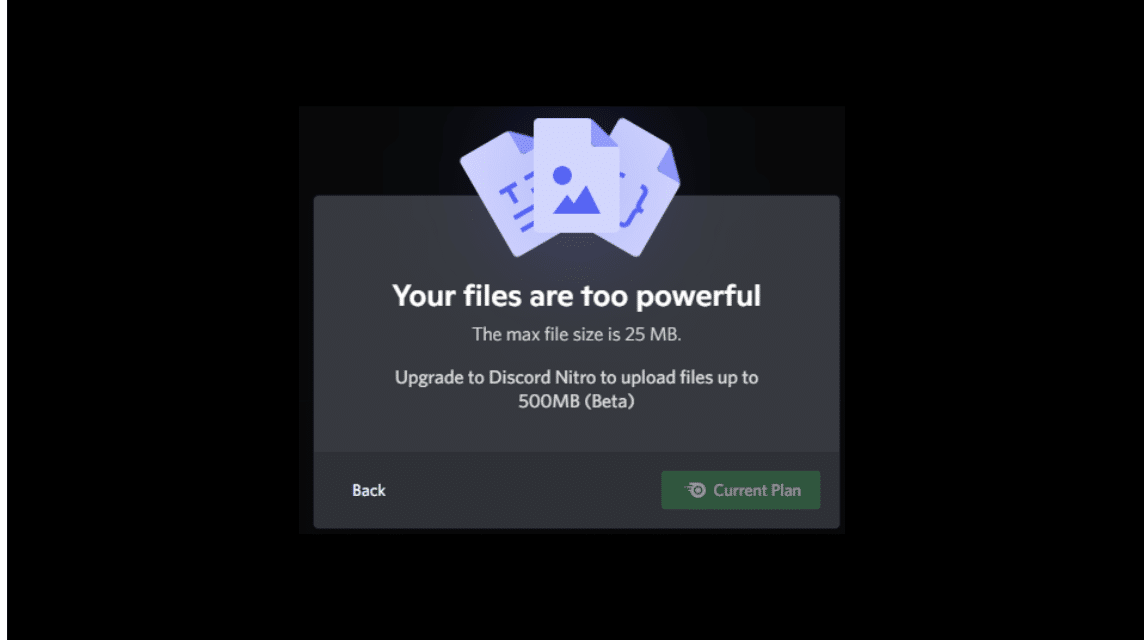
When communicating with Discord, you may want to submit files with a fairly large size. Without Discord Nitro, sending files is limited to 8MB.
If you use Discord Nitro, then you can enjoy sending files with a larger size, up to 500 MB.
Of course, with a limit of up to 500 MB you can send various kinds of files such as videos with high quality.
Therefore, you can use Nitro to send files larger than 8 MB for personal or business purposes.
Also Read: What is Discord? This Function and Explanation!
Custom Emojis and Profiles
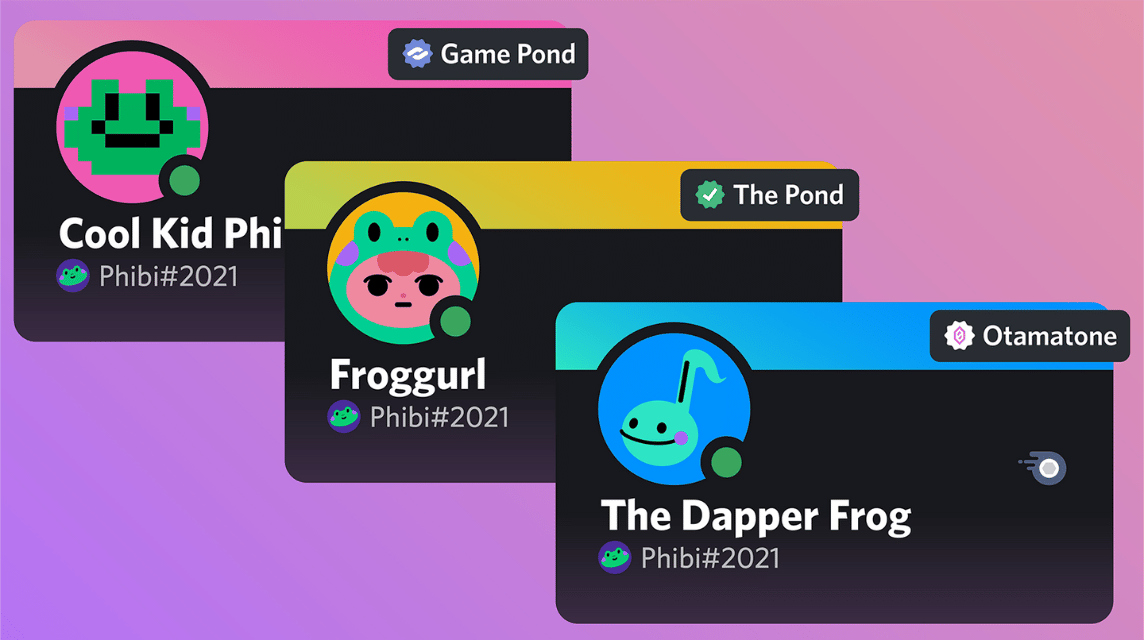
The Discord profile is one of the most important features to use as a user's identity. Therefore, there are various kinds of profile customizations such as status, short bio, and of course photos.
Discord user profile photos are just ordinary photos in PNG or JPG/JPEG format. However, if you subscribe to Nitro, you can enjoy a moving profile photo in GIF format.
Not only that, there is also a header feature for Nitro users. The header is a larger image in the form of a profile background.
You can also change the number in the username, for example, VCGamers#9999. Without Nitro, the number that comes after the hashtag is a random number.
Apart from customizable profiles, you can also use emojis from different servers on different servers as a means of communication.
HD Video Streaming

Using Nitro also opens the streaming feature with High Definition or HD quality. When live streaming in a voice chat, the available quality is quite limited.
With Nitro, you can use the live stream feature with a higher quality and greater FPS for the convenience of watching streams or videos.
This requirement is very useful for streamers who like to share their playing experience on various servers.
Also Read: Tips for Having a Good Discord Name, Here's the Explanation!
Boost Servers
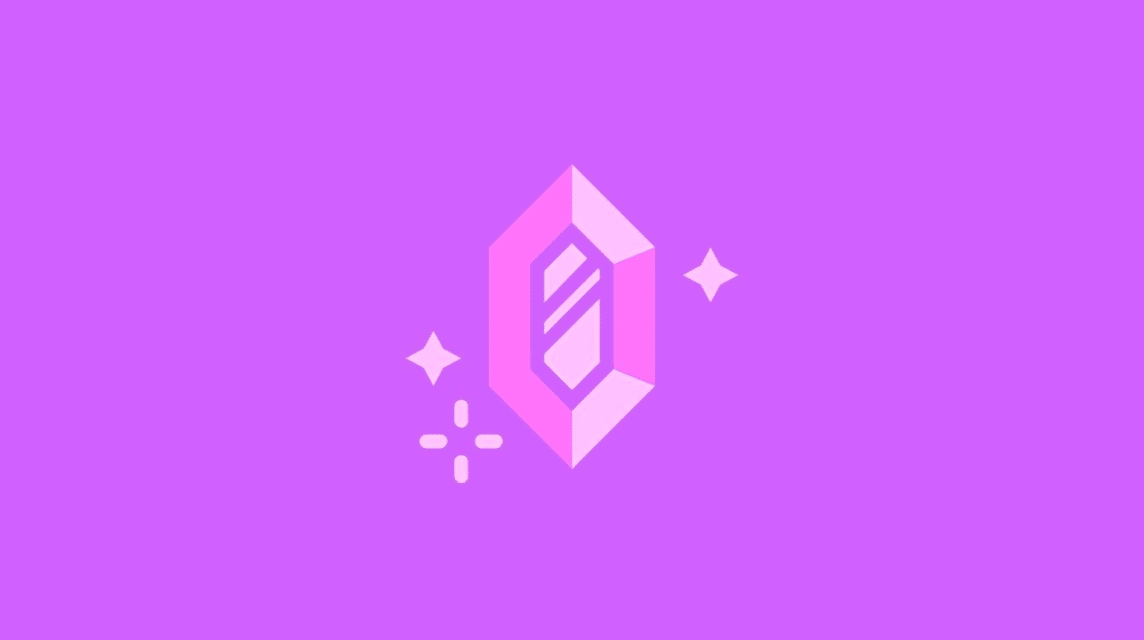
A very useful feature is the ability to Boost Server. This feature will be very useful for a server to get various benefits.
There are various levels of server boost that have different advantages. The more users boost a server, the higher the server's boost level will be.
For example, a server that gets boost level 1 will get +50 emoji slots for a total of 100 emoji, higher audio quality at 128 Kbps, live stream quality up to 720P 60FPS, custom server invite, animated server icon, and 15 custom sticker slots.
Of course, server boost will be very useful for the communication experience on a server. With nitro, you have the opportunity to contribute to boosting the server and improving the overall quality of communication.
This is a discussion of the most famous Discord Nitro features, I hope this is useful!
Meet your Nitro top up needs only at VCGamers Digital Marketplace and get promos that are still available.








