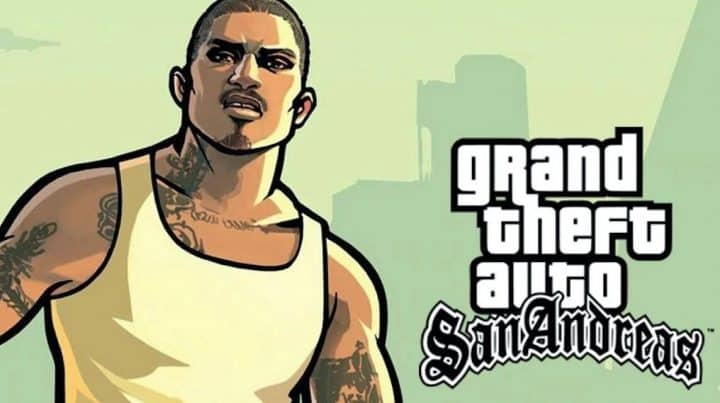The marshmello ff symbol is one of the best ways to come up with a cool name in 2023. There are various types of this name that you can use.
When creating a nickname in the game Free Fire, you have to be careful because this nickname will be used as our identity inside Free Fire games.
Many free fire players spend diamonds to change nicknames. The goal is to create a cool and unique username.
No product data found.
Many FF players use letters or symbols in order nicknameits looking good, like the marshmello ff symbol. Speaking of logos, there's been a lot of talk lately about the marshmello ff symbol for cool name.
Of course, using the marshmello ff symbol will make the name cool and different. For those of you who are looking for the marshmallow symbol, you must read this article to the end.
Hurry Up Cheap and Fast FF Diamond Top Up Only at VCGamers Marketplace!
Marshmello Symbol Meaning

The marshmallow symbol is great when used to make nicknames, your name will look unique and interesting compared to if it's just simple or doesn't use any symbols.
Apart from playing FF, you can also use this name in other games such as PUBG, Mobile Legend Dota and other games, it's great if you make a nickname for this name.
This symbol itself is a musician or music producer from the United States or a man born on May 19, 1992 with the real name Christopher Comstock. He appeared on stage wearing a marshmello costume as a helmet or mask.
Also read: Best Free Fire Skin Recommendations, Easy to Get!
List of Marshmello FF Symbols for Nicknames
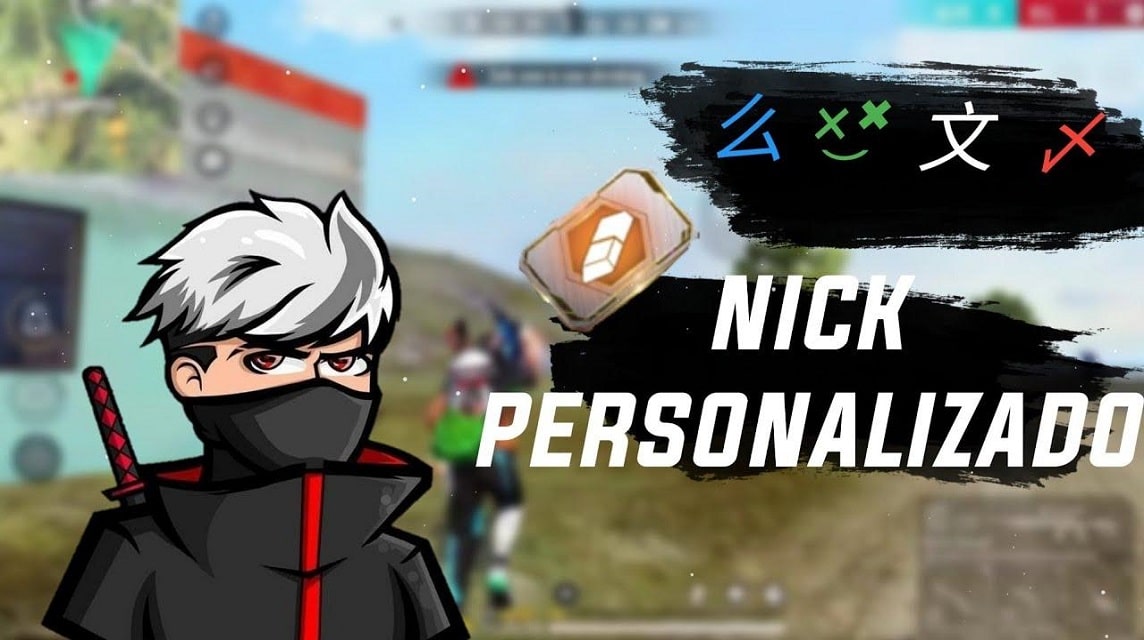
Many gamers change their FF/FF MAX nickname after being inspired by their favorite streamer or idol, just like this DJ.
Hence, websites like Nickfinder and Free Fire Name have become very popular among FF fans due to their huge catalog of name suggestions.
Marshmallow is one of the most famous DJs in the world. The uniqueness of DJ Marsmallow can be seen in the mask he uses. And features a smiling image with X eyes and a mask. Here are some examples of Free Fire nicknames that use the marshmello ff symbol.
- × ͜×Marshmello×፝֟͜×
- [×͜×]Evil Savages[×͜×]
- [×͜×]The Frontline[×͜×]
- [×͜×]The Reapers[×͜×]
- [×͜×]Veterans[×͜×]
- [×͜×]Challengers[×͜×]
- [×͜×]0% Gravity[×͜×]
- [×͜×]Power Brokers[×͜×]
- [×͜×]Squadron[×͜×]
- [×͜×]Team No. 999[×͜×]
- [×͜×]Capital[×͜×]
- [×͜×]Guardians[×͜×]
- [×͜×]Peace[×͜×]
- [×͜×]Optimizers[×͜×]
- [×͜×]Flankers[×͜×]
- [×͜×]Rushers[×͜×]
- [×͜×]Supports[×͜×]
- [×͜×]Top Team[×͜×]
- [×͜×]UnLose[×͜×]
- [×͜×]Miracle[×͜×]
- [×͜×]Unicorns[×͜×]
- [×͜×]Indo Patriots[×͜×]
- [×͜×]INA Empire[×͜×]
- [×͜×]IND Warriors[×͜×]
- [×͜×]Terminators[×͜×]
- [×͜×]Terrorizers[×͜×]
- [×͜×]BarBarianz[×͜×]
- [×͜×]Blazers[×͜×]
- [×͜×]Javanese[×͜×]
- [×͜×]Boy Security[×͜×]
- [×͜×]Triggered[×͜×]
Also read: 50 Funny FF Names for the Latest Guys 2023
Changing Free Fire Name Using IGN

IGN is a business card that you can use to change your name in the Free Fire game. Name Change Cards appear in time-limited events, but you can collect them via the Guild Tokens tab in the Shop Redemption section.
The set price is 39 diamonds and 250 Guild Tokens, which is much cheaper than paying 390 diamonds to change the name.
However, there are conditions associated with purchasing Name Change Cards via the Guild Tokens tab. You must be Guild Level 1. So, you must create or join a guild before trying to buy a Name Change Card from the Redeem Free Fire/FF MAX Store section.
However, if you don't buy a Name Change Card, they will have to pay 390 diamonds to adjust their IGN in the game.
Therefore, it makes sense to set up a Name Change Card before you proceed to the following step-by-step guide on how to change your nickname in FF and FF MAX below.
- Open the latest version of FF APK on your device.
- Sign in with your account.
- Set up a Name Change Card in the game through the Store and go to the profile section.
- Use the “Basic” tab to optimize the name.
- You can paste the copied name in the given box to confirm the changes.
- Done.
Also read: 100 Cool FF Names Not Yet Used in 2023, Hurry Up!
Follow the latest and most complete Free Fire news only at VCGamers News!