FF Color Code, Let's Make Your Profile Full of Color
Color coding in the game Free Fire become one of the interesting things that should not be missed by the players of this Garena game. Because, this code can make your account profile cooler and more interesting.
With lots mobile games that emerged, who doesn't know Free Fire? Almost everyone must know games This is an exciting Battle Royale.
Cheapest Free Fire Products!


 RudyStorez
RudyStorez

 RudyStorez
RudyStorez

 RudyStorez
RudyStorez

 RudyStorez
RudyStorez

 KING OF DIAMONDS
KING OF DIAMONDS

 RudyStorez
RudyStorez

 TopMur
TopMur

 TopMur
TopMur

 KING OF DIAMONDS
KING OF DIAMONDS

 TopMur
TopMurReleased in 2017 with Garena as the publisher, games This has successfully hooked many players. In fact, Free Fire was once games with the most number of downloads globally in 2019.
This success certainly cannot be separated from hard work Garena which always provides innovation and interesting features for users survivors.
The developers also doesn't want to stop there and will continue to provide something new and new features to be able to attract more players.
Talking about features, there is one interesting feature of games released in 2017, which is a feature to make the appearance of the player's bio or profile even cooler.
In this case, players have the freedom to show their creativity by making the profile look as cool and attractive as possible. One way is to use the FF color code.
With the color code FF, the survivors can make writing in bio or profile colorful, not just plain.
Now, for further information, below we will provide a review of the FF color code, how to use it, and its benefits.
Also read:
What is the meaning of Free Fire Color Code?

Free Fire color code is a code that is often used to change the color of the bio or hat in the Free Fire game. The code is useful for changing the color of the Free Fire account bio.
FF color code is one of the features provided by developers in the context of account display aesthetics. This color code will give orders to the game program to set the appearance of the account.
Each color code consists of a combination of 6 characters, numbers 0 – 9 and letters A – F. For example, the code [FF00000] produces the color red, [00FF00] produces the color green.
By adding this color code, the text in the bio or chat will change according to the code entered.
FF Color Code List

Before going any further, you need to know that this FF color code uses hexadecimal code which is usually used for HTML purposes.
There are many Garena Free Fire color codes so you can choose various colors that you think are suitable to use on your profile.
There are about 31 color codes that you can choose as you wish and here is the list:
- [FF0000] Red
- [00FF00] Green
- [0000FF] Blue
- [FFFF00] Yellow
- [000000] Black
- [A52A2A] Chocolate
- [FF00FF] Purple
- [808080] Gray
- [FF1493] Pink
- [FFA500] Orange
- [FFD700] Gold
- [FFFFFF] White
- [C0C0C0] Silver
- [482B10] Dark Brown
- [808000] Light Brown
- [0F7209] Dark Green
- [CCFF00] Light Green
- [00FFFF] Cyan/Aqua
- [00008B] Dark Blue
- [ADD8E6] Light Blue
- [008000] Office Green
- [7FFFD4] Aquamarine Green
- [808000] Olive Green
- [CCFF00] Highlighter Green
- [800000] Maroon
- [FFC0CB] Pink
- [FF1493] Light Pink
- [FFD3EF] Dark Pink
- [FF00FF] Purple
- [6E00FF] Violet
- [BF00FF] Purple Electric
Bio FF Rainbow Color Code and Indonesian Flag

Apart from using just one color, you can also use rainbow bio FF colors or the colors of the Indonesian flag to make it look even cooler and more aesthetic.
The following is the rainbow Free Fire bio color code:
- [FF0000] Red
- [FFFF00] Yellow
- [00FF00] Green
Meanwhile, for the color code for the Indonesian flag, here is the code:
- [b][i] [FF0000]▓▓▓
- [FFFFFF]▓▓▓
Then if you want to display bold or italic text, you can use the code below:
- Bold [b]
- Italic [i]
- underline [u]
- Bright [c]
How to Add FF Color Codes

After knowing the code and determining which color choice is most suitable, you can immediately install it in your bio. The method is not that difficult, but if you are a little confused, you can follow these steps.
Open a Free Fire Account
The first step to adding text color, of course, is to first prepare your Free Fire account and open it in smartphones.
Also make sure your internet connection is stable and there are no interruptions so that the process of adding text color runs smoothly.
Go to your Account Profile
Well, after opening games Free Fire and make sure the network is stable, you can go directly to the Profile menu. As survivors, of course you already know the location of the Profile in the corner.
Copy Free Fire Color Code
In the Profile section, there are many features and menus that you can choose according to your needs. Before changing the color of the writing, make sure to copy the FF color code that we provided earlier.
You are free to copy one color code or copy all of them at once and save them in a memo so you can replace them later.
Paste the Free Fire Color Code into the Signature Column
After copying the desired color code, you can select the Basic menu as if you want to change it. nickname, only this time you select the Signature column.
In the signature column, you can do it directly paste previously copied code. Next, you can combine it with various words or writings.
The method is also quite easy, namely by putting the code in front of each word.
For example, you want to use green. You just paste code [00FF00] Green and then follow it with words or writing, such as [00FF00] Free Fire. Then the Free Fire writing will change to blue.
Select OK
After all the steps are completed, you can immediately select OK so that the system saves the changes automatically.
FF Color Code Site

In addition to using the color codes listed here, you can also find over 16 million other color code options on the color-hex site. Here are the steps to use the color-hex site:
- Enter the site color hex,
- Click the black box column at the top,
- Choose the color you want,
- Copy the color code that appears in the left column of the color box,
- Add brackets [ ], then copy into the column. Free Fire chat,
- Add the text you want to color behind the closing brackets.
Advantages of Using the FF Color Code
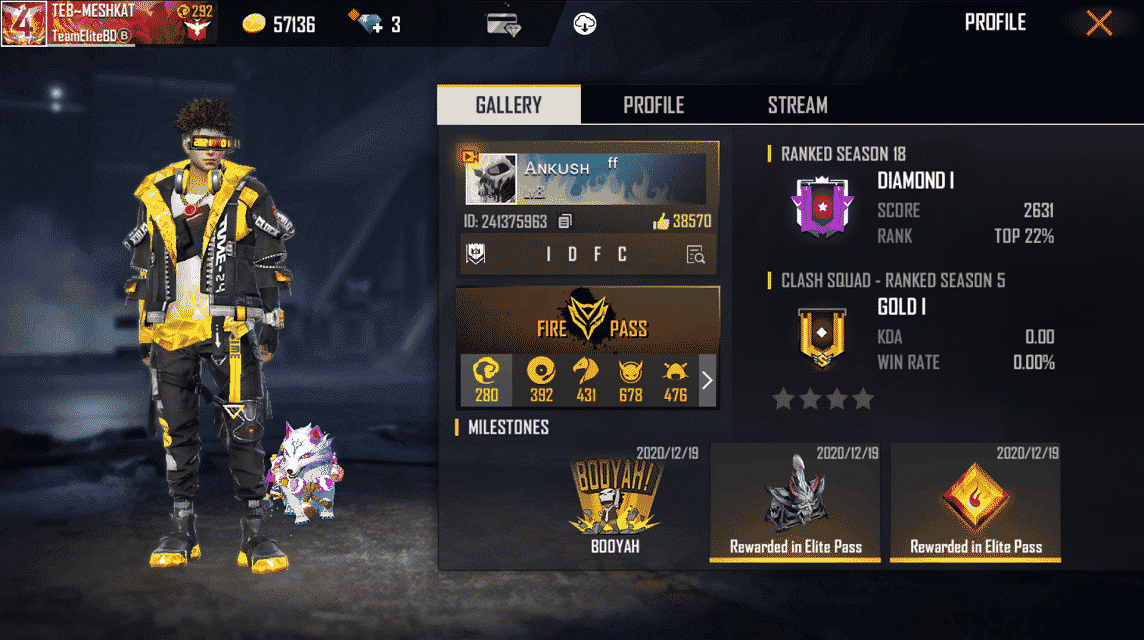
Changing the appearance of the profile or bio of the Free Fire account to be colorful can certainly be a pleasure in itself. In addition, there are a number of advantages that you get with the color code.
Unique and interesting
The first advantage you can get is that the Free Fire bio becomes unique and interesting. This can be a special attraction because it will certainly steal the attention of other players.
That way, they might be curious and ask how to do it. Not only that, an interesting bio can also expand friendships and can even become a gaming buddy.
Safe
The second advantage is that it is safe. As is known, creating a bio display is a safe action. In other words, you are not breaking any rules regarding it.
This is because Signature is one of the official features presented by Garena. In addition, the appearance of a colorful bio does not affect the game.
Easy to Recognize
In addition to being unique and interesting, your account will also be more easily recognized because it is colorful. It can be your characteristic or identity.
Also read:
So, that was a review of the Free Fire color codes, starting from what the codes are, how to use them, and their benefits. So what are you waiting for? Prey login to the account and try adding the Free Fire color code in the bio.








