PlayStation 4 or PS4 has a cloud storage feature which will be very useful when you play games. As the name suggests, this storage is online and you can activate it automatically.
This time, VCGamers will briefly discuss cloud storage on PS4. In particular, there will be discussions about usability, how to use it, and about PlayStation Plus.
Also Read: Minecraft PS4 Seeds with Diamonds, Use This Code!
PS4 Cloud Storage Uses
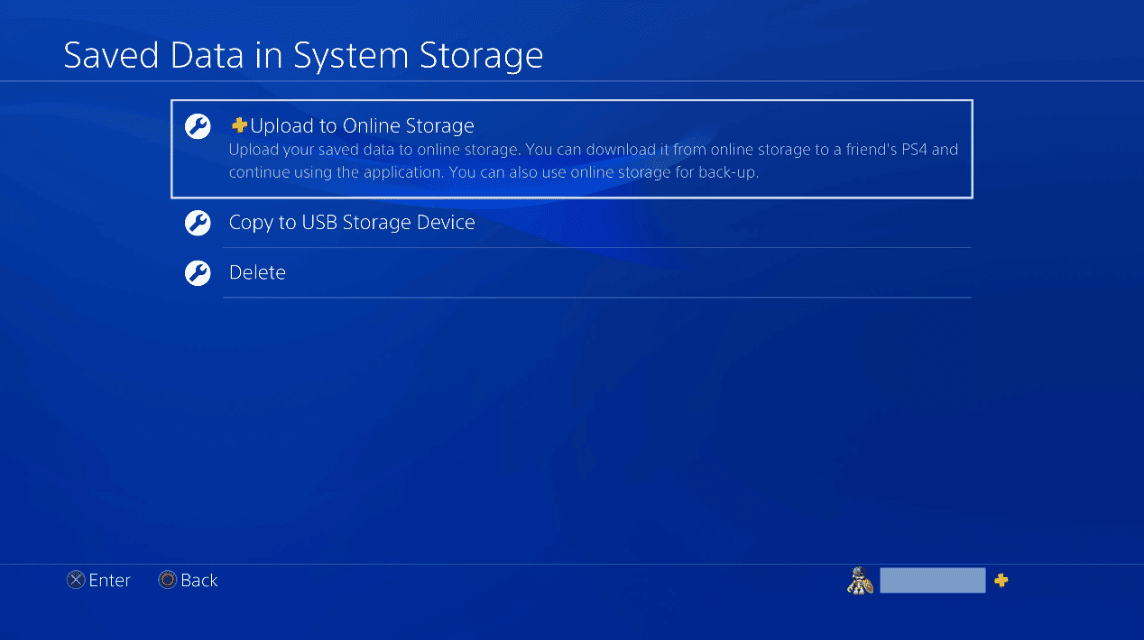
PS4 cloud storage is available in the PlayStation Plus plan. Cloud or online storage can be useful as a place to store data or the progress of the various games you play.
Data or game progress that you play will be stored online if you have a PlayStation Plus subscription. Saving online is of course very beneficial because it doesn't require a physical storage card.
Because it is an online storage, of course there is a policy regarding data size limits. According to the official page PlayStation, you can only store data online up to 100 GB for PS4.
Apart from PS4, you can also save data PS5 online up to 100 GB. Data storage or progress will be in the form of a file. The maximum file that can be stored is up to 1000.
To be able to access PS4 online storage, you need to have a PlayStation Plus or PS Plus subscription. With PS plus members, you can save or upload game data files online.
So, how do you use the cloud storage after subscribing to PS Plus? Come on, see the discussion below!
Also Read: GTA V Cheat Codes For PS4, Lots Of Weapon Cheats!
How to Use Cloud Storage
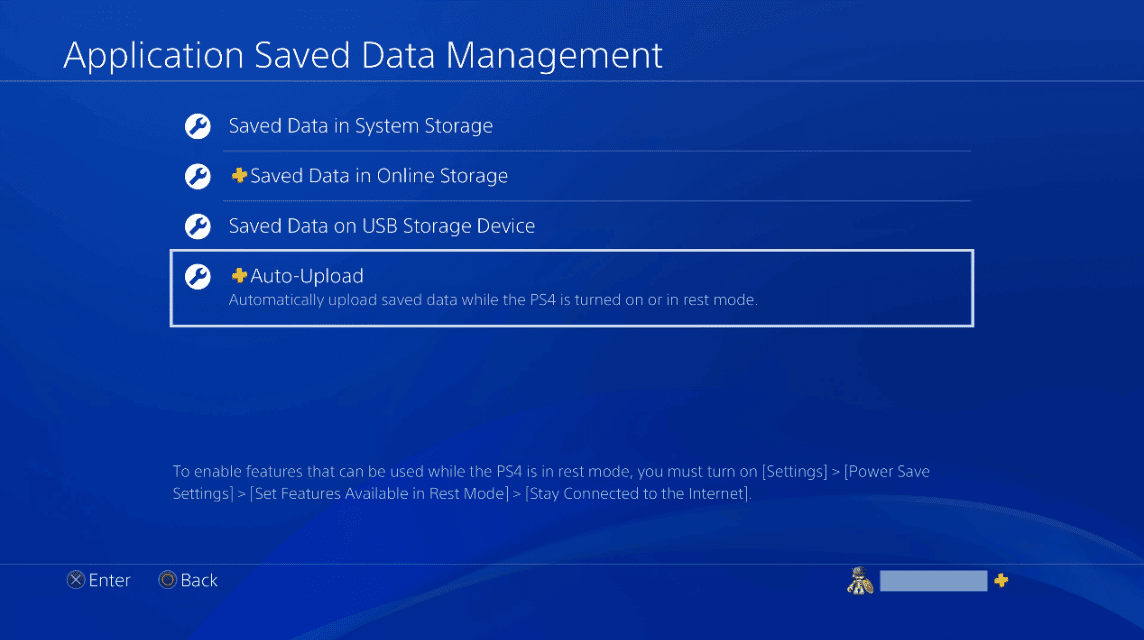
Uploading a game's save data to cloud storage on PS4 is very easy. The following are the steps you can follow to activate this feature:
- Open the PS4 settings menu
- Select the Application Saved Data Management menu
- There will be an Auto-Upload option
- Select the game that you want to save in the cloud automatically
- Done
You can follow this method to activate cloud storage automatically. By activating the feature automatically, save data from games that you activate will be immediately saved.
This feature is certainly very useful. For example, you could be playing a PS4 but suddenly experience a power cut. If you have activated automatic online saving, the save game data will be saved.
If you don't activate the feature automatically, PS4 users can also use the online storage feature manually. There is an option to select the available Download/Upload Saved Data.
When you want to upgrade or replace the PS4 console, then you can take advantage of this feature to not lose the progress of a game.
After getting your new PS4 console, you can go directly to PlayStation Network and download saved data online.
Also Read: 7 things you should know before buying a Playstation 5!!
Playstation Plus

PlayStation Plus is a subscription service that you can buy as a PlayStation console user such as PS4 and PS5. As a PlayStation Plus user, you can play various games online.
Not only that, there are also other special features that can only be used by PlayStation Plus members. One such feature is cloud storage.
There are three package options for PlayStation Plus. Each package certainly has different features and benefits. However, if you only want to use PlayStation Plus for online play and cloud saves, then don't worry!
All available packages provide cloud storage features, so you can buy the cheapest package to enjoy cloud storage.
Package options available are Deluxe, Extra, and Essential. PS4 console users can select the PlayStation Plus menu via the function screen and determine the best plan.
Thus the discussion regarding PS4 cloud storage, I hope this is useful!
Fulfill PSN top up needs only at VCGamers Digital Marketplace and get promos that are still available.












