If you are currently looking for a collection of cheats The Sims 4 for PC, then here you can find it. Because we will summarize it for you here.
Playing The Sims 4 will be even more exciting if you have a lot of money and other skills. However, if you have limitations, then using cheats is the way out.
So, for that, here is the most complete collection of The Sims 4 cheats for PC!
Cheapest MLBB Diamonds!


 RudyStorez
RudyStorez

 TopMur
TopMur

 RudyStorez
RudyStorez

 RudyStorez
RudyStorez

 RudyStorez
RudyStorez

 TopMur
TopMur

 BANGJEFF
BANGJEFF

 TopMur
TopMur

 TopMur
TopMur

 KING OF DIAMONDS
KING OF DIAMONDSAlso read: EA Presents The Sims 4 Expansion, It's Even Cooler!
How to Use The Sims 4 PC Cheats
Before you are going to use cheats, you must first know how to activate the cheats.
First of all, to be able to enter the cheat code, you must first open the cheat column by clicking Ctrl+Shift+C on the keyboard.
Then, when the column is open, then all you have to do is enter the cheat code you want to use, then click enter. Then the cheat will be active according to the code you entered.
However, if you can't use the method above, then you need to enter the code testingcheats on first in the cheat column to activate it.
Also read: The Sims 4 is a free game today, see how to download it!
Cheats The Sims 4 PC
Money Cheats
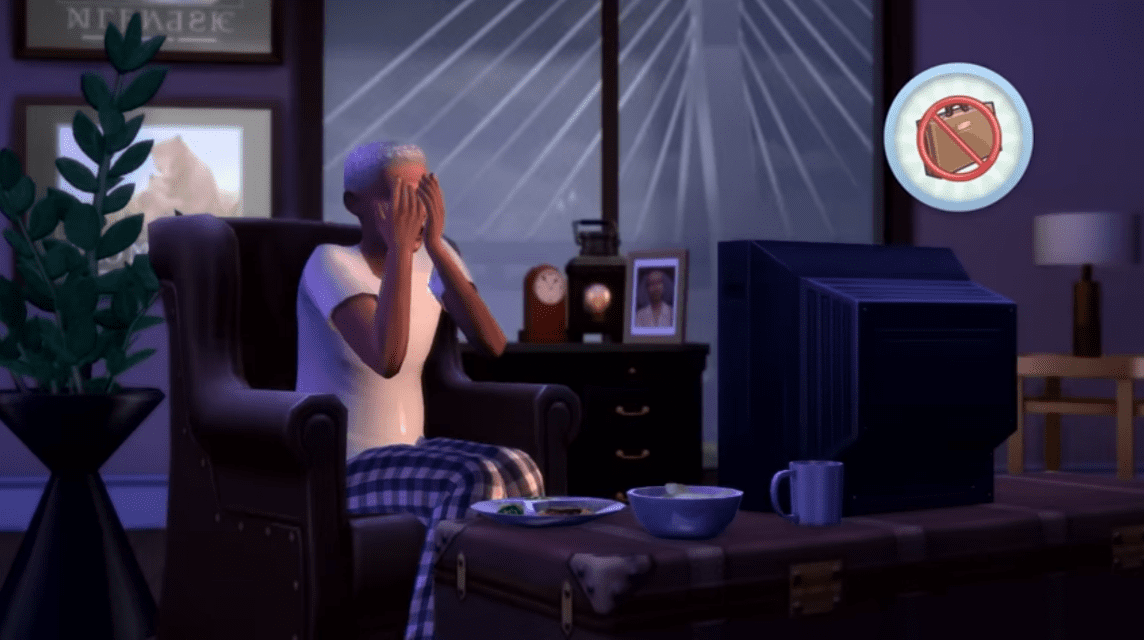
Before entering the cheat code, you must first enter the code 'testingcheats true', if it is active then enter the cheat code:
- money (amount of money): Gives you a certain amount of money, for example "Money 900000"
- kaching: Add money by $1000 Simoleons
- motherlode: Increases money by $50,000 Simoleons
- rosebud: Increases money by $1000 Simoleons
Career and Aspiration Cheats

Before entering the cheat code, you must first enter the code 'testingcheats true', if it is active then enter the cheat code:
- aspirations.complete_current_milestone: Complete the selected Sim's aspiration goal
- careers.add_career 'x': Add career (replace x with desired career)
- careers.promote 'x': Promote or increase career level (replace x with career or job name)
- careers.retire 'x': Sim retires from work (replace x with career or job name)
Love Cheats

Before entering the cheat code, you must first enter the code 'testingcheats true', if it is active then enter the cheat code:
- relationships.create_friends_for_sim: This cheat will create a new sim that is automatically friends with an existing sim
- modifyrelationship 'name of sim 1' 'name of sim 2' 100 ltr_friendship_main: Make sim 1 and 2 have a positive friendship relationship 100% (enter the full names of sim 1 and sim 2 that you want to increase friendship into single quotation marks)
- modifyrelationship 'name of sim 1' 'name of sim 2' -100 ltr_friendship_main: Make sim 1 and 2 have a negative friendship relationship 100% (enter the full names of sim 1 and sim 2 that you want to increase friendship into single quotation marks)
- modifyrelationship 'name of sim 1' 'name of sim 2' 100 ltr_romance_main: Make sim from 1 and 2 have a positive love relationship 100% (enter the full names of sim 1 and sim 2 that you want to increase their romance into single quotation marks)
- modifyrelationship 'name of sim 1' 'name of sim 2' -100 ltr_romance_main: Make sim 1 and 2 have a negative love relationship 100% (enter the full names of sim 1 and sim 2 that you want to increase the romance in single quotation marks
Cheats to Build at will
Before entering the cheat code, you must first enter the code 'testingcheats true', if it is active then enter the cheat code:
- FreeRealEstate On: Build buildings anywhere
- FreeRealEstate Off: Destroys any building
- bb.moveobjects on: Free to move any object as you like without being limited by the layout
- bb.enablefreebuild: Free to build anywhere
- bb.ignoregameplayunlocksentitlement: Unlock all items that must be obtained through the career level
Cheats for Sim's Need, Satisfaction, and Mood

Before entering the cheat code, you must first enter the code 'testingcheats true', if it is active then enter the cheat code:
- sims.give_satisfaction_points 'X': Gives sim satisfaction points
- fillmotive motive_energy: Replenishes sim energy
- fillmotive motive_fun: Refill fun sim levels
- fillmotive motive_hunger: Keeps the sim full
- fillmotive motive_hygiene: Replenishes the hygiene level or cleanliness of the sim's body
- fillmotive motive_social: Replenish the sim's social needs
- sims.fill_all_commodities: Replenish all sim needs
Anti Dead Cheats
Before entering the cheat code, you must first enter the code 'testingcheats true', if it is active, then enter the cheat code:
- death.toggle true: Sim will not die
- death. toggle false: Sim returns to normal
Also read: Map and Gameplay of Sons of The Forest, Fun Adventure Game!
Thus a collection of The Sims 4 cheats for PC. Don't forget to keep watching VCGamers News to get information about the world of games and gadgets.








