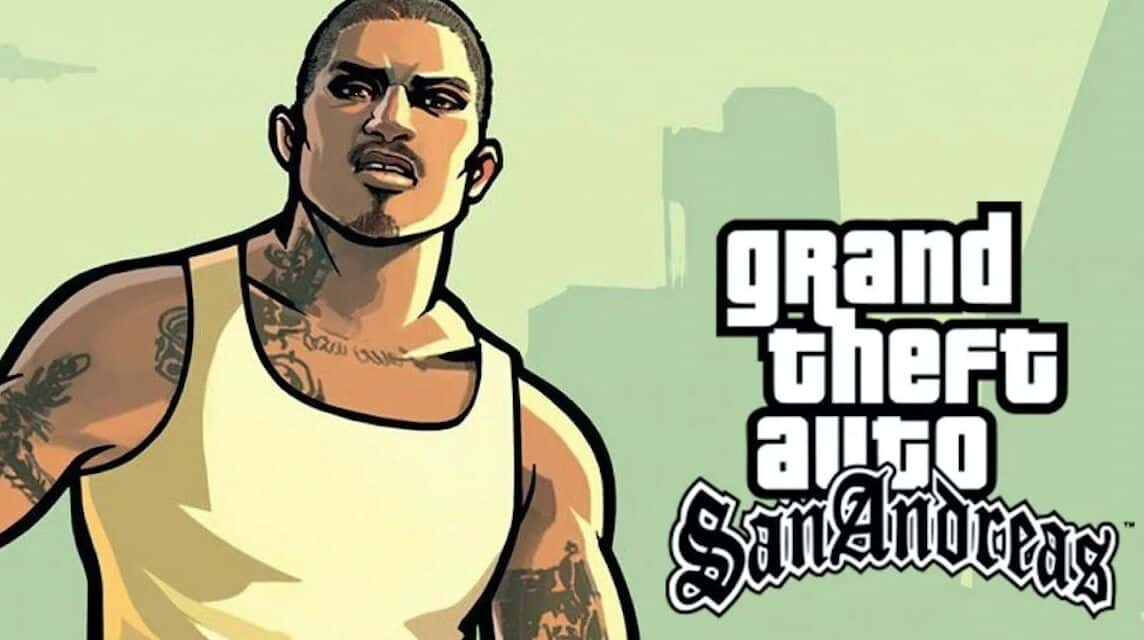Recently, many users iPhones who plays GTA San Andreas. Along with this, they are also looking cheats GTA San Andreas (GTA SA) for their iPhone.
If you are a GTA SA fan, surely you know that this game cheat is available for PC or console.
So, now that GTA SA is available for the iPhone, this cheat can also be used for the iPhone.
Cheapest MLBB Diamonds!


 RudyStorez
RudyStorez

 TopMur
TopMur

 RudyStorez
RudyStorez

 RudyStorez
RudyStorez

 RudyStorez
RudyStorez

 TopMur
TopMur

 BANGJEFF
BANGJEFF

 TopMur
TopMur

 TopMur
TopMur

 RudyStorez
RudyStorezSo on any platform you can play GTA San Andreas by using the available cheats.
As we know that GTA SA is indeed famous for its cheats, it's not uncommon for people to look for them.
Also read: How to Download GTA San Andreas on HP 2023, It's Easy!
GTA San Andreas iPhone Cheat Method
Actually, for those of you who want to use cheats on your iPhone, the method is a bit different.
Where in fact, if you use the GTA San Andreas cheat, you need to create a Social Club account first, using an external keyboard and third-party applications. Then, how?
Create a Social Club Account

Reported from Zero Flasher, one way to use the GTA SA cheat on iPhone is by creating a Social Club account on the Rockstar Games page.
Of course this cheat is very safe for the iPhone because without using a jailbreak or a third party.
So later on this Social Club account, if the player has loaded into the game and the player must copy-save the GTA game data that has been played.
This is done so that this game can be played offline and the game will not have errors when played.
Previously, you need to register for the Social Club account first here. After that, what you need to do is:
- Open GTA San Andreas or go to the official page SocialClub Rockstar Games.
- Choose Options.
- Swipe and choose Games.
- Then, click Sign In to Social Club.
- After that, enter E-mail.
- Insert Passwords.
- Choose Sign In
- Wait until the process is complete.
- After Login, click back.
- Then click back again.
- After that, swipe to Start Game.
- Then, swipe to Load Games.
- Swipe and choose NRG-500.
- Click and Wait to finish.
- Cheats already succeed.
- If the cheat is successful, go straight copy-save game data.
- To copy-save game data, you can click it blue disc rotating.
- Copy “NRG-500” to Empty Slots as much as possible and click Ok.
- After Empty Slots fulfilled, then click Maps.
- Then, click Start Game.
- Swipe and choose Load Games.
- Click one NRG-500.
- And you can already play GTA San Andreas for free offline.
Cheat features available on iPhone are:
- Money worth $999999999.
- Mission 100% Complete.
- Complete weapon.
- Bullets will increase when used.
- Entire cities unlocked or playable.
- The house has been bought.
However, if the GTA San Andreas cheat on the iPhone is still very limited. If you still want other full cheat features such as planes, cars, etc., they are only available on Android, PC or console.
Using the Keyboard
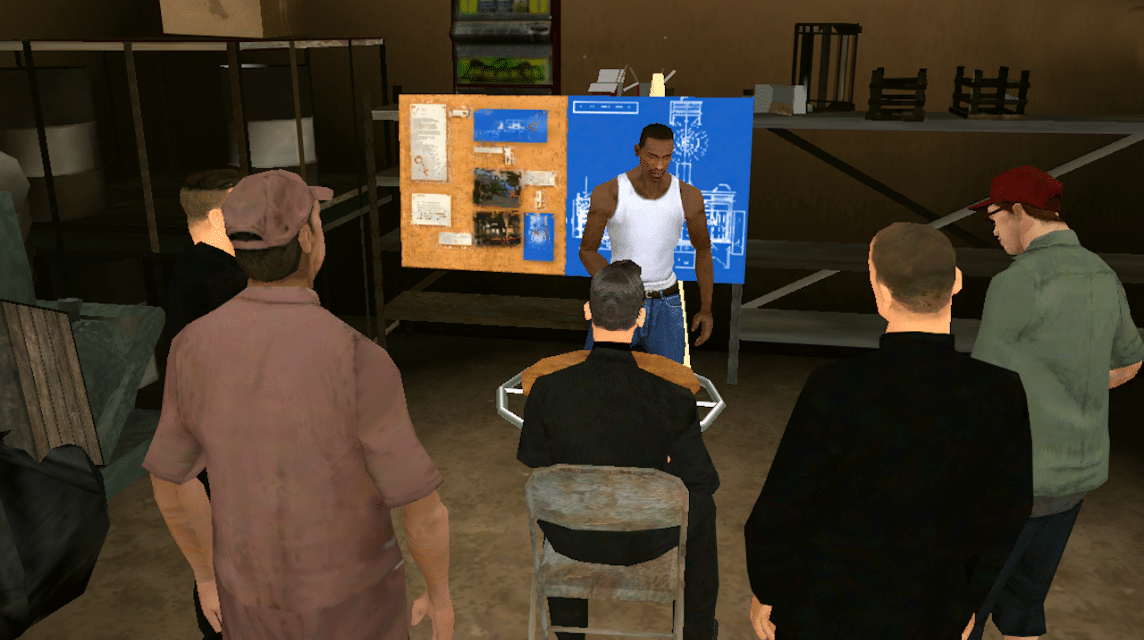
Reporting from gtaboom, another way to cheat for the iPhone is to use an external keyboard. It's a bit tricky, but here's what you need to do. Then, how?
- You have to connecting keyboards external to the smartphone you via bluetooth or USB.
- Can also with application downloads third party i.e. virtual keyboard.
- Save games to save the game GTA San Andreas before using cheats.
- Choose a cheat code which you will use in the game GTA San Andreas.
- Insert the cheat code with the appropriate letter combination and typed using an external keyboard.
- The cheat has been activated, but if it fails you have to repeat the method from the beginning.
Also read: GTA San Andreas Secret Weapon Locations That Must Be Visited!
So, those are the two GTA San Andreas cheat methods for iPhone. You can practice this method when you are going to play it.
Don't forget to Top Up your game needs, guaranteed to be cheap, fast and safe only at VCGamers Marketplace!