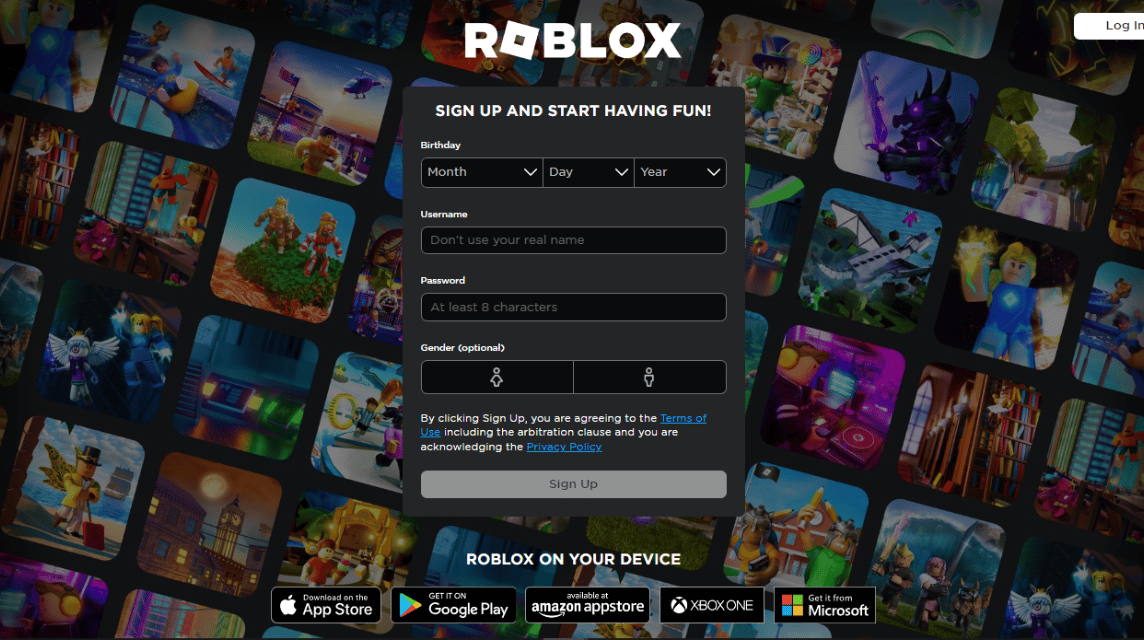What to Do If You Can't Login to Roblox
Can't login to account Roblox can happen to anyone without discrimination. Especially if you can't find the cause behind the problem, which makes you even more frustrated.
Therefore, in this article we will share what to do if you cannot log in to your account. Roblox.
No product data found.
Come on, take a look at the following discussion!
Also read: Roblox Promo Codes August 2024
Cause of Login Failure
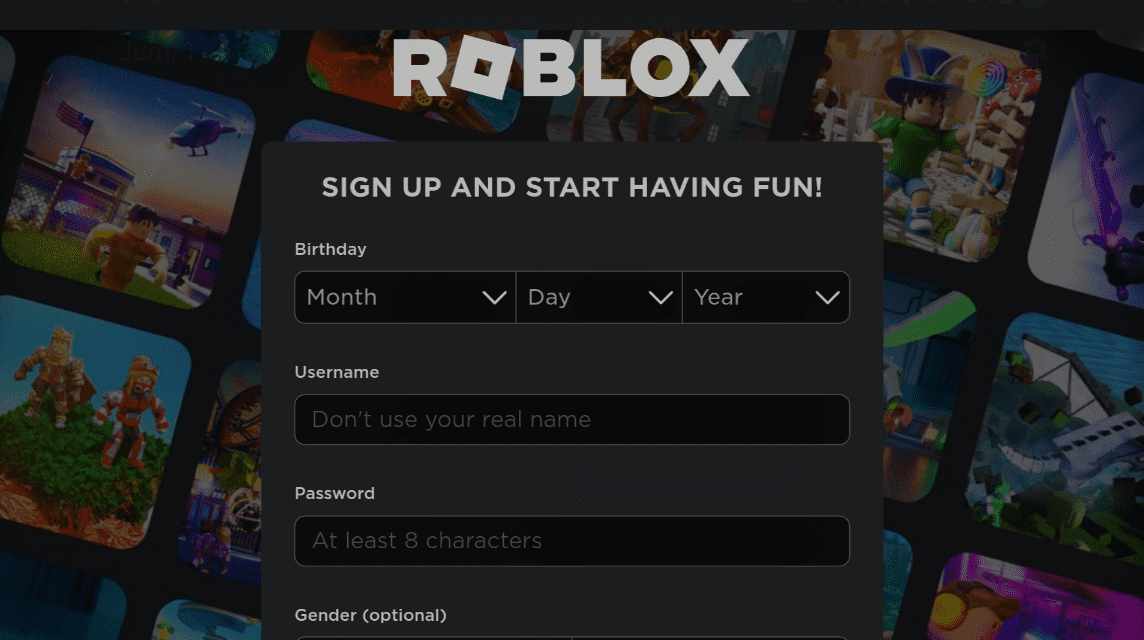
There are several things that may be the cause of failure to log in. Roblox account. For more details, here is the explanation:
Unstable Internet Connection
If your internet connection is down when doing this login unstable, then you need to check it and then try to log in again.
Therefore, we recommend that you use a wifi network when playing Roblox.
Not Updated Roblox
Not updating can also be one of the reasons why you can't enter the game. Therefore, please check the Roblox app website for updates regularly to stay up to date with the latest version.
If it has not been updated, please update immediately to be able to log in again.
There Was An Error From Roblox's Side
When an error occurs on Roblox's side or is in progress maintenance then you will not be able to enter the game.
If this is the case, then you just need to wait until Roblox completes the repairs on their servers.
Also read: List of Best ID Images in Roblox to Use
What to Do If You Can't Login to Roblox
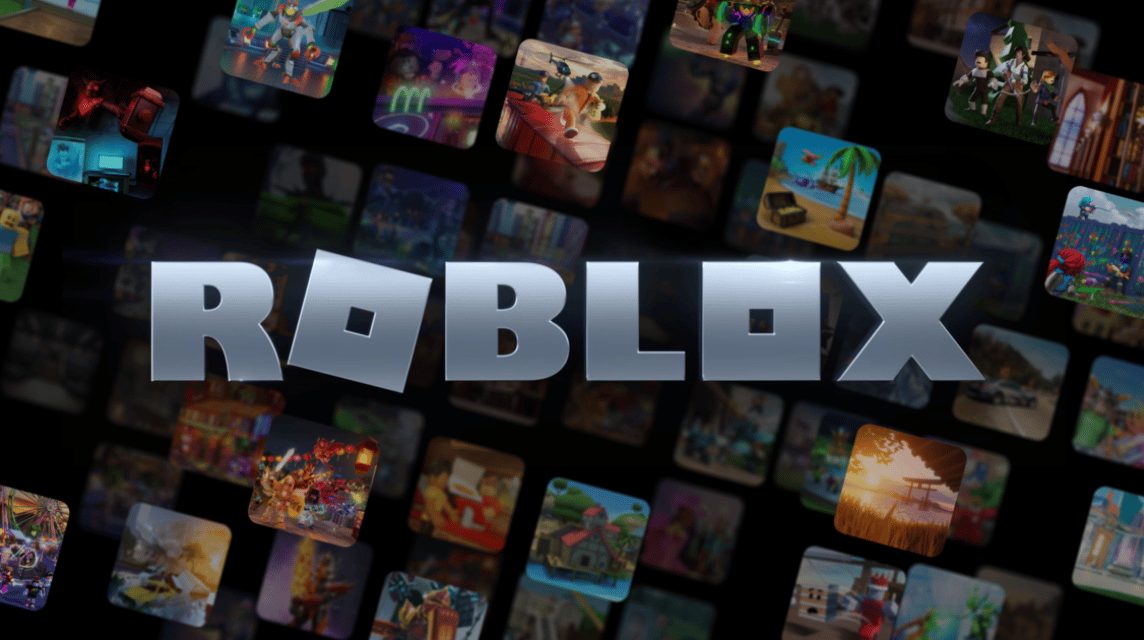
Here are some things you can do when faced with a situation like this:
Restart Your Device
Trying to restart your device can sometimes be a solution to get Roblox running again.
In some cases, for example when operations are running slowly, restarting can improve the situation because restarting stops some systems that are still running in the background.
Check Login Information
If you enter the wrong username or password, this will of course prevent you from logging in.
Therefore, please try to double check if you made a mistake in entering the spelling of the password.
If It Says There Is A Problem, Then Check The Situation
If you encounter a message that “Something went wrong” when you try to log in, then it is most likely an error on Roblox’s part.
So the only thing you can do is wait for a while and try logging in again, or change the password and then try logging in again.
If the problem persists, then you should contact the support team. Roblox support.
The Last Option Is To Recreate The Account
If you can't change your password or reset your address e-mail or phone number on Roblox before,
Then you can create a new Roblox account by registering. Your data will be reset from the beginning, so you can play Roblox again.
Also read: Roblox Music Codes List August 2024
Well, those are some ways you should do when dealing with login problems. Hope it helps!
Don't forget to stay tuned VCGamers News for other updates regarding games, tech and gadgets, to anime.
Come on, top up Robux Roblox quickly and cheaply only at VCGamers Marketplace!