Unknown error occurred in Helldivers 2 caused by various things. This usually happens when the server is undergoing maintenance or after undergoing a major update.
Fixed an error that occurred in the Helldivers game, unlike games in general. Because, sometimes it can't be resolved even though you have done a reset.
Quoting from dotesports.com, this kind of error occurred consecutively on March 7-9 2024. It turned out that this happened because the developers were updating the content.
Cheapest MLBB Product Recommendations!


 BANGJEFF
BANGJEFF

 BV2SHOP
BV2SHOP

 BV2SHOP
BV2SHOP

 BV2SHOP
BV2SHOP

 TopMur
TopMur

 BV2SHOP
BV2SHOP

 BV2SHOP
BV2SHOP

 TopMur
TopMur

 TopMur
TopMur

 TopMur
TopMurThe arrival of new content is something to look forward to but at the same time annoying. When this happens again, you can use the following methods to overcome unknown errors in the Helldivers 2 game.
Also read: 5 Deadliest Bolt Action Rifle Weapons in PUBG
How to Fix Unknown Error in Helldivers 2 Game

As previously mentioned, unknown errors that occur in the Helldivers 2 game are usually caused by the server receiving too heavy a load.
So this kind of problem will definitely occur someday when Arrowhead Game Studios updates the Helldivers 2 content. You can follow the following steps when the unknown error occurs again in the Helldivers 2 game.
Restarting the Game

The first thing you can do is restart games. The author also often uses this solution in other games that are experiencing errors and usually proves successful.
Once you restart the game, wait a while for the cloud saves to update. For those of you who play the game Helldivers 2 on PC or PS5 can do it this way.
Restarting the Device
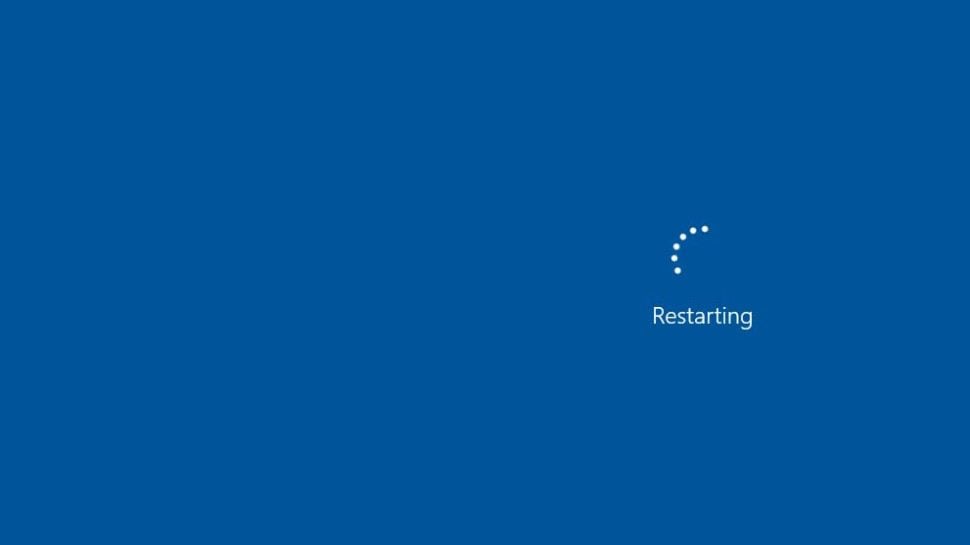
If method one doesn't work, you can use this second method. Restarting the device applies to both PC and PC platforms game console PS5 when Helldivers 2 crashes.
Also read: Beginner's Guide: NBA 2K24 My Career, Auto Ace in 5 Minutes
Verifying Game Files

The third way to overcome unknown errors in Helldivers 2 is to re-verify the game files.
When the verification process takes place the system will try to detect problems that may occur in the installation files. This process will take a few minutes until the cause of the problem appears.
Checking Internet Connection

If the third method doesn't work, you can use the fourth method. Check your home internet connection to determine its stability.
Check internet cable and restart routers or the modem that is the internet source at home. This method is useful for detecting the condition of the internet connection at home.
Also read: Windows 11 New Update, 6 Features Will Be Removed from Windows
Turning off VPN

For those of you who play Helldivers 2 via the PC platform and often use VPN when playing. You'd better turn it off VPNs temporarily, especially if an error occurs when the VPN is active.
Checking Game Updates

When an update occurs, the game usually cannot be played temporarily because the server is busy. Therefore, when an error occurs in the Helldivers game, you can check for game updates first.
If it is true that there is an update from the developer then you should not play the game for a while.
That's a brief review regarding the causes of errors that occur and how to resolve errors in the Helldivers 2 game. Good luck when an error occurs later.
Also read: 5 Best Counter Nolan Heroes in the Mobile Legends Game
If you haven't bought this game and want to buy Helldivers 2 on Steam, just top up your Steam Wallet balance cheaply and quickly at VCGamers Marketplace right now!







