XL is one of the Indonesian providers that provides many telecommunications services, such as the internet. For Vicigers who have XL numbers, this article is definitely suitable. Because this time, VCGamers will discuss how to easily check your XL quota.
Here are three easy ways to check your XL quota, of course Vicigers can do these methods at any time and are very practical.
Also Read: The Easiest and Fastest Way to Check Telkomsel Quota!
Check XL Quota with HP Dial
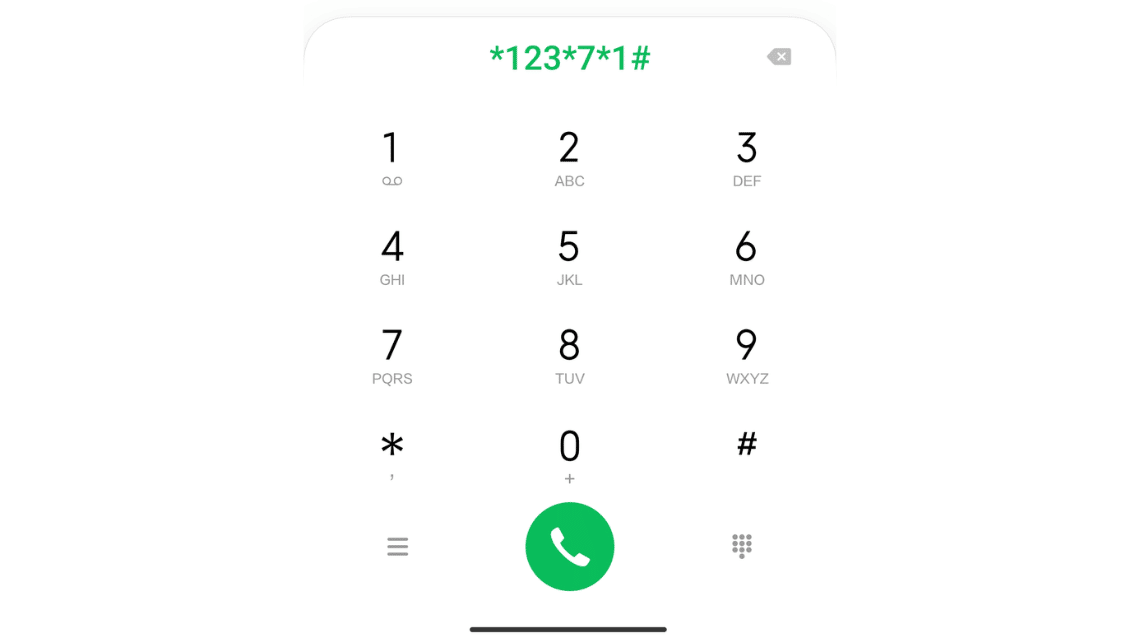
To find out the XL quota, Vicigers can easily go to the call menu on a personal smartphone using an XL number.
After that, Vicigers can immediately press the *123*7*1# button as shown above. After that, Vicigers can choose the "Check Quota" option
According to XL, pressing the button in the phone menu is one way to check your XL quota. This method is quite easy and doesn't take up quota or credit.
Also Read: How to Register for the Latest XL Card 2022
Through the MyXL Application

Vicigers who use XL as an internet provider may have the MyXL application. So, the application can be an application that shows the remaining Vicigers quota.
To check your quota, Vicigers only need to open the application and you will immediately see the remaining quota, remaining credit, up to the XL number.
Vicigers can download the MyXL application on the Google Play Store page or the App Store for Apple. After downloading, Vicigers will log in using their mobile number and can immediately see the various information available.
Also Read: The Easiest and Fastest Way to Check XL Numbers, Not Complicated!
via SMS
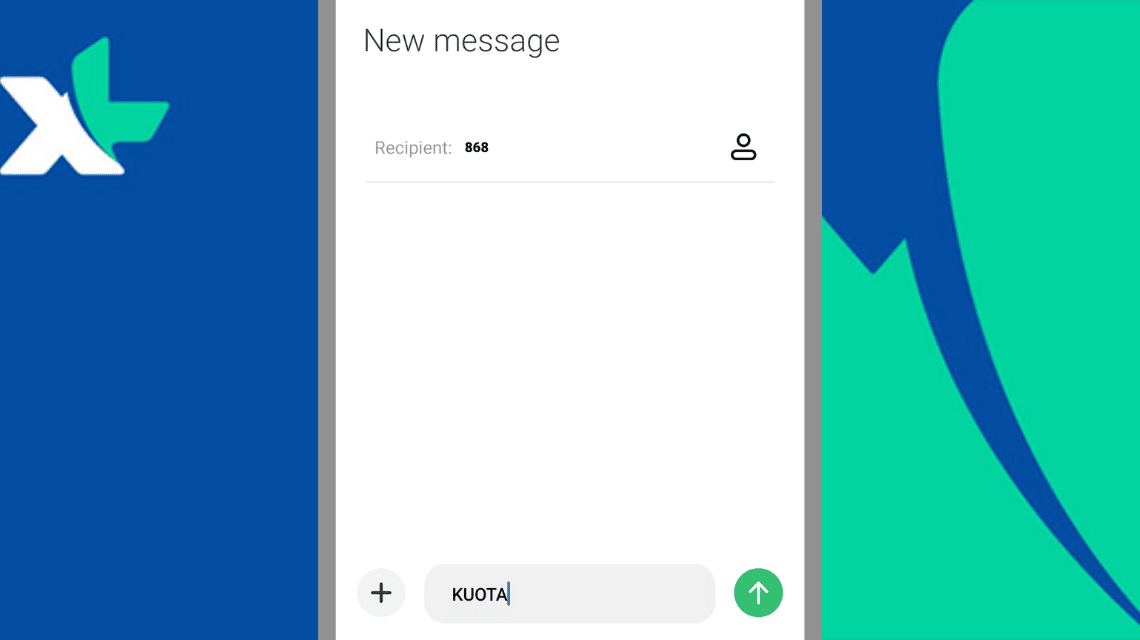
Apart from using the official application and dialing a telephone number, Vicigers can also check quotas via SMS. The method is also quite easy, just by following the steps below:
- Open the SMS application
- Create an SMS message as usual
- Type KUOTA and send to 868
- Wait a few moments until there is a notification
Even though you check your quota via SMS, this method doesn't use up credit. However, VCGamers recommends checking XL quota by dialing a number or just downloading the myXL application.
This is the discussion on how to check the XL special quota. For gaming needs, let's visit VC Market by VCGamers! Use the promo code VCGARMY for $VCG Army!












